Free Time Bomb PowerPoint Template
A time bomb PPT template to emphatize urgency in presentations
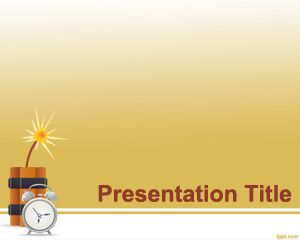
Time Bomb PowerPoint template and background is a free PowerPoint template for presentations, and Google Slides presentation theme that you can download and use to make impressive PowerPoint presentations on topics such as time management and schedule management. It can also be used in various presentation topics, urgency meetings in PowerPoint, critical systems, etc. You can download and use this ka-boom template for PowerPoint to make explosive PowerPoint presentations.
The cover slide of this presentation template has an illustration of a time bomb over a yellow background.
Possible applications of Free Time Bomb PowerPoint Template
Here’s how you could use such a template to create effective presentations:
- Introducing Urgent Topics: If you’re discussing a project deadline, a critical business decision, or any time-sensitive matter, this time bomb template could emphasize the importance of timeliness.
- Creating a Sense of Excitement or Tension: The time bomb PPT template could help to engage your audience by creating suspense, keeping them on the edge of their seats as you guide them through the presentation.
- Using Visual Elements: Utilize the graphical components such as ticking clocks, countdown timers, or explosive imagery to reinforce your points visually. This can help the audience connect with the content and make the information more memorable.
- Highlighting Critical Points: Use the time bomb imagery to underscore key points in your presentation that require immediate attention or action.
- Building a Storyline: You might structure the presentation as a narrative that leads up to a “critical moment.” Utilize the time bomb motif to build suspense throughout the presentation, culminating in a big reveal or decision point.
- Incorporating Timers for Breaks or Activities: If your presentation includes breaks or interactive activities, a time bomb slide template could be utilized to add timers, making it fun and keeping everyone on schedule.
- Customizing for Your Audience: Make sure that the theme resonates with your audience. A time bomb theme could be too intense for some topics or audiences, so be sure it aligns with the tone and content of your presentation.
- Including a Call to Action: Since the time bomb theme implies urgency, it might be a good idea to end the presentation with a strong call to action, urging the audience to take immediate steps or make a decision.
- Ethical Consideration: Be mindful of the potential sensitivity of a time bomb theme. It may not be suitable for all audiences or subject matters.
PPT Size: 146.4 KB | Downloads: 8,117
