OpenOffice vs LibreOffice: A Detailed Comparison of Free Office Suites
Last updated on November 5th, 2024
In the world of office suites, Microsoft Office has long held the crown, but its cost can be a significant barrier, especially for those requiring multiple licenses. Enter the realm of open-source alternatives, where OpenOffice and LibreOffice shine as prominent contenders. This article delves into a comprehensive comparison of these two suites, helping you decide which might be the best fit for your needs.
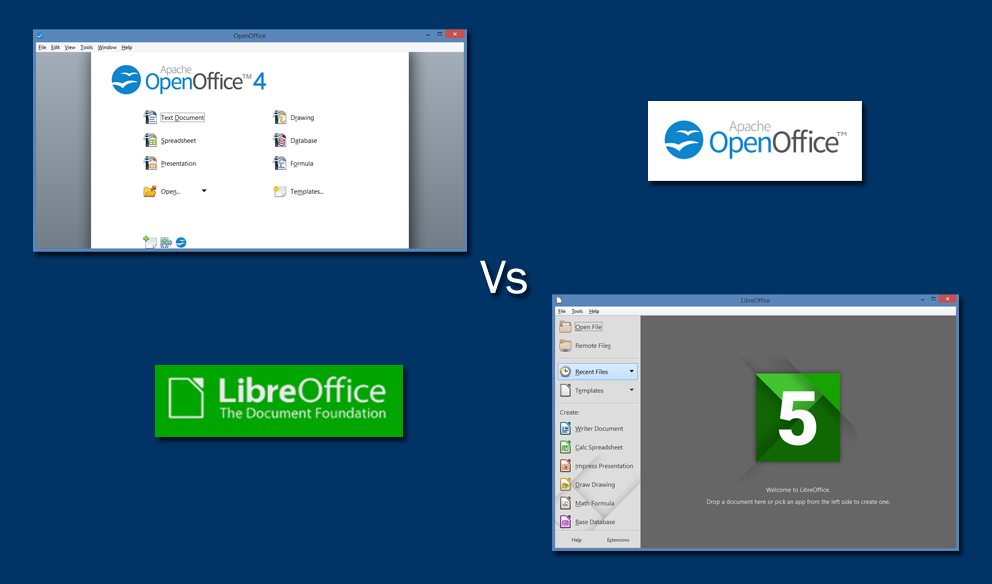
Overview of Apache OpenOffice
Apache OpenOffice, a pioneer in open-source office software, offers a robust suite for word processing, spreadsheets, presentations, graphics, and databases. Compatible with a variety of operating systems including Windows, MacOS, and Linux, it’s a versatile choice for diverse environments. The suite includes Writer (word processor), Calc (spreadsheet), Impress (presentation), Base (database), Draw (drawing), and Math (formula editing). OpenOffice enjoys widespread adoption across sectors like government, education, and IT, owing to its no-cost, unrestricted usage policy.

Overview of LibreOffice
LibreOffice stands out as a powerful and versatile open-source suite with a user-friendly interface. Compatible across Windows, MacOS, and Linux, it mirrors many of OpenOffice’s offerings. Its suite comprises Writer, Calc, Impress, Draw, Base, and Math. LibreOffice is renowned for its regular updates and enhancements, offering a fresh and evolving user experience. The suite is especially favored for its extensive language support and dual LGPLv3/MPL licensing, which fosters a dynamic development environment.
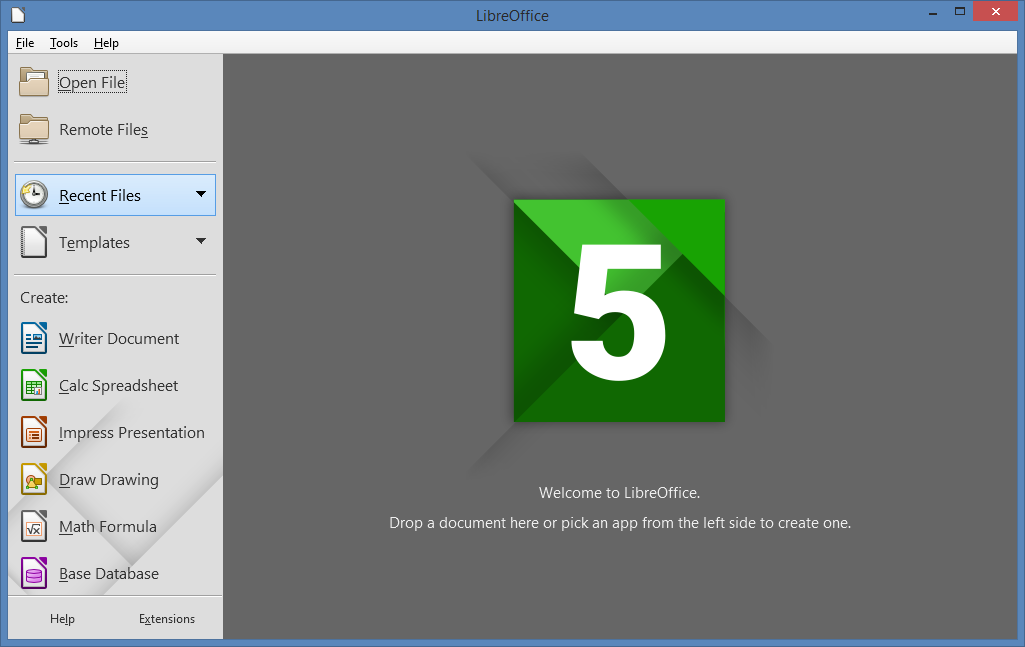
Differences Between OpenOffice and LibreOffice
OpenOffice and LibreOffice are by and large quite similar. In fact, their interface and code has many similarities. However, there are also a few differences that make one stand out from the other.
Mobile Versions
- OpenOffice: Limited official mobile presence but supported by third-party apps like AndrOpen Office.
- LibreOffice: Offers the LibreOffice Viewer for Android but lacks comprehensive mobile apps.
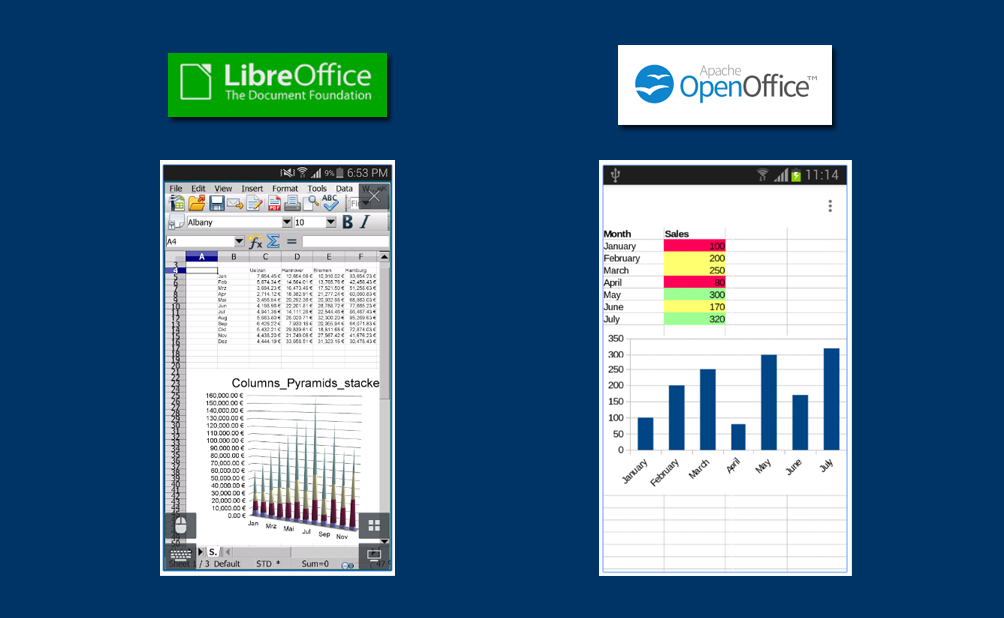
Android Remote
LibreOffice has an Android presentation remote by the name of LibreOffice Impress Remote. Currently, OpenOffice has no such app, and hence OpenOffice users don’t have the ability to convert their mobile phones into OpenOffice remotes.
- LibreOffice boasts the LibreOffice Impress Remote, turning Android devices into presentation remotes.
- OpenOffice currently lacks an equivalent feature.
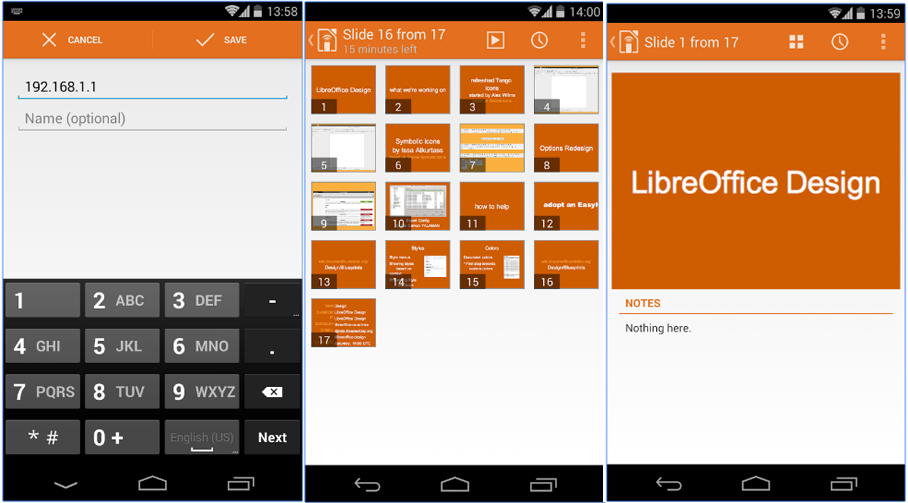
Language Support
When it comes to language support, LibreOffice has a much wider range of supported languages as compared to OpenOffice. In fact, many of the OpenOffice supported languages have become obsolete.
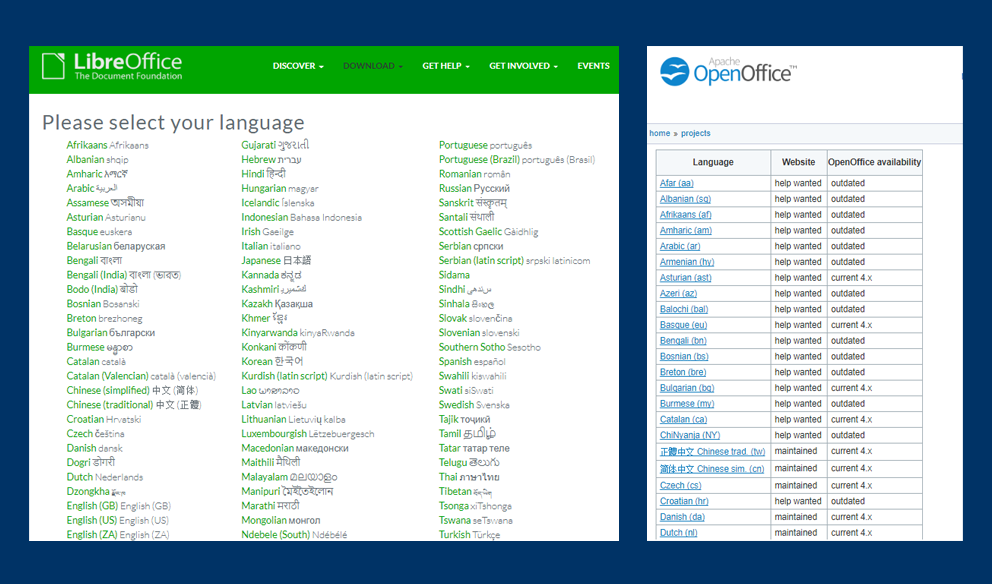
The License
One of the major differences between OpenOffice and LibreOffice includes their license. The Apache OpenOffice project has a more ‘open’ Apache License, whereas LibreOffice uses a dual LGPLv3 / MPL license. This essentially means that while LibreOffice can use the OpenOffice code, OpenOffice cannot do the same.
- OpenOffice operates under the Apache License, offering wide freedom for developer modifications.
- LibreOffice uses a dual LGPLv3/MPL license, allowing it to incorporate OpenOffice code but not vice versa.
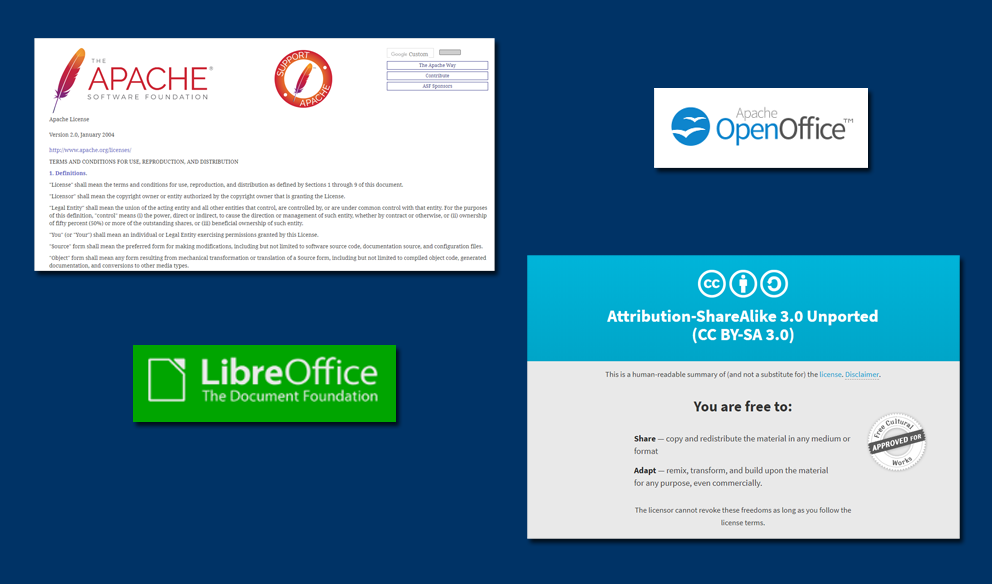
Updates & Enhancements
When it comes to the debate of OpenOffice vs LibreOffice, the latter provides more frequent updates. On the contrary, support for OpenOffice is arguably slower to make radical changes to the suite.
- LibreOffice is known for its frequent updates, constantly introducing new features and improvements.
- OpenOffice updates less frequently, focusing on stability and consistency.
Templates for Presentations: Evaluating OpenOffice and LibreOffice
An integral part of any office suite is its capability to handle templates, particularly for presentations. This section compares how OpenOffice and LibreOffice support presentation templates, a crucial feature for users looking to create professional-quality slideshows with minimal effort.
OpenOffice and Presentation Templates: OpenOffice offers a decent range of built-in slide templates for Impress, its presentation application. Users can easily access and customize these presentation templates to suit various presentation needs. Additionally, the OpenOffice community provides a repository of user-created templates, further enriching the options available. However, compared to LibreOffice, the variety and modernity of templates in OpenOffice might be somewhat limited. Additionally, you can download Open Source PowerPoint templates to use in OpenOffice.
LibreOffice’s Approach to Templates: LibreOffice, known for its frequent updates, also extends this dynamism to its template offerings. Impress, LibreOffice’s presentation tool, comes with a more contemporary and diverse set of pre-installed templates compared to OpenOffice. Moreover, the vibrant LibreOffice community actively contributes to a growing collection of freely downloadable templates. These community-driven templates often reflect newer design trends and offer a broader spectrum of styles and layouts.
Ease of Access and Customization: Both OpenOffice and LibreOffice allow easy access to presentation templates directly from the Impress start screen, enabling users to jump-start their presentation creation process. Customization is straightforward in both suites, allowing users to modify colors, fonts, and layouts to meet their specific presentation goals.
Conclusion
While both OpenOffice and LibreOffice offer comprehensive features for office productivity, LibreOffice edges ahead with its frequent updates, expansive language support, and mobile remote functionality. However, OpenOffice’s extensive third-party application support under its Apache License remains a strong point for developers and users who prefer customization. Ultimately, both are valid options and examples of presentation application software, the choice depends on your specific needs, preferences, and the environment in which you operate.
You can download both Office application suites from the links below, including portable versions.
Go to Download LibreOffice and Libre Office Portable
Go to Download OpenOffice and OpenOffice Portable
