
Free Simple Mind Map PowerPoint Template
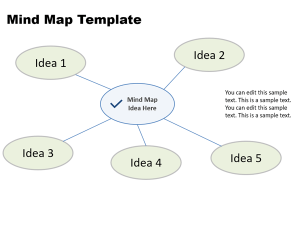
Free Simple Mind Map PowerPoint Template is a simple but effective mind map template you can use to design a mind map presentation with 5 concepts or ideas.
This slide features a central bubble or node representing the main topic or problem. Around this central bubble are five smaller bubbles connected by lines or arrows, signifying subtopics or related ideas. These smaller bubbles are color-coded for easy differentiation. This hierarchical structure aids in the understanding of the relationships between different elements.
This simple mind map template for PowerPoint & Google Slides can help you to create a 5-idea mindmap design and save time. However, if you want to design your own mind map from scratch, you can learn more in the article how to make a mind map in PowerPoint.
Possible applications of Free Simple Mind Map PowerPoint Template
- Brainstorming Sessions: During brainstorming sessions, you can use this free simple mind map template to capture ideas as they emerge, organize them into related categories, and visually explore connections between them. This can enhance the brainstorming process and facilitate group understanding and collaboration.
- Project Planning Presentations: In the context of project management, a mind map can be used to outline different project components, including tasks, timelines, resources, stakeholders, etc. It can provide a clear, visual representation of the project plan which is easier to understand and follow.
- Presenting Research Findings: If you’re presenting complex research findings, the mind map can help simplify and structure your information, making it easier for the audience to understand. You can start with the central research question and branch out into different findings, their implications, and potential future research directions.
- Educational / Teaching Presentations: In an educational setting, teachers can use a mind map to illustrate concepts and their sub-concepts, showing how they interrelate. It can also be used by students for note-taking, revising, and summarizing information.
- Presentations on Product Development: In product development and design thinking, mind maps can be used to map out user needs, product features, market research, and other relevant components. It can help keep track of the many elements involved and facilitate decision-making.
- Marketing Strategy Presentations: A mind map can help lay out a marketing strategy, from identifying target demographics and key messaging to detailing specific marketing channels and tactics.
- Business Strategy: For business strategy, a mind map can visually illustrate a company’s SWOT analysis (Strengths, Weaknesses, Opportunities, Threats), goals, key performance indicators (KPIs), strategic initiatives, etc.
- Problem-Solving: When faced with complex problems, a mind map can be used to explore the problem and potential solutions in a structured manner. You can start with the central problem and branch out into contributing factors, potential solutions, and their pros and cons.
Slides Preview

