
Free Fishbone Template for PowerPoint
A free fishbone PPT template for cause and effect analysis in presentations
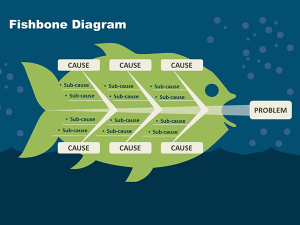
The free Fishbone PowerPoint template is a PPT presentation template design with a unique, visually engaging slide designed to facilitate root cause analysis discussions and presenting a root-cause analysis. This fishbone PPT template is inspired by the Ishikawa or Cause and Effect diagram and is customized to blend seamlessly with PowerPoint presentations.
The fishbone template for PowerPoint has an illustration of a fish created with shapes in PowerPoint and a central spine (the Fish’s Backbone). This central spine runs horizontally across the slide, acting as the base of the diagram. At the end of the spine, there is the Effect or Problem under discussion, represented by the fish’s head. This is where you list out the problem or issue you are analyzing.
Then, the fishbone PPT template has branches (aka fishbones) emanating from the central spine. There are multiple branches, each representing a main category of causes. The number of branches can vary based on the complexity of the problem and the level of detail required. This simple fishbone slide template contains only a few branches, but you can easily add more by adding new shapes to the PowerPoint slide. These primary branches can further branch out into sub-causes or detailed reasons. Each branch resembles the bones of a fish, which gives the diagram its characteristic appearance.
The fish silhouette is in the background of the diagram and features a subtle shape of a fish, adding depth to the fishbone PPT template and reinforcing the concept. This silhouette ensures that even at a glance, the theme of the diagram is understood, without overshadowing the vital information presented on the slide.
The free fishbone PPT template comes with customizable text boxes, accompanying each branch and sub-branch are text boxes where you can insert descriptions, providing flexibility to describe and label each cause clearly. The fishbone PPT template allows for color-coding of different branches, aiding in distinguishing between different categories of causes. It’s a helpful feature, especially when dealing with multifaceted issues.
Alternatively, you can learn how to make fishbone diagrams in PowerPoint or find the best fishbone PPT templates for presentations.

