Zoho Inventory for Office 365 – Online Inventory Management System
Last updated on September 29th, 2024
When you have a small business, it’s not enough that you have your products and you sell it to consumers. You have to have an inventory system in place to track your products and supply, prevent pilferage, as well as foresee any trouble that may affect your stocks. While Excel spreadsheets can do a good job at tracking inventory, it may not be enough. Zoho Inventory for Office 365 is an inventory tracking system add-in for Office 365. Tools like these are a great relief, as not all small and medium-sized businesses can afford a full-fledged inventory tracking system, which costs serious bucks.

Take Your Inventory System to the Next Level with Zoho
Today, technology makes it easy for startups and small businesses to have a scaled-down, inexpensive inventory tracking system that is reliable enough to do what big inventory software do. Zoho has been around for a while as an online application that allows small to medium-sized businesses to manage their inventory and orders. Now, it is available as an add-in for Office 365.
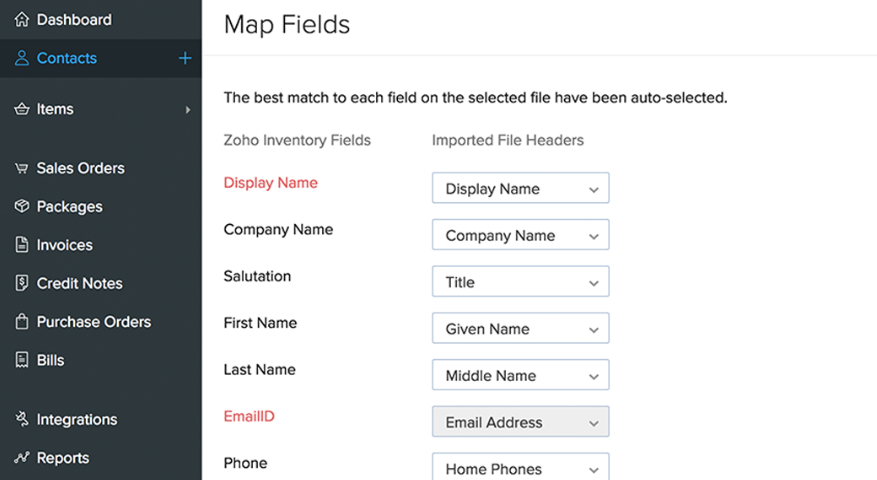
Organize and Track Movement of Products
Zoho Inventory for Office 365 is a cloud-based inventory management system that works within Office 365 applications to help you organize, track, and monitor the movement of your stocks. It seamlessly integrates with Microsoft Azure Active Directory to allow you to access the add-in using your Microsoft login credentials.
With Zoho Inventory, you have a better grasp of your stocks and ensure inventory security and proper management. The add-in allows you to set re-order levels and get notified whenever each stock goes below this level. And this, as well as many other inventory features are centralized, even if you have multiple warehouses or business locations, allowing you to be on top of your business.
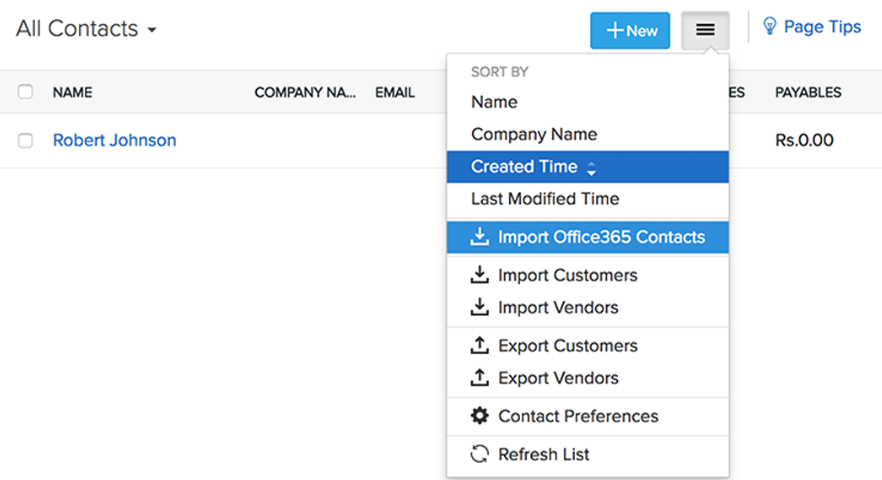
Manage Inventory and Track Products for Online Sales
Zoho Inventory for Office 365 also allows you to manage daily transactions through the cloud-based system, which is also helpful for those who are conducting their business online. Zoho integrates with Amazon, eBay, and Shopify so that every sale is updated and reflected within your inventory system.
Furthermore the app allows you to track your product as it’s getting shipped. It is easily integrated with shipping carriers, payment gateways, and CRM software. You can easily monitor every item in your inventory, and as they are being delivered. You can track them using the product’s serial number. You can even use the information to send regular updates to your clients.
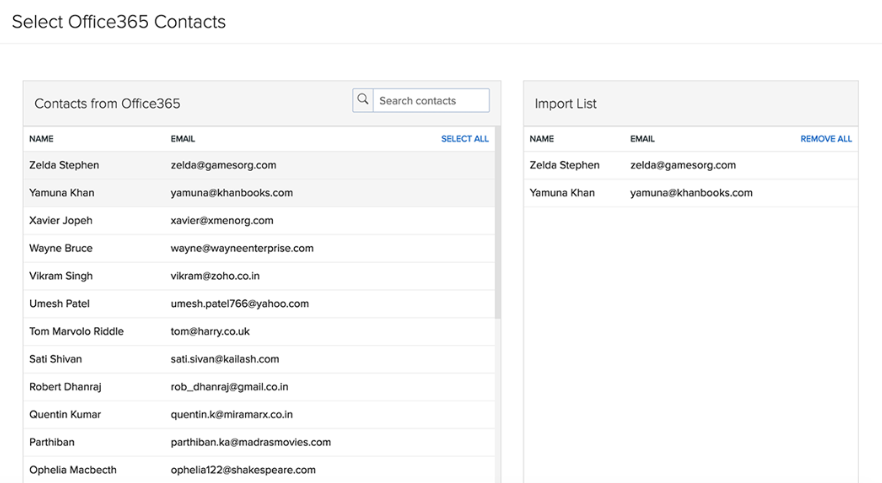
Automate Processes and Simplify Inventory Management
Aside from these, Zoho makes inventory management easy as it automates regular operations in a way that simplifies it. This allows you to focus more on growing your business. For one, you can automatically import your customer information into Zoho and keep it updated without having you to do so manually. The same can be said for all your employee information. When it comes to your employees, you can set-up permissions and security measures so you can control who sees what kind of information in your inventory system. Additionally, you can also establish who has access and editing capabilities in your system.
With Zoho for Office 365, you can take advantage of the application’s powerful features and create your own inventory management system that can help propel your business forward.
Zoho for Office 365 is a subscription-based service and you can try it out for free on a trial basis.
Go to Zoho Inventory for Office 365
