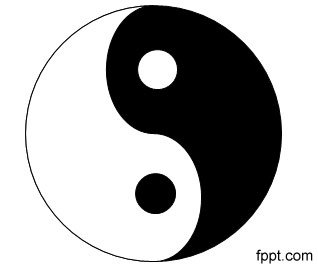Designing a Yin Yang PowerPoint Template using Shapes in PowerPoint and Set Operations
Last updated on December 4th, 2024
Designing PowerPoint templates is an art work and there are different techniques and image editing software that we can use to design our backgrounds for presentations. However, PowerPoint also has lot of built in features that we can use to make awesome designs. The shapes are one of the available features in MS PowerPoint that allows us to create awesome designs and effects.
Grouping with intersection, union, etc. can also empower the work. We will show you here how we can design a Yin Yang image using shapes and intersection or union operations.
First, we need to open a blank template in PowerPoint. Now we will insert a simple circle shape. Fill it with blank color so we can differentiate the background for this shape. This will contain one of the sides of the Yin Yang design.
Now you can move a step forward and add a flowchart punched tape shape in the slide. Your slide will look like this:
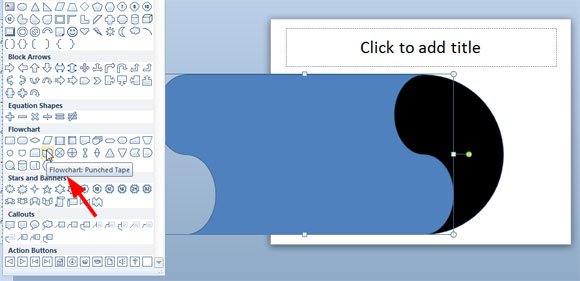
Adjust the edges to match the example above. As you can see the middle of the circle shape will contain the middle of the Yin and Yang design.
In Asian philosophy and Chinese philosophy, the concept of yin yang which is often referred to in the West as “yin and yang”, literally meaning “dark and light”, is used to describe how polar opposites or seemingly contrary forces are interconnected and interdependent in the natural world, and how they give rise to each other in turn. You can download other ready made Yin and Yang templates like this Feng Shui PowerPoint template.
Now, we will use the shape operations in PowerPoint like Merge and Intersect. So, select the two shapes while keeping CTRL key pressed and then click on Shape Interest to join both shapes. You will see the left part of the Yin and Yang and nothing else.
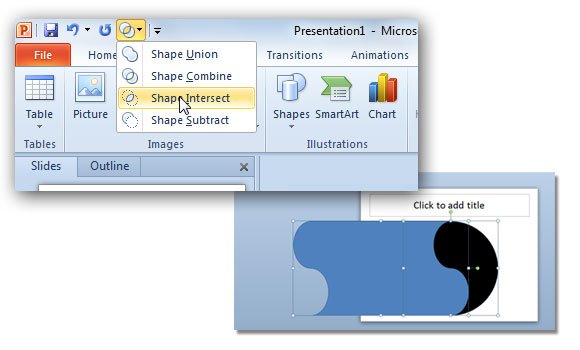
Copy the result in your clipboard and press CTRL-Z to undo changes. Now, delete the left flow chart punched tape and paste the clipboard using CTRL-P.
Now you will see this:
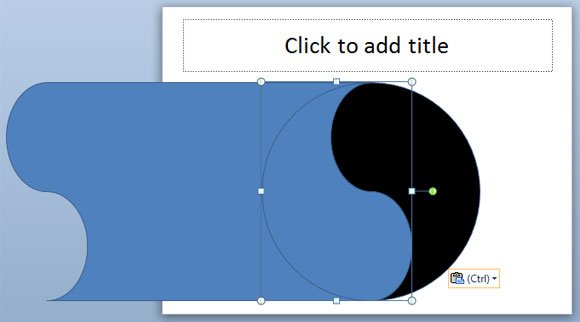
You can safely remove the punched tape now. Then you can fill with white color the left side of the Ying Yang diagram.
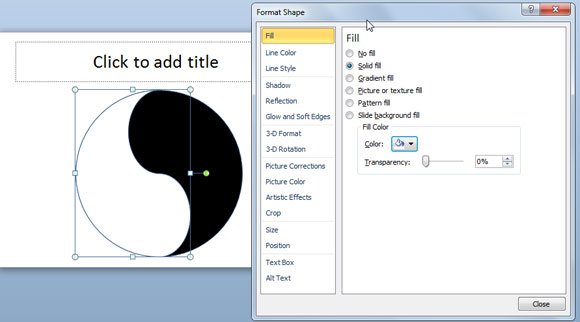
Finally, you can add small circles to complete the Yin Yang picture and you are done! Here is the resulting image, diagram or PowerPoint template, depending what you are designing.