XenApp: Deliver Corporate Applications On Any Device Without Installation
Citrix XenApp is a virtualization platform which enables corporate users to connect to applications from anywhere, using any device. XenApp offers the flexibility of using corporate applications on various devices, without the need to physically install them. Applications are streamed or remotely used directly from corporate servers, which not only saves the hassle of deploying dozens of applications on each corporate computer but also makes it possible to use any application on any device (e.g. a Windows only application on a Mac computer).

How Does Citrix XenApp Work?
The Citrix XenApp virtualizes applications on corporate servers so that they can be used on-demand, remotely by users. XenApp provides a complete system for both online and offline application delivery, for which a client is installed on the user’s device. This enables the user to request an application, anytime, anywhere. If the user’s device meets the requirements, XenApp initiates application virtualization and streams the application directly into an isolated environment. In case the user’s device is not capable of running a requested application, session virtualization is initiated.
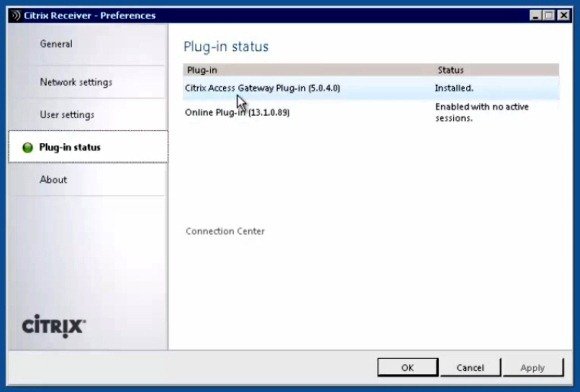
Application Virtualization And Session Virtualization
Application Virtualization
Application virtualization makes it possible to replace part of the runtime environment and intercept all file and registry operations to redirect them to a virtualized location. The requested application works as a single file, instead of many files and registry entries, on the host operating system. This means that the application is not installed on the user’s device, however, application files and settings are copied to the target device and the application is controlled by the virtualization layer.
Session Virtualization
Session virtualization basically streams applications remotely. XenApp connects the user to a server where the application has been delivered. The requested application then runs entirely from the server by sending the user’s mouse-clicks and keystrokes to the corporate server. For example, let’s say you are a Linux user who wants to use MS PowerPoint. When you request PowerPoint, it will be launched on your computer from the corporate server and no installation will be required on your device. This is because PowerPoint will be streamed on your computer from the remote server.

Access Any Type Of Application On Any Operating System or Device
It is worth mentioning here that application virtualization is limited to Windows based operating systems, however, session virtualization using XenApp provides the utility to use any kind of application on any device (even on incompatible devices). Whether you are using Mac, UNIX, Linux, Symbian, Windows Mobile or even an iPhone, you can access and run applications via session virtualization using XenApp.

Citrix XenApp Introductory Video
To get an overview of how XenApp works and what might be its benefits for your business, see the video given below.
Citrix XenApp 5-user License Pack including Microsoft RDS CALs (Windows Server 2008 or 2003) can be purchased for $1,245, however, it is also available as a free trial.
Go to Download Citrix XenApp
[Video Courtesy: xenappjunkie]
