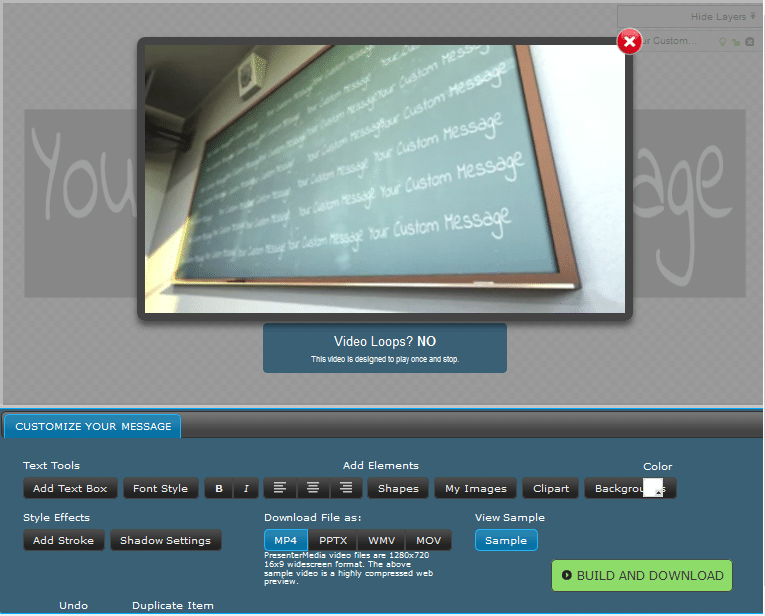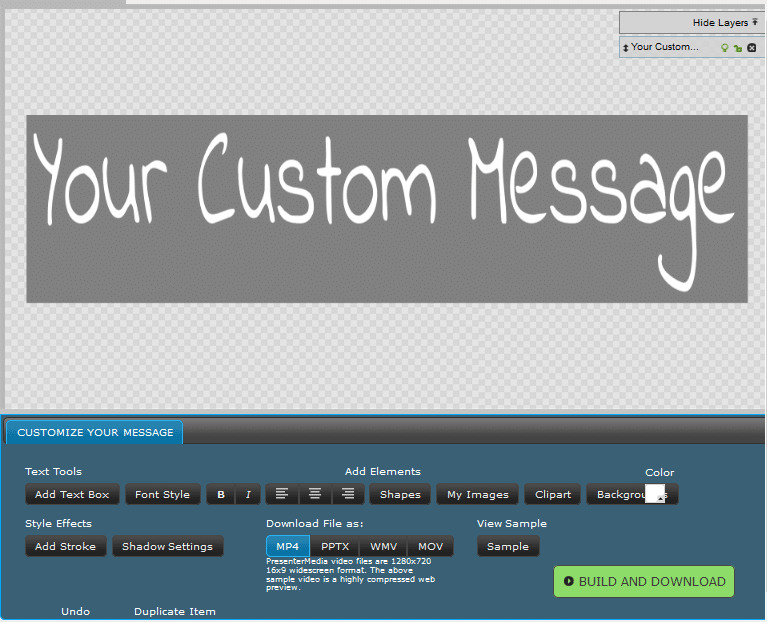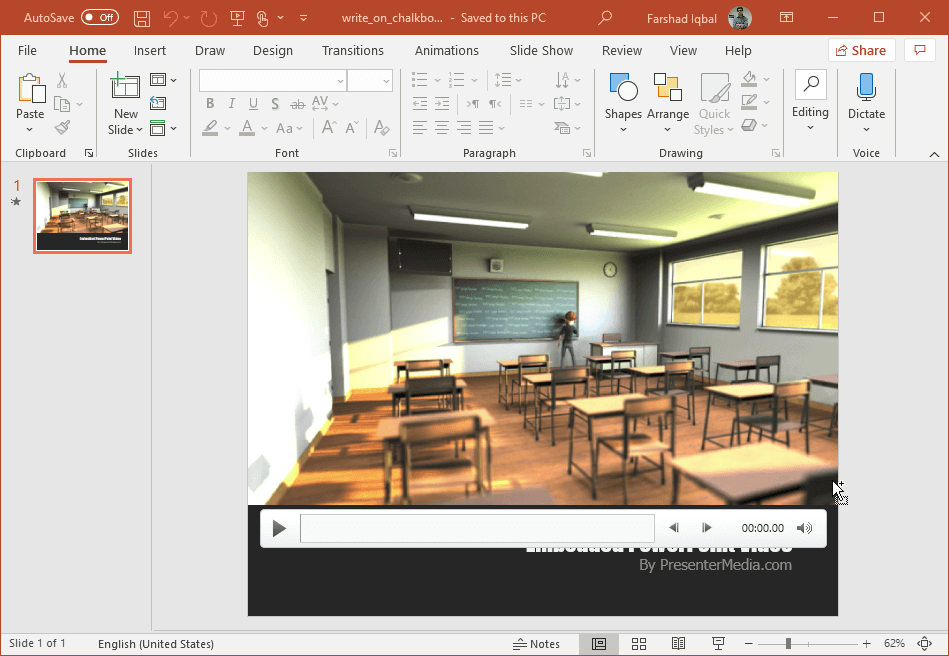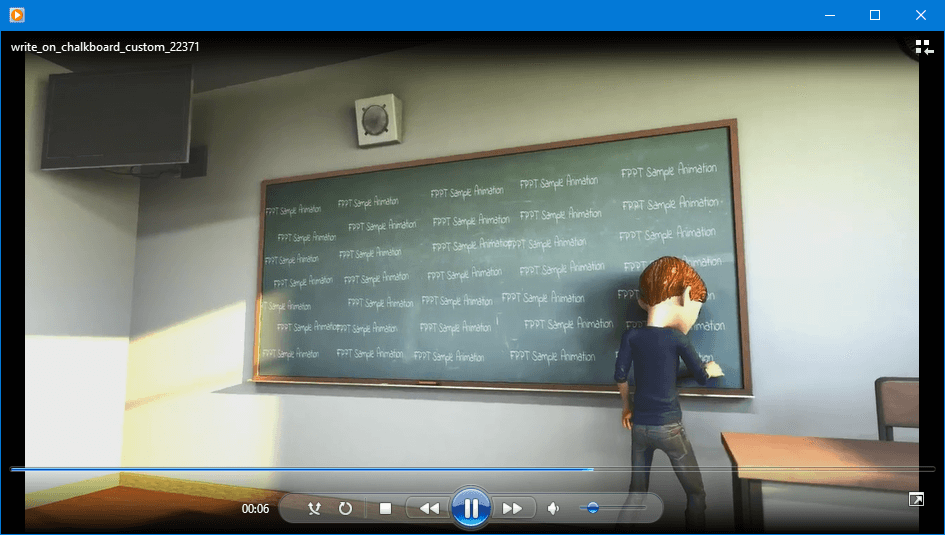Write on Chalkboard PowerPoint Animation
PowerPoint animations are a little used gem that can really make a presentation stand out. These are animations embedded within PowerPoint slides and even come in the form of ready-made animated templates. Write on Chalkboard PowerPoint Animation is a customizable PowerPoint animation which can be customized with custom text.
Customizable Video Animation
You can customize this animation via the developer’s page. You will require clicking on the animation to add text from the product page. The animation depicts a boy writing on the chalkboard. The text you add will appear once the animation is rendered. Before adding text, make sure you select your desired download format, i.e. PowerPoint, GIF, MOV or WMV.
Edit Animation from the Product Page
While adding your text to the animation you can also make other subtle changes by adding images, text and customizing them right from the product page.
Once your animation is downloaded in your selected format it will appear as a single slide. The animation will show your custom text on the chalkboard, with space for adding the title and presenter’s name at the bottom. You can customize this slide further with your own text. The video animation will play out automatically once you run the presentation slideshow. To preview the animation in Normal view, click the Play button to play the animation.
Download Animation in PowerPoint, GIF and Video Formats
You can also download the animation with your custom text as a video or GIF file. This can help you use the video across various presentation applications, as well as for other purposes. This way you can also generate custom video animations for your website, personal or corporate videos.
You can customize and download this video animation from the developer’s product page link given below.
Go to Presenter Media – Write on Chalkboard PowerPoint Animation