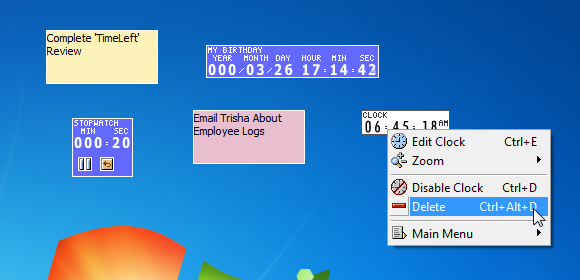WorkTime: Employee Time Tracking & Monitoring App With Reports
If you are looking for productivity tools for your organization, to keep your freelance work going in a flow or for home use, Nestersoft has a number of handy tools, ranging from time trackers to reminder, clock, countdown, stopwatch, sticky note and eBay auction tracking utilities.
Track & Log Employee Time and Productivity with WorkTime App
WorkTime is an computer usage and employee monitoring app, with corporate, professional and home based versions. WorkTime can help you track internet, network and computer usage, log your own use of resources, as well as that of your family members (e.g. to keep track of how your children use the computer).
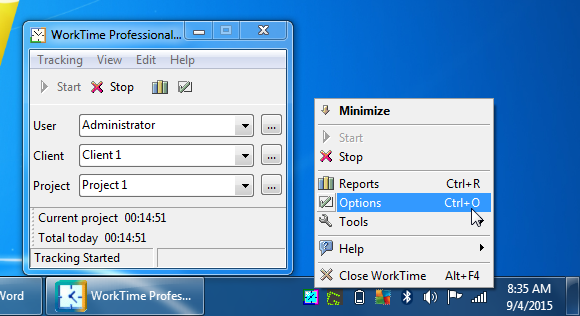
WorkTime has an elaborate menu from where you can configure options for monitoring applications, working hours, shortcuts, set up database backup, etc.
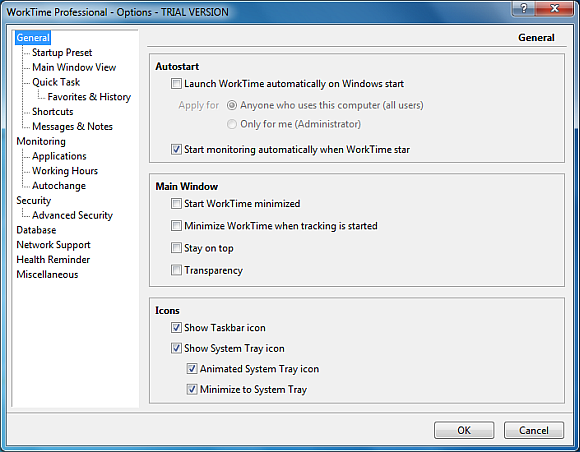
WorkTime is a tracking tool and by now means a spying application, which makes it suitable enough for deployment for official use.
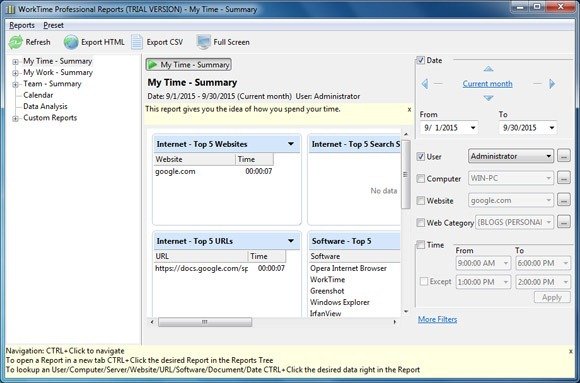
There are a number of ways you can deploy WorkTime, depending upon the version you opt to use.
WorkTime Corporate Edition: If you are using the corporate version, you can deploy WorkTime Corporate with Windows and Linux OS, as well as for Terminal/Citrix Server. The corporate edition can be handy for tracking and monitoring employee use of company resources. It works according to a client-server model, where the data collected from client computers is converted as reports. The client applications run in the background, using very few system resources.
WorkTime Professional Edition: This edition is meant for tracking your work across various projects to help you evaluate your time spent on different projects, as well as to generate client invoices for the amount of time you have spent working on their project. You can use this version to track multiple computers/devices to track and log your activity.
WorkTime Home Edition: This edition can help you keep an eye on your children and to filter out application usage. The monitoring takes places on individual computers and this version isn’t meant for network usage.
WorkTime is a paid application, however, you can download a 30 day trial version of any of the app editions from the developer’s website.
Go to Download WorkTime

TimeLeft App Provides Countdown, Timer, Reminder, Clock, Alarm, Stopwatch, Sticky Notes & More
This is another fine app by Nestersoft which provides an all in one solution for setting up an offline countdown, timer, to add reminders, alarms, to deploy a stopwatch and to add sticky notes to your desktop. There is also a utility for managing your online auctions (such as from eBay), a tray clock and a web based countdown for specific events.
These tools can be handy for productivity, as well as for presenters. You can time your PowerPoint presentations, set a countdown till your next presentation, leave reminders for editing your slides and so on. Similarly, these tools can be used for making sure you spend more time on your work instead of browsing your time away on social media sites.
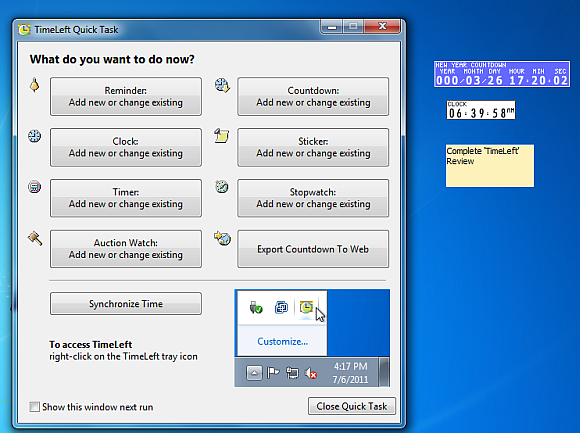
You can easily add or remove utilities from your desktop via right-click context menu. To configure settings, open TimeLeft and go to the options associated with the specific utility. TimeLeft is compatible with Windows based operating systems and also has a Wine version for Linux distributions.
TimeLeft is more of a rudimentary app with a load of handy utilities. The only downside is that the various tools seem like apps from the Windows XP era, making them appear dull, with an interface that is somewhat hazy looking.
Go to Download TimeLeft