WMouseXP Bluetooth Presentation Remote Control for Smartphone
WMouseXP is an innovative application that enables you to use the Bluetooth presentation remote control software to control your PowerPoint presentation.
Using this app for Android, Samsung, iPhone, etc. you can easily turn your phone into a Wireless Presenter Remote. Control PowerPoint but also Windows Media Player and Mouse on your Computer from your mobile phone.
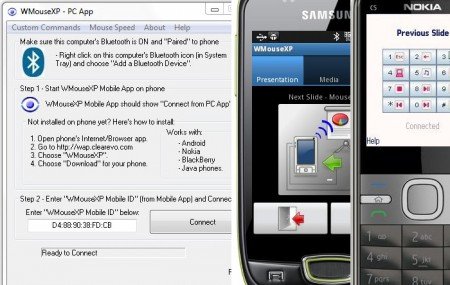
This is a good alternative for traditional mouse pointers and presentation pointer tools. You can buy this presenter application for less than $5.
Works with so many smartphones like Nokia (Series 40 and Symbian), Android, Samsung, HTC, LG, Motorola, Sony Ericsson and BlackBerry phones.
How can you use WMouse XP Bluetooth presentation remote control?
Bluetooth Presentation Remote Control
Walk around explaining your presentation on stage (or in meeting/class rooms), click the joystick of your phone to move on to the next step/slide of your presentation. Press “2” on the numpad to go to the previous one. With WMouseXP, you have wireless control of your powerpoint presentation in your hand!
Wireless Mobile Bluetooth Mouse
With WMouseXP, your mobile phone can be used as a wireless mouse: move the mouse, left click, right click – all using your phone’s joystick. WMouseXP generates smooth cursor movement on PC, the cursor move speed increases as you hold the joystick down. When you have control of your mouse cursor, you have wireless control of your computer. What’s better is that you don’t have to use a clean surface/table like that of a real mouse. This mouse is entirely hand-held. You can use WMouseXP on your sofa, your bed, from your kitchen, virtually anywhere in the Bluetooth range – this is normally up to ten meters away!
Bluetooth Media Player Remote Control
With WMouseXP, your phone becomes the remote control of your PC-based entertainment system. Sit-back on your comfortable sofa or lay down on your bed while having full control of your Media Player from your phone – change the track, increase the volume, open your favorite movie, double click your phone’s joystick to make it full-screen. Feel sleepy? Just move the cursor to your Window’s “Start” button and shut-down the computer. Yes, that sounds nice. Just use WMouseXP to make all this happen. Bluetooth signals can even go through walls, so you can even change the song in your playlist or increase the volume while you’re in the bathroom! (but don’t get your phone wet!).

One comment on “WMouseXP Bluetooth Presentation Remote Control for Smartphone”
Comments are closed.