Wingdings & Webdings Chart
Recently Microsoft introduced a brand new section in Microsoft Office programs where you can insert Icons, but there are still many people using the Wingdings & Webdings characters in Office documents, so we have created this simple Webdings Charts mapping the characters to each symbol, so it can be used as a Wingdings translator.
Free Wingdings & Webdings Chart for PowerPoint
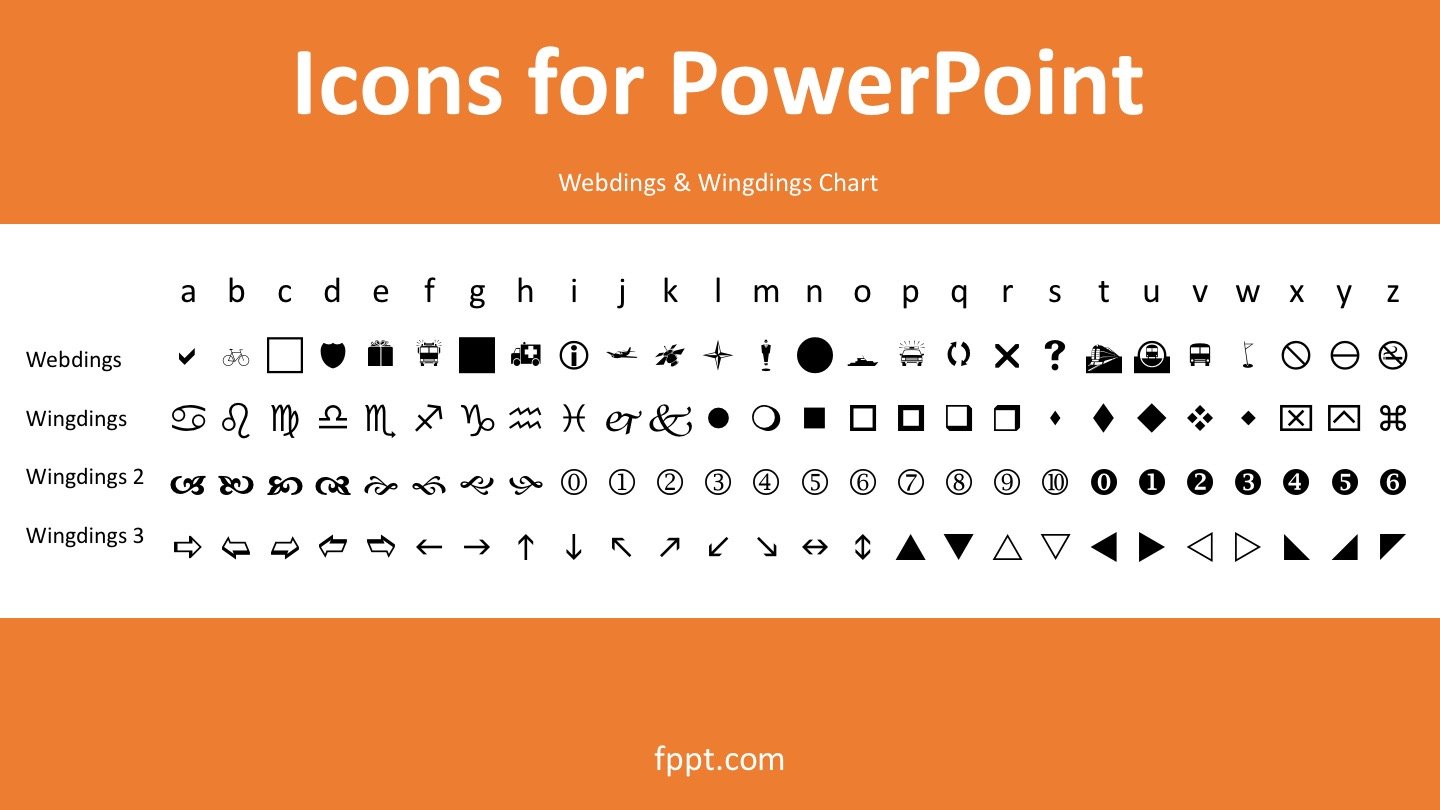
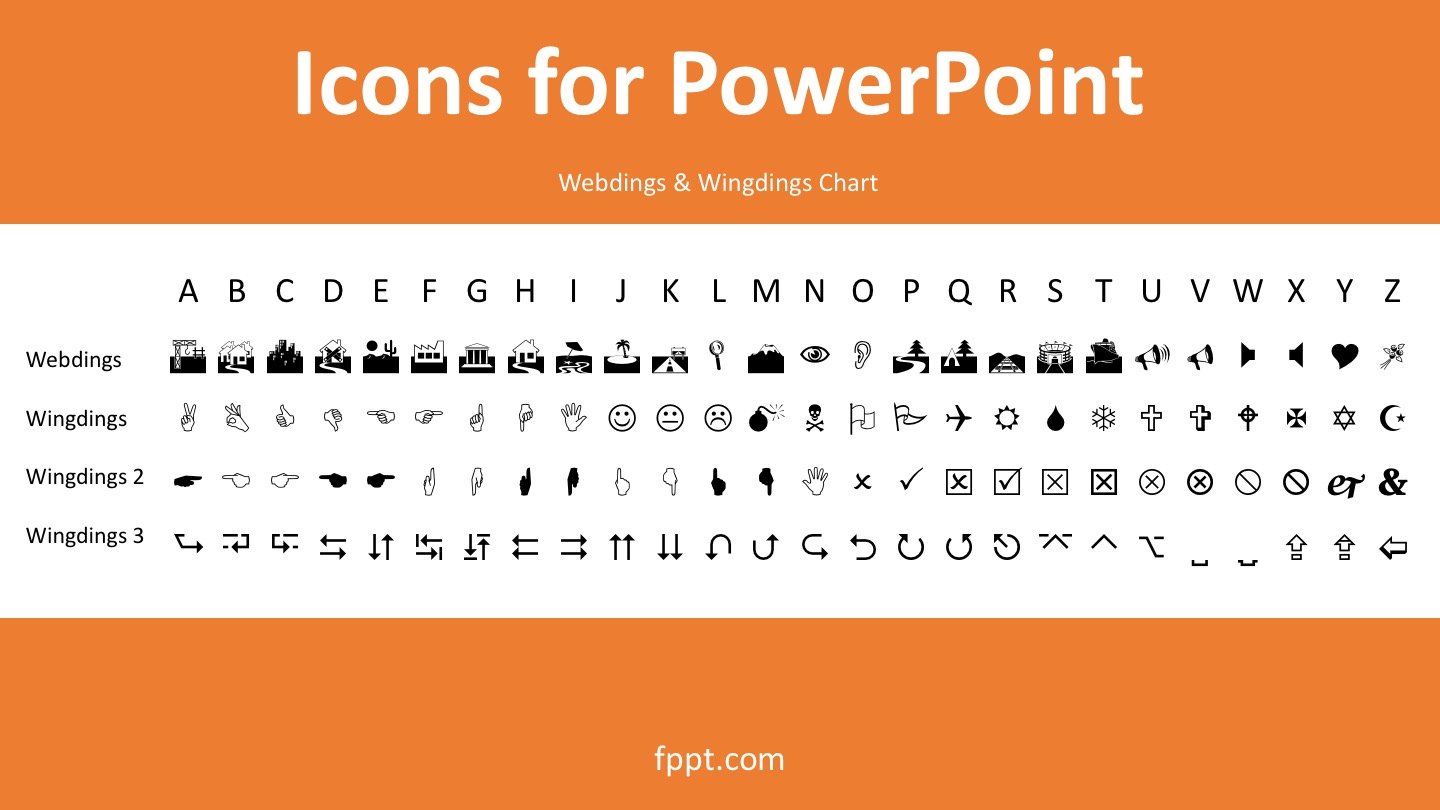
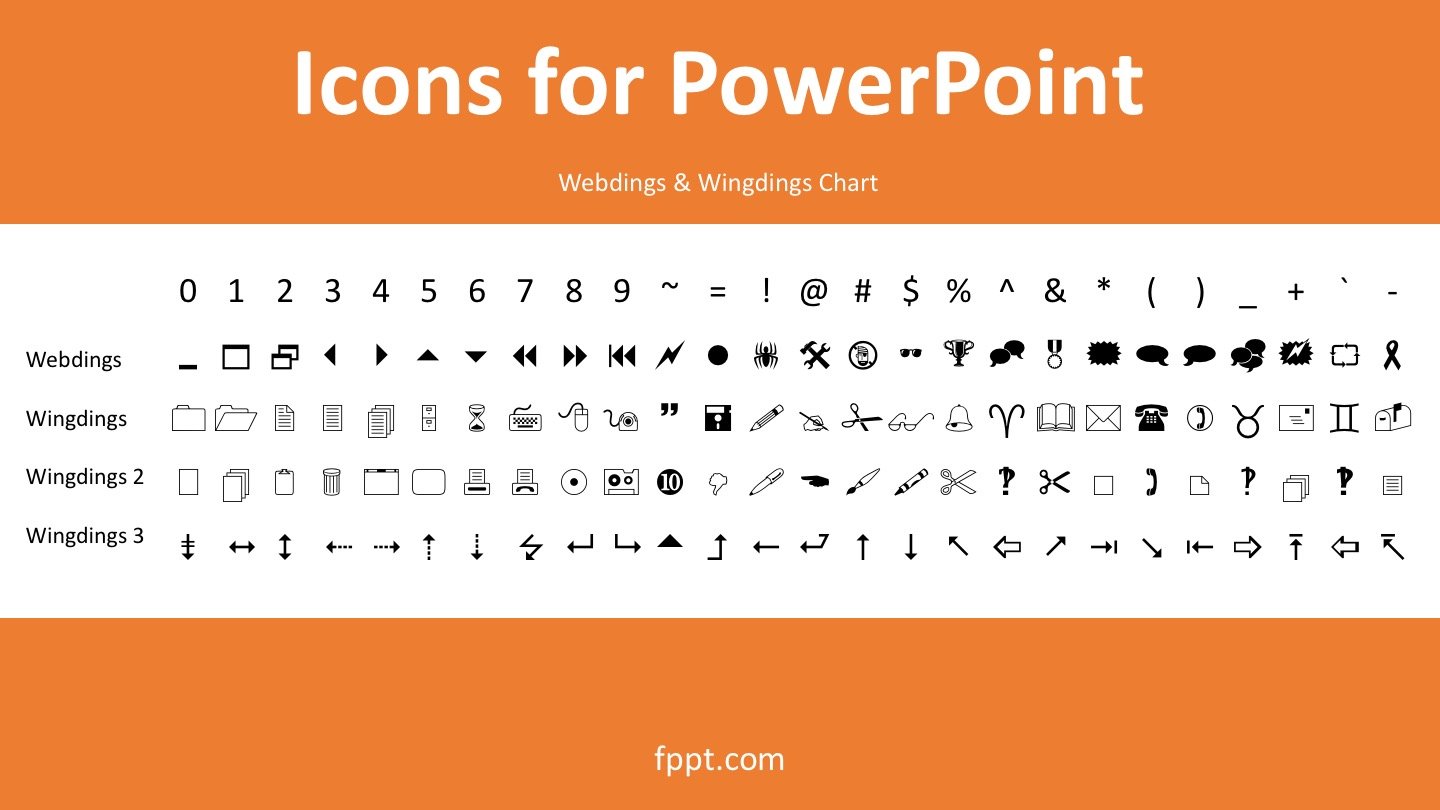
Clicking the link below you can download the Wingdings & Webdings chart in a PowerPoint format, so you can easily copy and paste the icons into your own slides, or create custom icons with a circular shape in the background. For instance, you can copy a wingdings arrow, the checkmarks, or any other wingdings symbol into your slides to make a process flow design with icons.
This kind of icons can be very helpful if you need to make a slide with visual aids.
Webdings Chart (1604 downloads )Soon, we will publish another table sheet but using the FontAwesome Icons.
If you are interested to learn more about Icons in PowerPoint 2016, please watch this demo video. Basically, now you can insert icons in PowerPoint from the Insert menu, clicking Insert -> Icons menu.
