Widescreen Communication PowerPoint Template With Animations
Last updated on October 25th, 2024
Communication is a key component in our daily lives; ranging from getting things done at the workplace to making sure you communicate yourself clearly enough to get your order right when ordering food. Miscommunication at the workplace can result in various problems, many a times which usually start from small bits of misunderstandings.
Reach Out to Communicate!
Reaching out to Communicate is the name for a presentation template by Presenter Media which has been specifically made for presenters looking to highlight any topic related to communication. This widescreen communication PowerPoint template comes with animations and infographic slides for making effective presentations which can help you highlight the need for better communication.
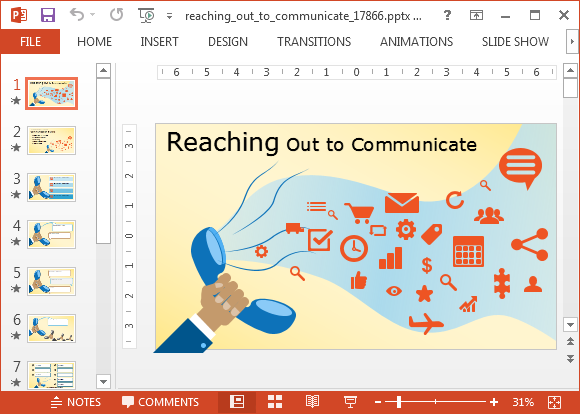
Customizable PowerPoint Backgrounds
There are numerous layouts which can be easily adjusted according to need. These layouts range from slides suitable for making lists, charts, infographics and more. If you need to change a specific layout, simply add/remove slide elements or drag to reorder the slide layouts. Unlike common templates, this animated PowerPoint template is very customizable and even the background slide elements are easily changeable.
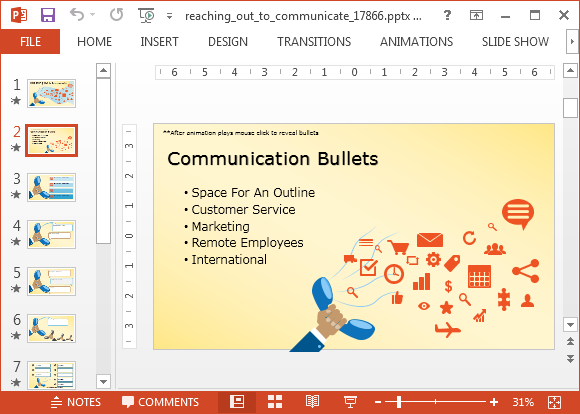
The animated sequences in this template make it easy to present information in a sequential manner. You can also replace clipart images within slides to create custom animated layouts.
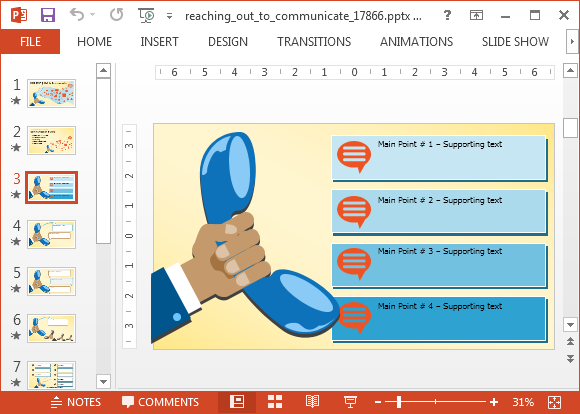
This animated template consists of 12 sample slides, with scope for making new slides by reusing the given sample content.
Go to Presenter Media – Reaching out to Communicate Widescreen PowerPoint Template
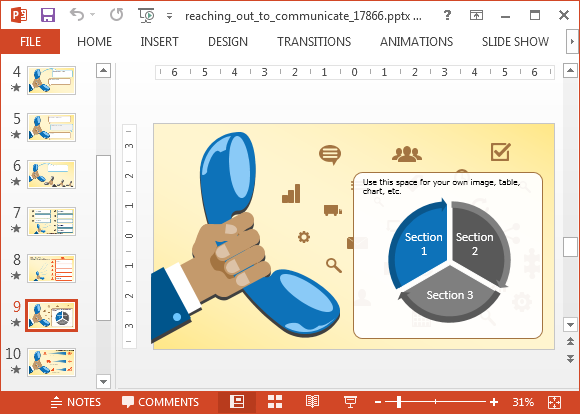
Talking On Cell Phone GIF Animation
This GIF animation shows a white stick figure talking on phone. This customizable GIF animation can be downloaded from the link given below. You can also download this communication themed animation as a Flash or MOV file.
Go to Presenter Media – Talking On Cell Phone Clipart
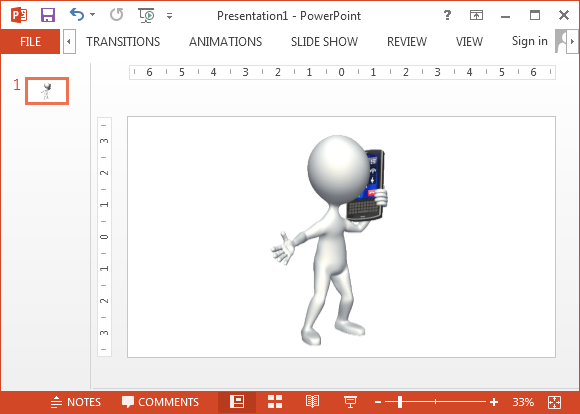
Smart Phone Message Text GIF Animation with Custom Text
This is a smartphone animation that can be downloaded with custom text. Just go to the download page via the below link, go to the ‘Add Custom Text’ tab and add your own text. This text will then be displayed when you add the GIF image to your slides. You can also download an MOV or Flash video version for this animation with your custom text.
Go to Presenter Media – Smart Phone Message Text GIF Animation with Custom Text

