Widescreen Chalkboard PowerPoint Template
If you are a teacher or a student and you need to create an educational presentation in PowerPoint, nothing can be as effective than a Widescreen Chalkboard PowerPoint Template, such as the one reviewed in this post. This Chalkboard PowerPoint Template is a cloud-based template that features a realistic chalkboard look that is perfect for education-related presentation topics and themes.
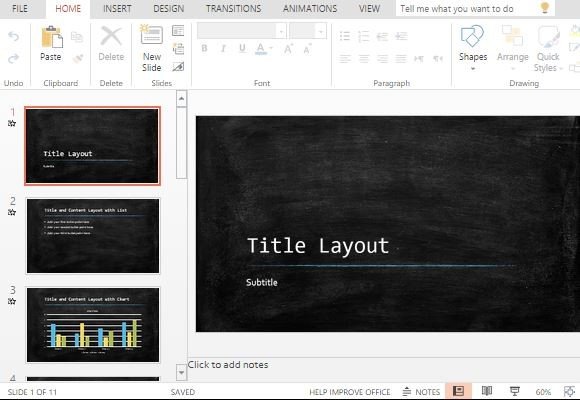
This PowerPoint Online Template has a dark, matte-looking background specially designed to look similarly and realistically like a chalkboard, even with erased chalk streaks across the background. This look runs across the whole template for uniformity, while the white text provides a clear and stark contrast for easy readability.
This Chalkboard PowerPoint Template features different layout styles so you can provide variety to the information you are presenting. You can use lists, blocks of text, tables, charts, and diagrams to display your data. You can also add photos and even videos. The template is versatile enough to provide an interesting background without clashing with your content.
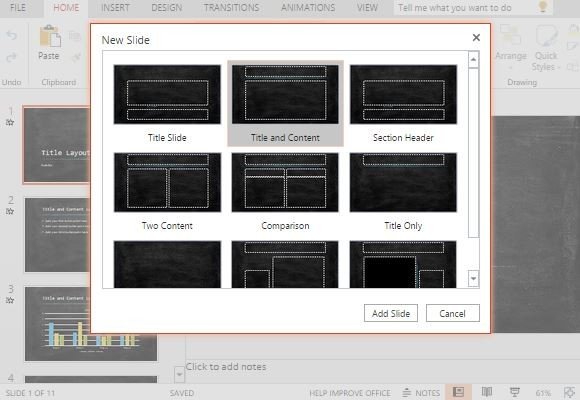
You can also customize the look of your chalkboard slideshow by changing the font styles of the template. To make it playful and appeal to a younger audience, you can choose suitable sans serif fonts. For a more professional look to appeal to an older audience, you can choose a serif font. Whatever style you choose, you can never go wrong with this template.
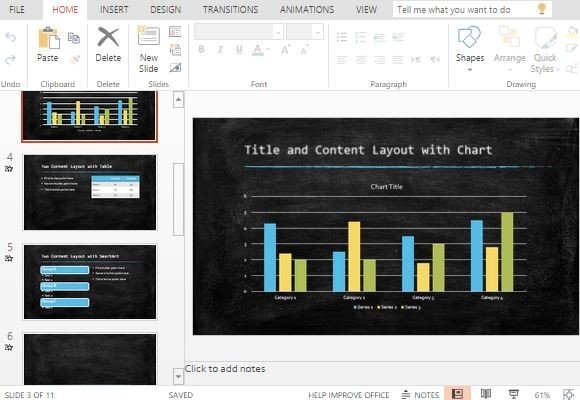
And because it is in PowerPoint Online, sharing and collaboration is easy. You can work on this template and create your presentation in minutes. You can even update it anywhere you are because it is cloud-based and you can access it through your browser. From there, you have the option of saving it to your own computer or device. You can also share it to other people within your company or organization via email or even social media. And if you want to work on a presentation project with a group, you can do this online as well.
