When To Use The Checkerboard Transition Effect in PowerPoint?
The Checkerboard Transition Effect in PowerPoint like other transition effects can be a handy tool for creating Animated PowerPoint Presentations. Nonetheless, you should know when exactly to use this PowerPoint effect, as it can seem out of place if not used appropriately.
When is it Suitable To Use The Checkerboard Transition Effect?
This transition is arguably most suited to presentations which may involve a strategy. For example, a business presentation with a strategy for the next quarter can contain this kind of effect, especially when a slide is switched to display the strategy for the next quarter. Similarly, the Checkerboard Transition Effect can be used for presentations about board games, children’s presentations at school (children love effects) and with templates which may match the checkerboard effect.
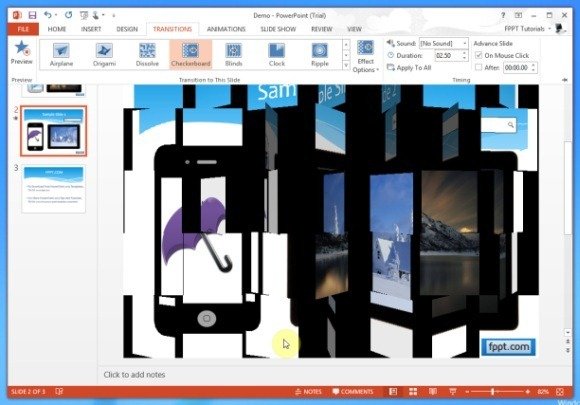
PowerPoint Templates Suitable For The Checkerboard Transition Effect
Here are a few PowerPoint Templates that are most suitable for the Checkerboard Transition Effect. These Free PowerPoint Templates are generic enough to be used for any kind of presentation, be it related to business, general strategies, games, etc.
- Chess PowerPoint Template
- Chess Strategy PowerPoint Template
- Chess Towers PowerPoint Template
- Business Strategy PowerPoint Template

How To Apply The Checkerboard Transition Effect
The below video shows how to apply the Checkerboard effect in PowerPoint. Once the effect has been applied, you can choose which direction to display the effect from (Left or Top) via Effect Options.
