What Makes An Excellent PowerPoint Design?
When designing your PowerPoint Presentation, it is imperative to ensure that it is promoting you and your business effectively and professionally. It needs to enhance your image to the audience so that they get a clear idea what you represent and who you are. It is the design does not match the message and content then it will only leave your audience confused.
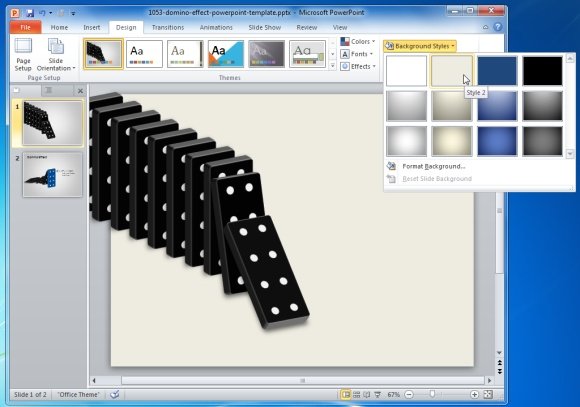
The excellent presentation design requires accounting for several things such as: what version of PowerPoint, screen and room size, audience size, presenter style and how the presentation will be used. Now, here are some ideas about the important aspects that make a good PowerPoint design:
- If there is one noteworthy rule worth following, it is the thought of simplicity. The best visuals are the ones that are designed by keeping in mind the vital aspect of simplicity. For greater clarity, simplicity is often used as a best medium. But, simplicity can also be used as a consequence. A consequence is our careful effort to create supporting visuals that lays emphasis on audience’s requirements in a meaningful and clear way.
- As far as design is concerned, it is best to not think in terms of what is correct or incorrect, but instead in terms of what is appropriate or inappropriate. When talking about design including presentation slides ‘good’ and ‘bad’ are the words that are used extensively. Much depends upon how the visuals are placed within the context of the PowerPoint presentation. Also, the objectives and content of a particular presentation are of utmost concern.
- If your presentation is on a less technical topic such as: marketing, HRM, leadership etc then simple slides may be very effective. However, if you are giving a very technical presentation to technical people who are hungry for data then your PPT slides may look different. But even for a technical presentation, striving for the greatest clarity and simplicity of design should be your objective. How you are going to do that will depend on several things.
- You can also add background styles such as: patterns, textures and images to your PPT slides. These are an excellent way to make your presentation stand out. However, make sure that your background does not affect the visibility of any graphics that you include in the slide. If you plan to add a background image then it’s a good idea to make it transparent so that it appears as a shabby watermark.
Hence, when you decide to make a PowerPoint design then do take into consideration the above mentioned valuable aspects as it will help you create the excellent presentation for the audience to remember for a longer period of time.
