What is a PSD File and How to Use it?
Last updated on September 4th, 2024
Adobe Systems Incorporated has been one of the biggest trailblazers in the tech industry, producing many file formats that have now become industry standards. One of the biggest examples of these file formats is the Portable Document Format (PDF), as well as various file formats produced under the Adobe Suite. One such format is the PSD file format.
What is PSD?
Photoshop Document or PSD file extension is a native file format developed by Adobe Systems Incorporated for its Photoshop application. This file format is commonly used by designers when creating digital content such as templates in Photoshop. PSD files often contain image data storage for designs, templates, images that have been altered using Photoshop, infographics, etc. Even many PowerPoint presentations and templates for designing corporate content are developed using Photoshop.
Like various other Adobe design applications, PSD files store images and objects in multiple layers. PSD is widely used because it is one of the most powerful data storage formats and can support up to 30,000 pixels. Furthermore, various plugins supported by photoshop for famous third-party applications and services also make it quite attractive for use by graphic designers.
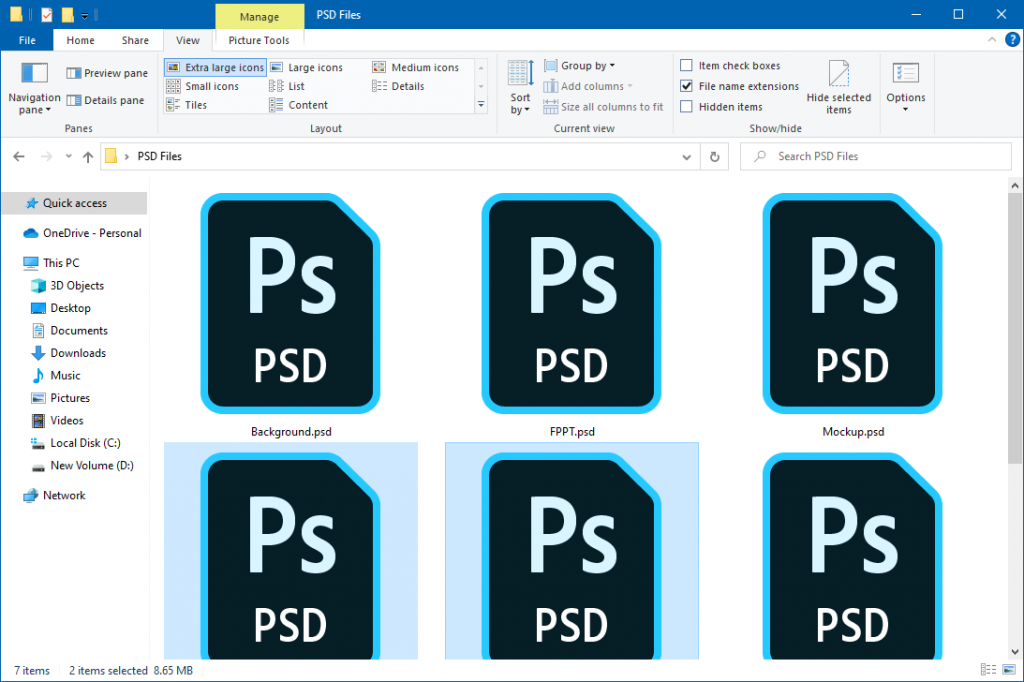
History of PSD as a File Format
Now an industry standard, the PSD file format was created alongside the Photoshop application back in 1987. It was developed by Thomas and John Knoll, who were two brothers who initially developed the application and sold it to Adobe Systems. Thomas Knoll was a Ph.D. student who developed Photoshop by initially writing a program on a Mac computer for displaying grayscale images in a monochrome display.
His brother John recommended Thomas turn it into a more comprehensive application, resulting in the creation of Photoshop. Both brothers worked extensively on the application and initially sold 200 copies of the application through Barneyscan for its image scanner. Later, they were able to successfully sell the rights to Adobe after a demonstration. The application, along with the PSD file format serving as its native format was released in 1990.
Both the Photoshop application and its PSD file format have evolved into an industry standard (just like PDF) and made Adobe famous for its image manipulation software. Image manipulation in the Photoshop application is so precise that altered photos that are hard to differentiate after editing are labeled as ‘Photoshopped’.
How to Open PSD Files
PSD files can be opened in Adobe Photoshop and a number of other applications that support viewing, importing, and editing PSD files. Some of these applications work better than others for layers imported for editing.
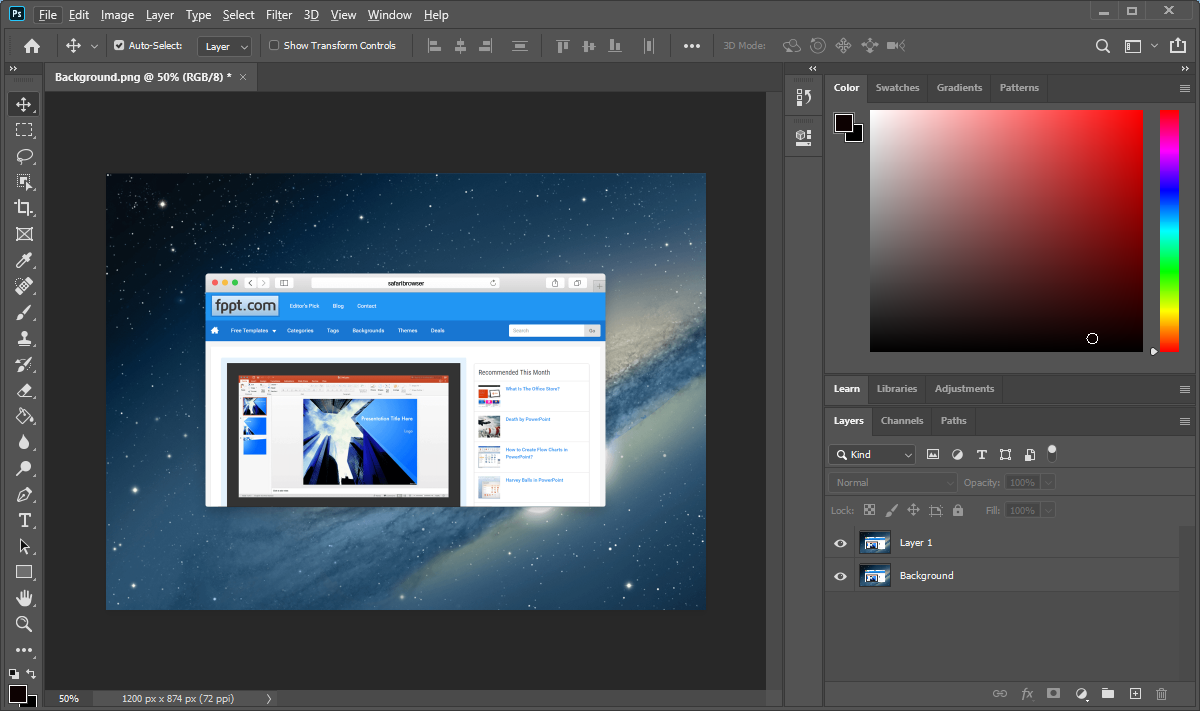
Adobe Photoshop
The most obvious method for opening PSD files is to use the Photoshop application. Since PSD is a native Photoshop format, the files can be easily opened for editing using the app. However, there are also other applications that support PSD files. If you don’t have Photoshop or need a list of alternatives, you can see the applications mentioned below.
CorelDraw
CorelDraw is one of the most famous image editing application. A rival of vector editing applications like Adobe Illustrator, as well as Photoshop, CorelDraw supports importing and editing PSD files. Imported files are often quite compatible since like Photoshop, CorelDraw also supports image layers.
GIMP
GIMP is an image editing application available for multiple platforms. It has versions for Mac, Windows, FreeBSD, Solaris, and Linux and supports opening and exporting files from the PSD file format. GIMP also supports importing and editing PSD files and can be a free alternative for expensive applications like Adobe Photoshop and CorelDraw.
Photopea Online Editor
The Photopea Online Editor is a web app that can be used for opening and editing Photoshop files using a browser. You can get started by simply importing a PSD file and feel right at home when editing it using familiar features to Photoshop.
IrfanView
IrfanView is a free image viewer that is commonly used by bloggers to open heavy files quickly and perform basic edits. One of the downsides of using PSD files is that they can take a lot of time to open. To reduce the time needed to quickly preview PSD files, you can use IrfanView which can open PSD files surprisingly quickly.
AVS Image Converter
AVS Image Converter is a free image converter that allows users to convert heavy PSD files to all key popular formats JPEG, PNG, GIF, BMP, etc. You can also make basic edits such as resize images, adjust brightness and colour, add modern filters and effects, and even protect your photos with a custom watermark.
How to Edit PSD Files
PSD files, whether readymade templates, pictures, or content you have saved for later editing can be edited by opening them in Photoshop or a PSD supported application like GIMP, CorelDraw, or Photopea Online Editor. PSD files use layers with images and objects that are stacked to create and edit images. Even mockups created in other platforms such as MediaModfier can be used to save mockups as PSDs, after which you can use the apps mentioned above for further manipulating the PSD file.
Learning Photoshop is not child’s play and if you’re new to the application, it can take several months before you get the hang of it. However, you can see the beginner’s video tutorial below to get started.
Final Words
Whether you’re working with an editable PSD or creating your own PSD templates, the file format is a powerful tool for high-resolution image creation and data storage. You can get image depth for editing existing or creating new images, as well as a good color spread. Not to mention Photoshop has been famous for creating surreal images that can be hard to differentiate considering it has some powerful tools to edit real photos to digitally alter and augment reality.
