What is a Product Canvas and How to Present it?
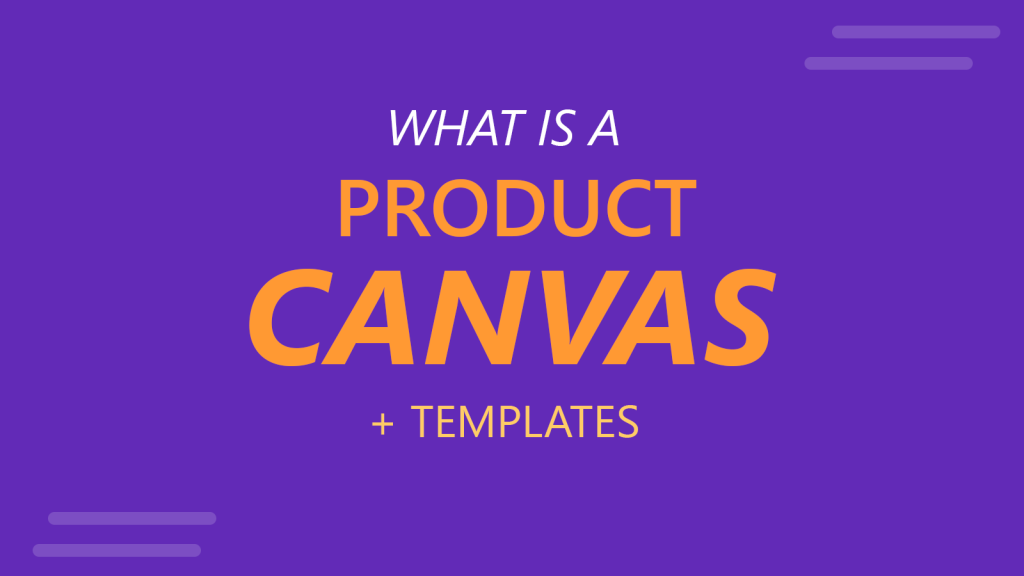
A layout of a product or business model can enable identifying and planning for user needs. This is essential for achieving success both in the short term and the long term. A product canvas is a great tool to achieve just that.
What is a Product Canvas?
A product canvas is used to create a product that can provide a great user experience. It is a planning tool designed for building products with a user-centered design. Unlike a Business Model Canvas, which is used for developing new business models, or Lean Canvas, which is essentially a one-page business plan, a product canvas is a planning tool for validating product solutions. It is a combination of agile methodologies mixed with UX principles used for this very purpose.
Different Components of Product Canvas
A product canvas can be created using a piece of paper, a mockup design, or even a PowerPoint presentation. The basic components of a product canvas might differ, based on the format you are using. However, the following components are generally included in a product canvas.
1. Product Name
A product canvas would contain the product or service name.
2. Product Goal
A product canvas must contain the product goal. This is the reason the product is crated and what is aimed to be achieved through the product itself.
3. Key Metrics
Key metrics are the indicators by which product goals would be measured for success. These metrics will help determine if the goal was achieved.
4. Target Group
A product canvas must include the customer segment it aims to target. Factors such as the age, location, gender, ethnicity, and other considerations might help refine the target group. User personas can be a good way to describe your group.
5. Customer Structure and Needs
Determining how your customer will use the product and anticipating user needs is essential to produce a product with a great user experience. This is why it is important to determine the customer structure and aim to ensure your product can cater for customer needs.
6. Unique Value Proposition
It is important to define the unique value proposition of your product on your canvas to ensure that you don’t lose sight of the ultimate goal. What makes your product unique? Why would customers buy your product over competitor products? Questions like these are important to ensure you are focused on the big picture.
7. Key Resources
What resources will be used for the product? You can define the internal and external resources to be used for this purpose in your product canvas. Examples of internal resources might include human resource, capital, patents, etc. Whereas external resources might include external relationships with stakeholders or perhaps copyrights obtained externally for use with the product.
8. Revenue Stream
The revenue stream includes how the product would earn revenue. This might include paid downloads, monthly or annual subscriptions, membership fees, etc.
Editable Product Canvas PowerPoint Template
With 9 slides focused on presenting a product canvas, the Product Canvas PowerPoint Template can help you create and present every aspect of your canvas in detail. The template not only provides slides that show the complete depiction of a standard product canvas but also offers individual slides that can be used to elaborate each component of your product canvas.
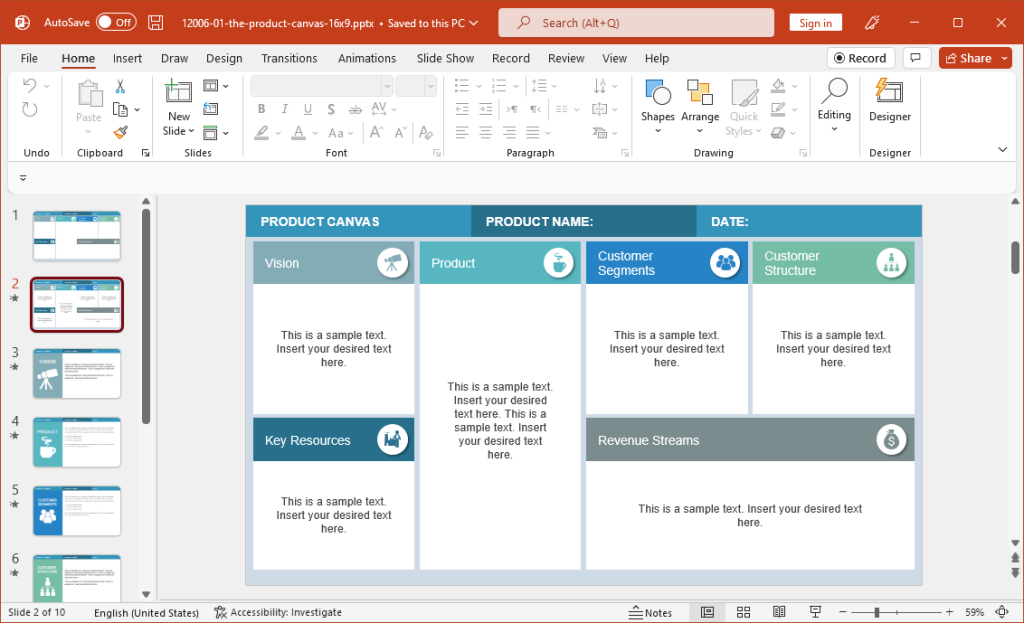
Final Words
A product canvas is a great tool for identifying user needs to plan for creating products with a great user experience. A product canvas however cannot be created in isolation and might require engaging multiple key stakeholders to better understand and design a product that can cater to user needs. Before making a product canvas, you might need extensive research to identify user needs, customer experience that might work for your product, the unique value proposition, etc. Hence, a product canvas is just one part of the big picture, such as (being a part of) a business model canvas.
