What is a PowerPoint Deck? An Ultimate Guide
Last updated on November 19th, 2024
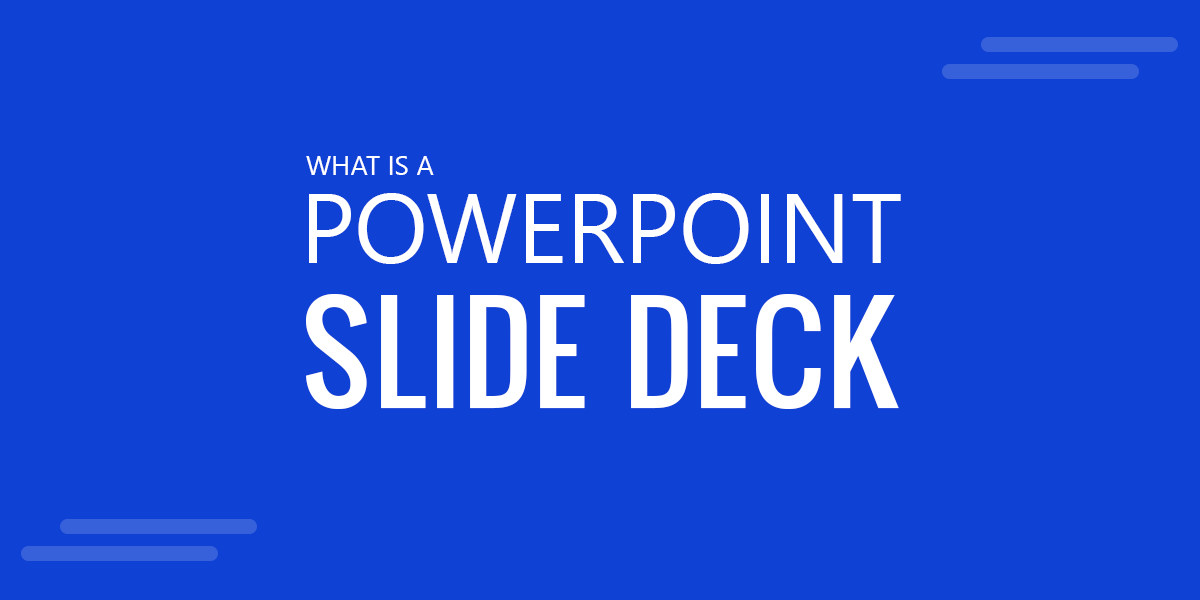
Are you a businessman who needs a consistent flow of presentations for your everyday routine? Being a marketing specialist, an educationalist, and any other professional, you would always have used presentations in your life. The presentations help us convey our ideas more effectively by engaging the audience’s attention towards our main topic of discussion.
Slide decks are also presentations comprising multiple slides depicting various information and data like pictures, videos, charts, infographics, and more. One of the main objectives of the slide decks is that they break down the overall complex structure of the topic and turn it into easily understandable smaller parts. The quality of the data and information remains intact while the presenter is also facilitated due to the slide decks’ supportive interface and manageable structure.
PowerPoint Deck is a term people call a presentation or collection of PowerPoint slides. Even more, it is often used to call a collection of PowerPoint presentations. Instead of using the term presentation to refer to a .ppt file, sometimes the term PowerPoint deck is used, which stands more for the collection of PowerPoint slides rather than the presentation method using PowerPoint or the presenter standing up talking with the slides. Sometimes a deck is an unbound printout of the presentation given to the participants.
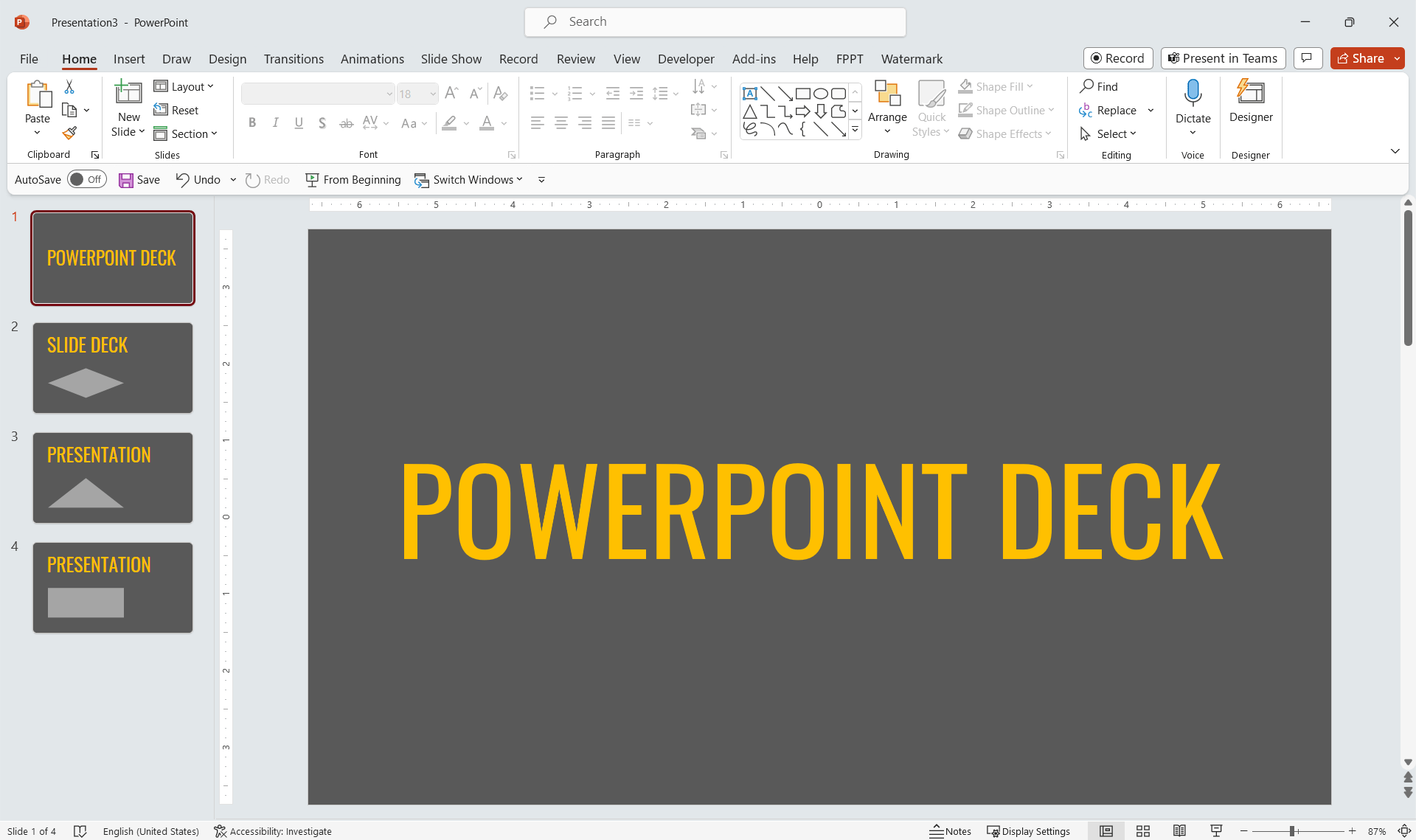
Also known as “slide deck” or just “PowerPoint deck”, the term means a presentation file or a series of presentations.
Difference between a Presentation and Slide Deck
While many of us confuse a presentation with the slide deck, there is a difference between both terms. Both terms are used interchangeably without knowing their context and meaning.
The major difference between a presentation and a slide deck is that a presentation is a process of conveying ideas, concepts, and messages through talks and speeches while the slide decks offer a visual aid to the presentations.
A slide deck is mainly used for representing organizations for sharing their projects, plans, and business strategies on various levels. Business professionals and marketers most of the time leverage the easy to manage and control process of developing and presenting slide decks.
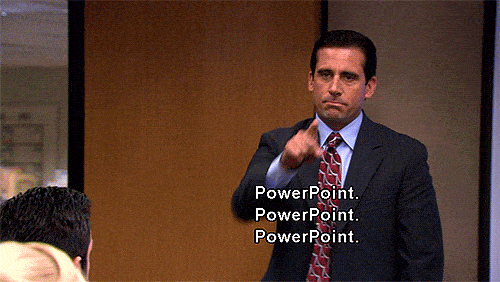
Historical Perspective
Historically speaking, the slide decks have a very charming past as compared to other tools being used in the industry. Previously, an instrument named “Carousel Slide Projector” was used for presenting the slide show of the slides that were mainly put in the body of the projector in the form of photos and pictures.
With an amazing capacity to handle about 40 to 80 slides per show which was a great feature back then, Carousel Slide Projector was able to present a slide show in the given time according to the requirements of the presenter. However, there were some controllability issues but still, it was a great product back then and was mostly used by academics, researchers, and businessmen all over the world. The slides that were known collectively in the presentation were known as slide decks.
Are Slide Deck and Slideshow the same?
These two terms usually resonate together in the readers’ minds. But there is a clear difference between Slide Deck and Slideshow. Both terms, Slide Deck and Slideshows, are used in the context of presentations, but a slight change in the keywords creates a significant difference in the themes and concepts of these words.
A slide deck is usually known as a collection of the slides in a presentation and a slide show is a process through which these slides are presented, or described to any audience.
Usually, a slideshow covers the whole of the screen and it is not as editable as a single slide of the digital slide deck. The slide show is usually exposed on an electronic device or projector through which a presenter effectively shares the visuals and graphics of his presentation with the audience sitting in front of him.
What is PowerPoint?
Slide decks existed in the form of physical slides being shown on a projector, way before the revolution of digital technology. But with the passage of time, the need for the latest technologies and tools became more common in the marketplaces and everyday life due to ever-increasing developments in the business and scientific world. Hence the PowerPoint-like software were introduced to effectively design and present presentations on various PC systems like Computer, Laptops, and even tablets, etc.
Initially, it was released by Forethought Inc in 1987 that was only available for Mac OS. Later on, the entire software system was purchased by Microsoft and was rebranded as Microsoft PowerPoint and it is still present in the ownership of Microsoft.
What is a PowerPoint Template?
A PowerPoint template is a presentation file that includes information about the layouts, color, and fonts, and you can use them as a starting point when preparing a new presentation. With so many options available, you can easily find a template matching your company’s branding or the specific look you’re seeking. PowerPoint Templates (PPT templates) also save you time by providing a pre-designed layout that you can simply fill in with your own content. Best of all, PowerPoint templates are easy to use and can be applied with just a few clicks.
Many sites are offering paid & free PowerPoint templates with different themes, styles, and designs. PowerPoint also has built-in PowerPoint templates that you can use in the PowerPoint editor when you start a new presentation. Other presentation providers, such as SlideModel, offer a vast catalog of presentation templates and PowerPoint slides with stunning infographics and visual designs that you can use to save time preparing your presentations.
So if you’re looking to add a little extra polish to your next presentation, be sure to check out some of the great PowerPoint templates available online. In our website, we publish free slide deck templates for PowerPoint that you can download and use.
Slide Deck and Pitch Deck
What is the slide deck meaning? Various forms of the presentation styles that have been introduced gradually have created some confusion in the minds of the readers regarding the basic terminologies of those types and their meanings. The same is the case for the Slide deck and Pitch deck where many people will confuse the terms as similar to each other.
In the digital boom of the business world, every startup and entrepreneur needs persuasive strategies to raise funds and gain more investments for their businesses. Pitch decks are one of the great ways to do that.
While slide decks are simply the collection of the slides, the pitch decks, on the other hand, represent the specific type of presentations that are mainly used for raising funding and grabbing investments for businesses and startups, or to present an idea to investors.
You can refer to a pitch deck as a slide deck but not all slide decks are pitch decks.
PowerPoint Slide Deck
There are a number of ways to create slide decks as they are one of the most commonly used words for developing presentations, even before the evolution of technological developments.
So, what is a slide deck? Slide decks were present in the form of physical slides being shown on a projector previously but when they are designed, structured, compiled, and presented through a software named PowerPoint, then they are known as PowerPoint slide decks. Being one of the most widely used software (almost 500 million users worldwide) PowerPoint presentations are one of the most easily manageable and customizable software.
Another great feature of PowerPoint templates is that they can be used to edit, and customize the pre-made templates of the presentations to save your time and resources being spent on the designing and developing of the presentations from scratch.
Websites like Free PowerPoint Templates can be used to download thousands of professionally crafted templates for free to be used in your every possible business, marketing, educational, or any other project.
Slide Decks in Google Slides
The Google Slides, another important and well-known presentation software, is also widely used by consumers who mostly prefer a web-based software to cater to their needs. Google Slides also offer a variety of options to its users to create engaging designs and themes incorporating diagrams, graphs, charts, tables, infographics, and various other visuals available to be used for your every need.
The slide decks that are being developed in the Google Slides Software are known as Google Slides’ decks.
How to Create a Slide Deck in PowerPoint?
By following these steps, you can easily develop your next great slide deck allowing you to create a slide deck in PowerPoint.
- Start and open the PowerPoint tool
- Plan the structure and hierarchy of your presentation
- Start by creating a title slide with a persuasive title for your topic
- Develop the remaining slides by giving the relevant title to each of the slides
- You can use images, videos, and infographics too according to your project’s needs
- There are also options to add animation and transitions. The design and visual appeal of the presentation can be effectively enhanced using those options.
- End your presentation with complimentary “Thanks” and “Any questions” slides
- Save your work and keep your presentation in either a hard disk or cloud-based storage network
- Present Your amazing presentation
3 Tips to Enhance your Slide Deck’s Productivity
Your next slide deck should be your flagship project as you know almost all the important factors and terminologies related to the slide deck. However, if you need some additional boats, there are some more techniques and tips to polish your slide deck more.
Tip #1. Add Visuals
Always add more visuals to your slide deck to make it more appealing to your listeners. The attention rate of the audience is always more towards visual representation as our brain processes visual data 60,000 times faster than contextual information. Hence incorporating a considerable amount of graphics and design elements in your presentation will not be a bad idea. You can add infographics, photos, charts, tables, and much more by using Different software tools like PowerPoint and Google Slides. PowerPoint features include the possibility to insert icons, images, videos or alternatively you can create your own infographics and visual slides in PowerPoint from scratch.
Tip #2. Write Less, Speak More
Your presentation should not be as long as a research report and also not as short as a highway billboard. There should be a balance between words and imagery. But it is always recommended by experts that presentations with fewer words and more visuals help the presenter to divert its attention more towards the audience, which elevates the overall focus of the audience that boosting the productivity of the presentation.
Tip #3. Develop a Consistent Design
The design of your presentation should be confident from the start to the end. The color strategy, the font style, the anthem, and the overall message of the presentation should be maintained throughout the course of delivering a presentation to increase the overall engagement rate of the audience.
FAQs
The term used for a single slide in a PowerPoint presentation is typically known as Presentation Slide.
A digital slide deck is a collection of slides designed to present information digitally, incorporating text, images, infographics, charts, and multimedia elements. Unlike traditional slide projectors, modern slide decks are interactive and can be shared, viewed, and manipulated across various devices.
Yes, a pitch deck is a visual presentation. A pitch deck can help to tell the story of a business to persuade potential investors. Typically, pitch deck includes the following slides: Intro, Problem, Solution, Market size and Opportunity, Product, Traction slide, About Us or Team slide, Competition slide, Financials and the Ask slide.
Final Words
Slide decks deliver the message of a speaker more conveniently incorporating the visual and graphical elements in its core structure.
The retention rate of the interest of the listeners can be enhanced significantly if the slide decks are designed by using the latest softwares like PowerPoint and Google Slides. The animations, transitions, tables, charts, engaging diagrams and other visuals all make the slide decks a number one choice for the marketers and businessmen to present their business plans, ideas, and future business strategies to their stakeholders effectively.
We will send you our curated collections to your email weekly. No spam, promise!
