What are Affinity Diagrams
Affinity diagrams help in organizing large amount of data into their natural relationships thereby helping people in making a decision. It is also commonly known as KJ method named after a famous Japanese anthropologist Kawakita Jiro who made efforts to organize small bits of scattered data into a single, time saving affinity diagram.
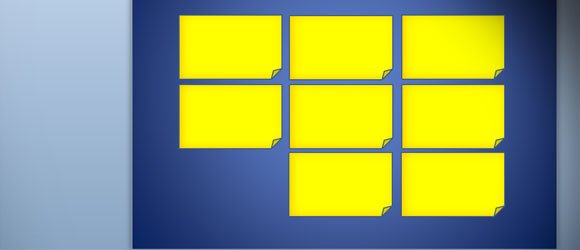
Information present in affinity diagram is structured with bottom-up approach assisting people to reach a desired conclusion.
Uses of affinity diagram
It helps in brainstorming the root cause of a problem and also provide appropriate solution for same.
Affinity diagrams draws out a common theme from large amount of information.
This also facilitates discovery of all the previously unseen connections that link common things of a group together effectively.
These diagrams can be used to find appropriate solution which cannot be seen readily.
Steps to create affinity diagrams
Initially, you need to describe the persistent issue and record each idea onto different sticky notes. Spread these notes randomly on a broad work surface so that they are visible to everyone.
Sort all the ideas according to natural themes separating similar type of ideas. Check whether a particular idea is connected to other.
Form different teams and also make sure that no one is talking while distributing notes. If similar note is associated with two or more teams, then it is advised to make a separate note for each of them.
After completing this procedure, members associated with different teams can now talk and discuss their categorization to attain a broader idea. If some ideas are not being equipped into a particular group, then try to separate them into individual “stand alone” category. Also limit total themes. Now, you need to create separate theme cards, also known.
In PowerPoint you can represent affinity diagrams in multiple ways, but maybe the easiest way to do it is adding a simple table or list of topics. However, if you want to make it more visually compelling, you may want to use the sticky note shape in PowerPoint 2010. You can organize the sticky notes in columns to make an affinity diagram.

Or why not, organizing it in clusters of topics. For example, using the sticky notes below and adding a random rotation to the notes shapes you can make an informal affinity diagram template.

