Best Weekly Calendar Templates for PowerPoint & Alternatives
Last updated on December 31st, 2024
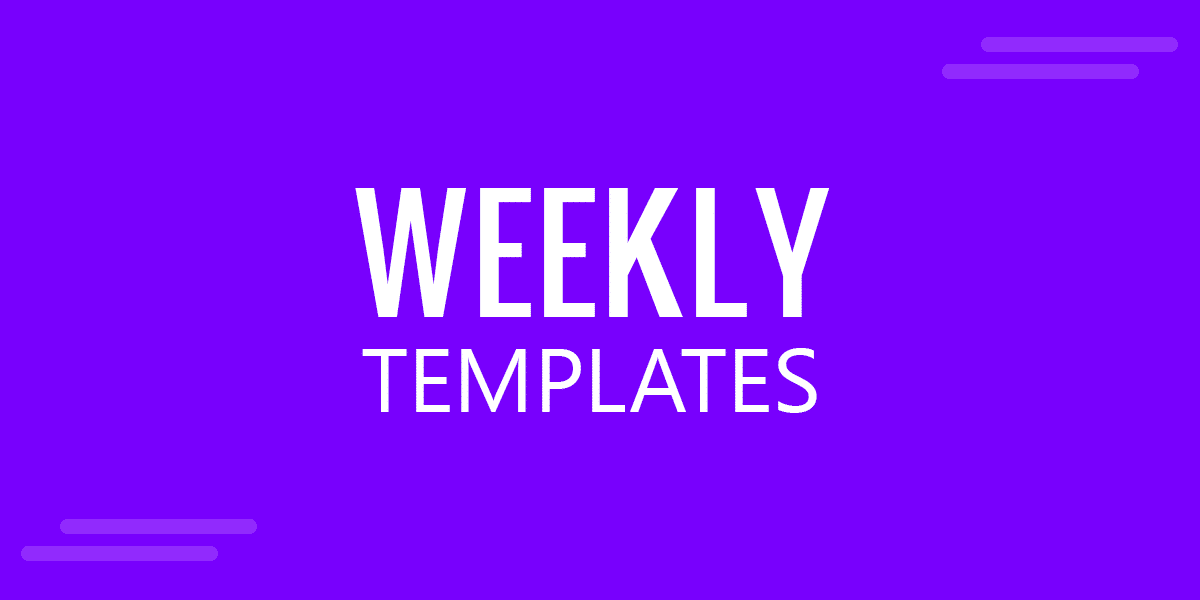
Many people can end up finding it difficult to keep track of their schedules, assignments and weekly plans. This can be stressful and can ruin your work-life balance. You can improve your routine by using some of our suggestions, with a list of examples and best Weekly Calendar Templates for PowerPoint. To sweeten the pot, we are also mentioning a few alternatives to weekly calendars in PowerPoint.
Why use a Weekly Calendar?
The increased use of digital technology for many has posed the problem of short attention spans, quickly changing routines due to professional commitments and a life completely unorganized. One can end up feeling stressed, confused and fatigued with an ill organized schedule. An old school solution to this dilemma is to use a weekly calendar.

1. Effective Management of Assignments and Tasks
Be it an assignment at the workplace, school or your to-do list for household tasks, you can use a weekly calendar to sort things out effectively. While you might want to be a bit ambitious and sort things out with monthly calendars, weekly calendars can be more realistic for effective management of assignments and tasks.
2. Better Time Management
Needless to say, you can manage your time a lot better if you know your tasks, assignments, meetings and rescheduled plans.
3. Quick Overview of Your Schedule for Adjustment
You might have come across a time when someone called you to reschedule a meeting, event or appointment. In such a case it’s always handy to use a weekly calendar that you can quickly refer to for adjustment. People who aren’t organized enough can end up making conflicting commitments, only to realize later that they have duplicate commitments that they can’t keep. A weekly calendar can help avoid this conundrum.
4. Better Scope for Collaboration
Once you know how your schedule is planned for the week, you can better plan collaborative sessions for brainstorming, catching up on a timeline, planning future events and discussing how far have your subordinates completed their tasks.
5. Work-Life Balance
Knowing your schedule can help you avoid getting fatigued, confused and stressed out. It can also help you free up time for your personal schedule to collaborate on planning fun filled activities with friends.
Examples of How to Create Weekly Calendars in PowerPoint using Templates
There are various ways by which you can create calendars in PowerPoint. Let us give you some examples and weekly calendar templates for PowerPoint.
2020 Calendar PowerPoint Template
This is a 2020 Calendar in PowerPoint to help you create weekly or more elaborate schedules in PowerPoint. These schedules can help you in better time management, as well as to quickly convert your schedules into a presentation anytime. You can create schedules and presentation slides using this easy to edit premium template.
There is a slide for each month of the year, with markers for marking some of the major days. The below image shows an example of a weekly schedule for April, 2020.
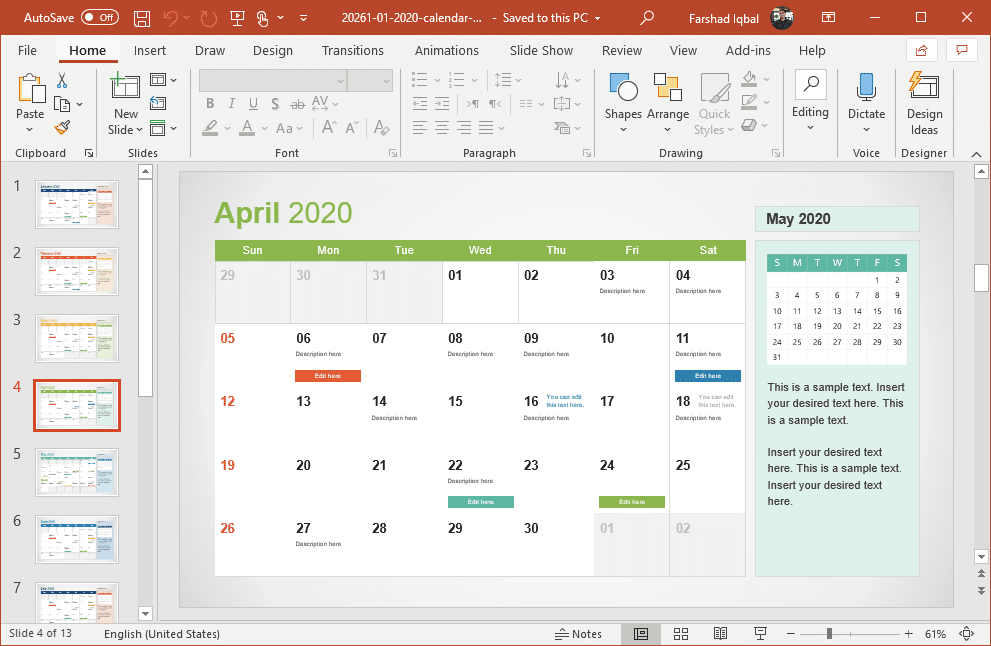
Go to Download 2020 Calendar PowerPoint Template
Calendar Template for PowerPoint
There is more than one way of creating a weekly schedule in PowerPoint. By using the Calendar Template for PowerPoint, you can use symbols for marking important events, dates and tasks on your weekly calendar. For example, you can mark days with important tasks and meetings with a circle, use a check mark for tasks which have been completed and cross out days when meetings have been cancelled.
The template provides different types of clipart to help you mark and manage your schedule in PowerPoint. Since calendars given in the template are editable, you can adjust them according to the days of the week you are planning for.
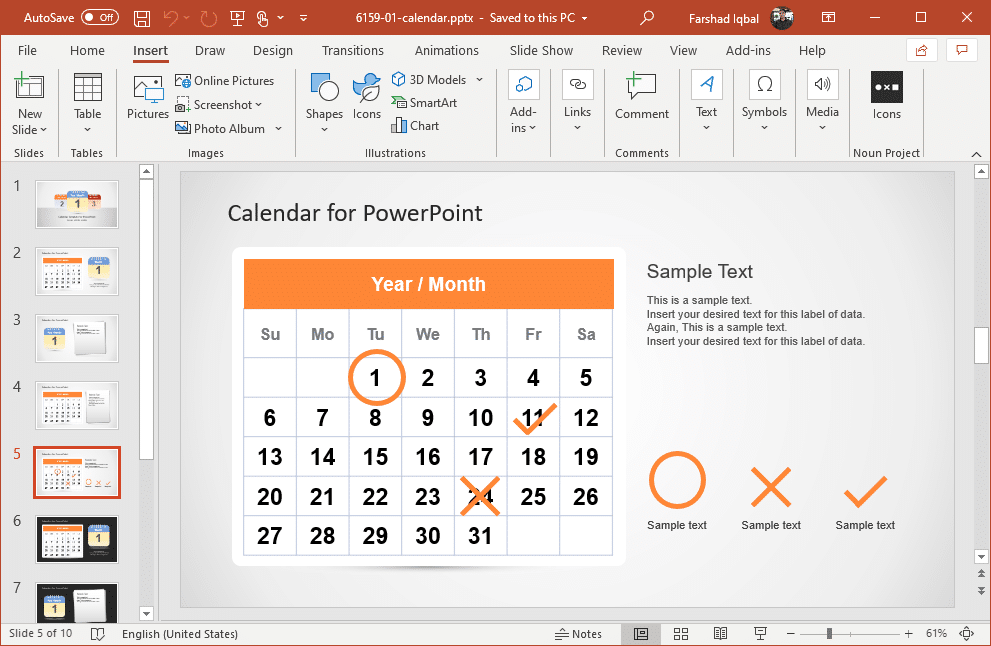
Go to Download Calendar Template for PowerPoint
Eight Weeks Plan Timeline for PowerPoint
If you intend to plan a few weeks ahead, you can use this template for planning eight weeks. Below is an example of an eight weeks schedule. The template gives one slide with a summary of all eight weeks, followed by one slide for each week. You can copy and reuse this template every eight weeks to plan for approximately two months beforehand.
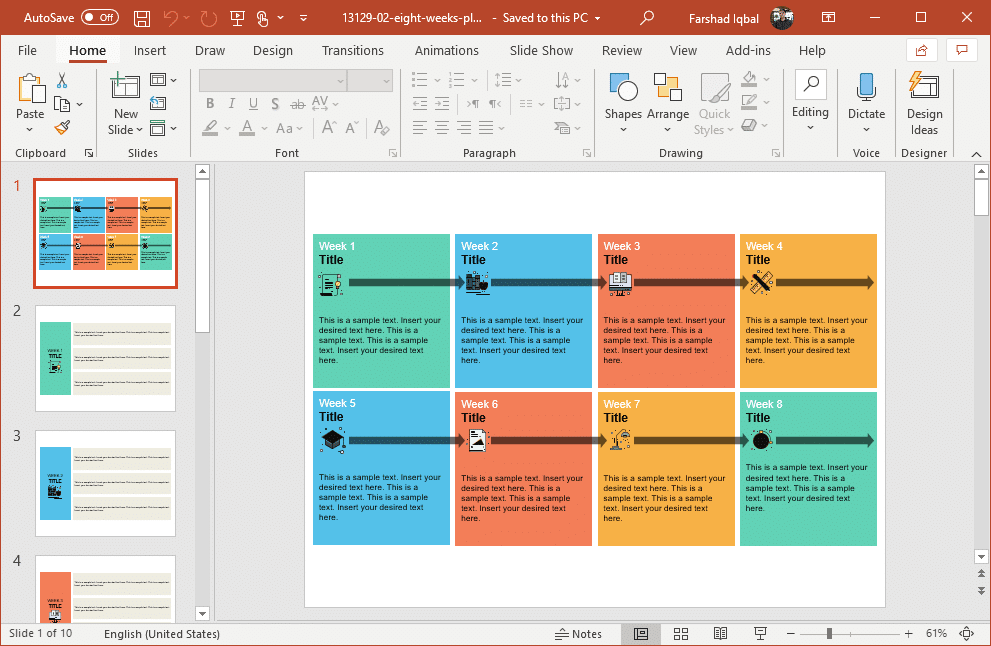
Go to Download Eight Weeks Plan Timeline for PowerPoint
Free Weekly Calendar Template for PowerPoint
If you are looking for a simple and free weekly calendar template for PowerPoint, then this is just what you need. the template gives a simple layout that you can easily duplicate for upcoming weeks to create weekly calendars week after week.
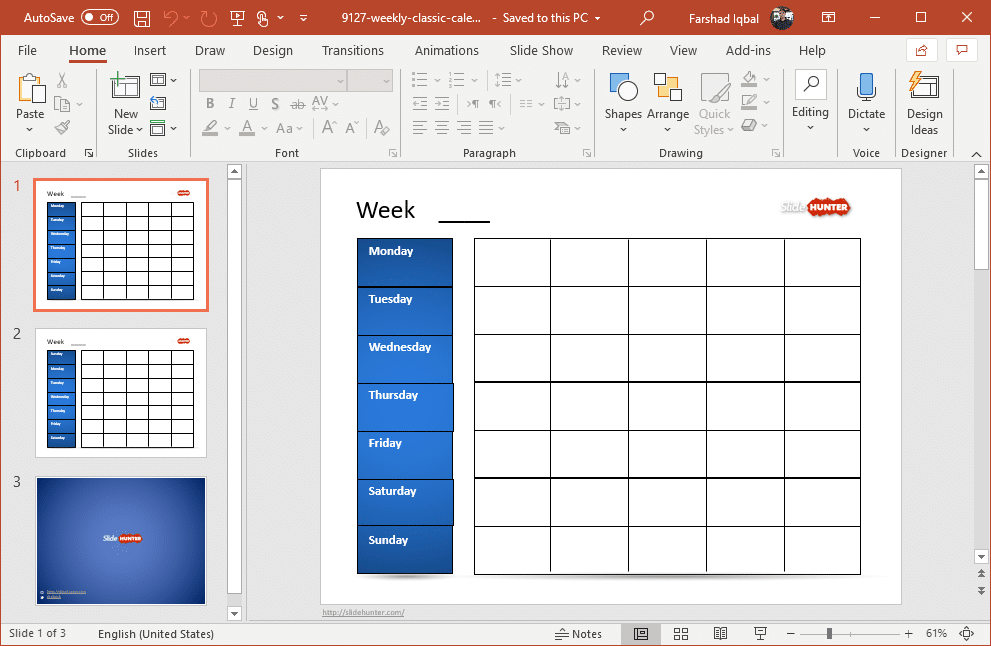
Go to Download Free Weekly Calendar Template for PowerPoint
Free Schedule Template for PowerPoint
This is a free weekly calendar template with a more elaborate layout. The example shown below depicts a class schedule. However, you can create other types of schedules using this easy to edit, free weekly calendar template for PowerPoint.
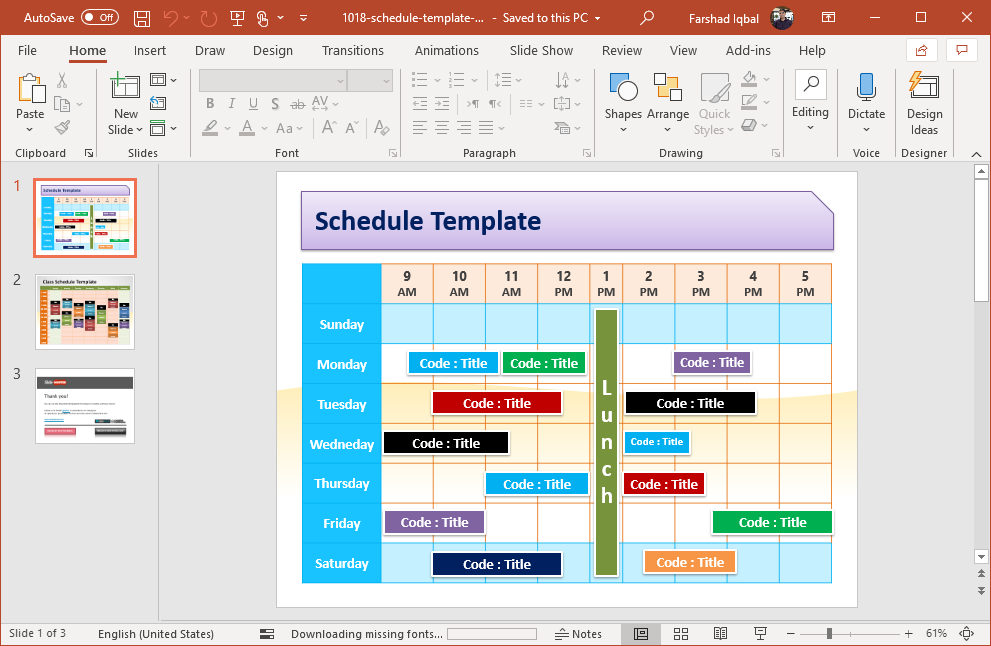
Go to Download Free Schedule Template for PowerPoint
Animated Weekly Planner Toolkit Template for PowerPoint
This is an animated weekly planner template for making weekly plans in PowerPoint. These plans can be presented using animated slides or simply for your own scheduling of tasks, events, meetings, etc. The template contains a number of vibrant layouts for making your schedules. You can use the layout which is most suited for your schedule, such as the one you find the easiest to scan. This animated weekly planner template also has a version available for Keynote.
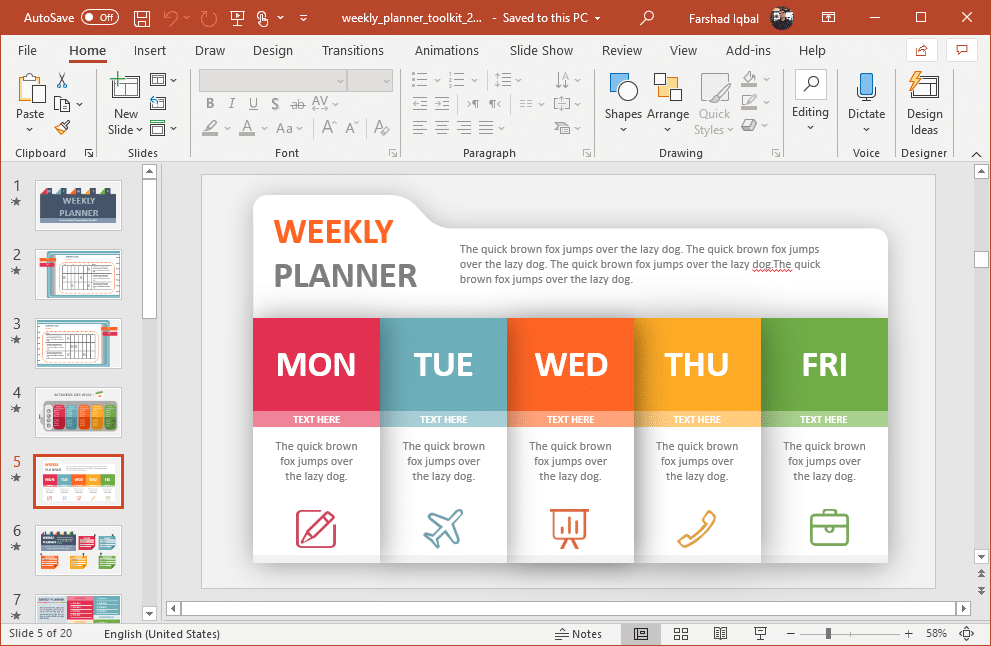
Go to Presenter Media – Animated Weekly Planner Toolkit Template for PowerPoint
Alternatives to Weekly Calendars in PowerPoint
There are a number of alternatives that you can use to weekly calendars in PowerPoint. These include a number of cross-platform applications and planners that can help you better manager your schedule.
Google Calendar
Google Calendar is a calendar service for time management and scheduling, which works across various Google powered platforms. You can use Google Calendar across your Android or iOS device and via the web.
Outlook Calendar
This is the calendar service by Microsoft for its Outlook app. Whether you’re using Office 365 or the web version of Outlook, you can use Outlook calendar for scheduling, managing and getting reminders for your tasks. Pretty much like Google Calendar.
TimeTree
TimeTree is a shared calendar service which enables multiple users to share a calendar. It can be a viable alternative not only for PowerPoint weekly calendar templates but also calendar apps for Google and Outlook. You can add coworkers, family members or friends to create a collaborative calendar for better task and time management.
SimplyBook.me
For service-based businesses, SimplyBook.me is an ideal alternative to PowerPoint weekly calendars. This robust online appointment scheduling tool is compatible with various devices, like Google Calendar and Outlook Calendar. What sets SimplyBook.me apart is its tailored features for service businesses, including promotional tools, customer reminders, and payment processing. Additionally, it offers shared calendar functionality, perfect for ensuring smooth scheduling and team coordination. In a nutshell, SimplyBook.me is a comprehensive solution for service-based businesses seeking efficient time management.
Final Words
Planning at least one week ahead can help you better manage your schedule, tasks, plans, meetings and personal plans. This can enable you to create an environment which is stress free, with better work-life balance. You can use PowerPoint or various apps for this purpose. However, making a schedule alone will not be enough, as you will have to review the schedule regularly to ensure your plans remain on track. We would recommend checking your schedule once a day, especially during weekdays to avoid missing any important commitments.
