Webcast with PowerPoint 2010
Creating a webcast with PowerPoint 2010 is extremely easy using the broadcasting feature in Microsoft PowerPoint 2010.

A webcast is an online transmission across the Internet of sound and images (as of an event) using the WWW or world wide web. A webcast fits perfectly for PowerPoint presentations where a presenter need to run a presentation to an audience that is distributed online. The term webcast is based on web + broadcast.
If we want to create a webcast or presentation broadcast in PowerPoint 2010 then we’d need to open our presentation and then choose Broadcast Online. This feature can be used to host a presentation and works uploading a PowerPoint PPT presentation to Office Web Apps (cloud version of Office suite that is accessible also using Hotmail.com).
Running a webcast can be achieved in a few steps.
First, we’d need to create a PowerPoint presentation. If we don’t have a presentation yet we can start using any of our free PowerPoint templates or just a blank presentation.
Then you’d need to prepare your presentation content. Accordingly to connectingdots, there are some recommendations about how to prepare a webcast and prevent PPT overload. They recommend to:
- Write a script
- Storyboard the script
- Produce the script in an engaging fashion
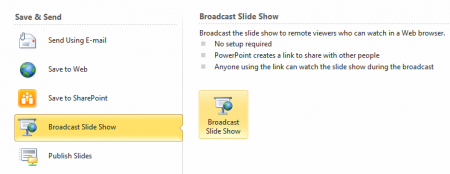
Then we need to click on File -> Save & Send -> Broadcast Slide Show.
Afterward, click on Broadcast Slide Show button.
You will receive a link to start running the presentation webcast. This is great for online presentations and host a webinar with PowerPoint.
