Warm Professional Invoice for Google Docs
Google Docs is a powerful tool that you can use to make documents online and to collaborate online with other members of your team.

This time we’d like to introduce you this kind of Invoice Templates for Google Docs that you can use for free for billing and invoicing tasks. This is also known as cloud accounting since you are using tools available on the cloud.
In this case we will show you how to easily create a simple invoice using Google Docs. First, you need to browse the collection of free templates for Google Docs. https://drive.google.com/templates?q=Invoice#

Then, choose the professional invoice template or any other template that you want.
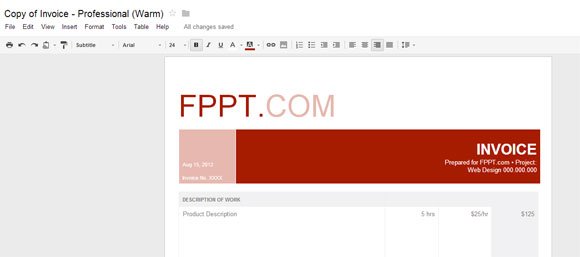
Then fill the remaining entries. Enter a product description or description of work. Then change the hourly rate in case you are charging per hour, or add the unit price accordingly. Finally add the total, date, invoice number and client information.
