Vertical Picture List SmartArt PowerPoint Template
If you’re tasked with a complex presentation project wherein you need to tackle processes and steps, you need to know the importance of keeping it short yet detailed. Making a presentation concise while still ensuring that all information is there can be challenging, and you may tend to bore your audience if you simply list your information, forming blocks of text that may only leave them confused and even disinterested.
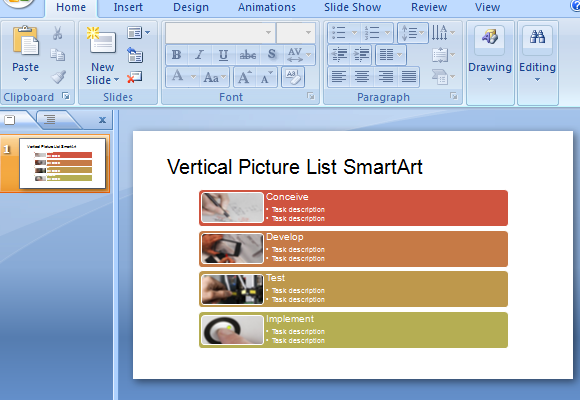
So to help you to be concise, precise and complete in your presentations, you can use this Vertical Picture List SmartArt PowerPoint Template. This is a free PowerPoint template that can help you lump similar ideas together and arrange them chronologically.
Make it Short and Sweet
This picture list template is widescreen, making use of the horizontal space for added readability, and so that you can also include more information. It also features ready-made shapes in various colors to designate classification. And, to make it easy for your audience, you can visualize each step or process by including images.
To help you, the template comes with sets of sample text and images, which you can easily change with your own. Simply delete the images and click on Insert to insert the image from your own computer. You can then click on the text to type your own steps and the descriptions below.
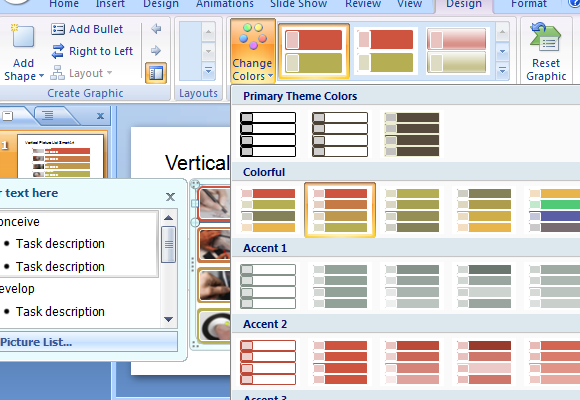
Customize and Be Unique
If you want to customize the colors and the rest of the template to suit your already existing presentation, you can also do so. Just go to the Design menu in the Ribbon to format your SmartArt and choose the color scheme that suits your brand or preference. You can also change the font styles depending on what is already in your own presentation.
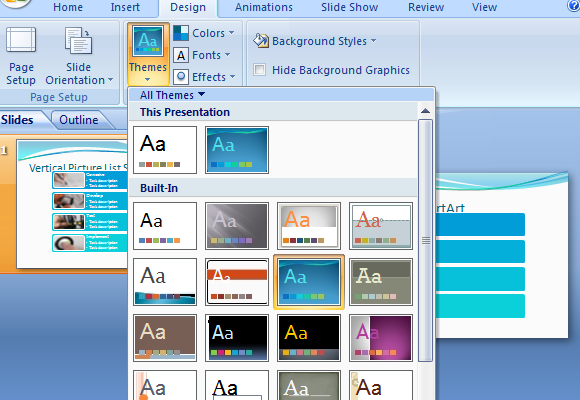
This template is perfect if you are teaching students, training people or employees, discussing processes, showing events, or simply listing different things in a specific order.
Go to Download Vertical Picture List SmartArt PowerPoint Template
