Using PowerPoint Diagrams For Making Effective Business Plans
Perhaps the foremost dilemma of a budding entrepreneur is about how to come up with an effective business plan. Fortunately, the internet is a great source of information that could give you tons of ideas on how to come up with a sound plan for your business. However, not all plans are applicable to your specific business, since business considerations or situations are definitely different for each entrepreneur. Yet, to make business plans thorough or well-thought of, you can use different PowerPoint tools like the use of SmartArt to analyze the relation of one business aspect towards another.
Using Different SmartArt Graphics in Presenting Business Plans
As shown below, Grouped List SmartArt was used to present the different business steps (in PowerPoint) that an entrepreneur should carefully think about.
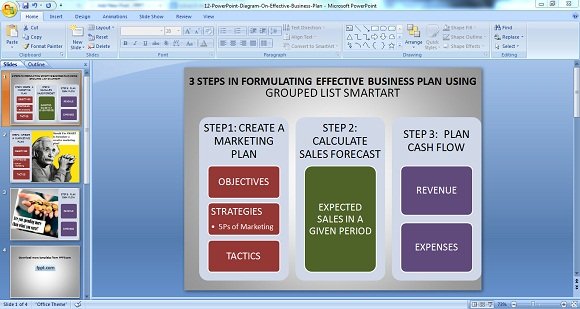
Going by the definition of Grouped List, you ca show groups and sub-groups of information wherein Step 1 shows the sub-groups of Objectives, Strategies and Tactics. Under the Strategies, you can place other sub-groups like the 5Ps of Marketing, which are the Product, Price,People, Place of Distribution and Promotion. Under the tactics, you can also do the same, since there are different tactics that correspond to each 5Ps.
For example, the tactics for motivating People for the implementation of a sales plan is to provide individual incentives as well as group incentives. The individual incentives could be a form of cash or in-kind like additional 10% commission for every $5,000 sales each month or a one week family vacation in Hawaii or the Bahamas. This could motivate an employee to be competitive with other employees hence improving sales and performance. However, there are group incentives, which promotes group cooperation and health competition with other groups or departments. An entrepreneur, for example, could implement an attendance incentives to ensure that everybody in the office will come on time or report to work on time.
Different SmartArt Can Be Used To Present The Same Business Plans
Apart from Grouped List, you can also use other SmartArt like the Detailed Process since it was mentioned in the previous article that different SmartArt could represent the same or different information or processes for your business.
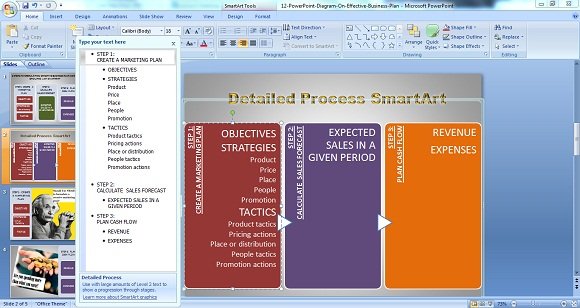
Going by the definition of Detailed Process SmartArt, it can be used to present different information that shows the progression or improvement for each process or step. For example, an entrepreneur could not come up with a sound business sales projection in the span or time-frame of one year if there was no thorough planning on the Objectives, Strategies and Tactics or there was no planning on Step 1. The same goes for Step 3 wherein an entrepreneur could not skip the planning for Steps 1 and 2 and immediately proceed to Step 3.
Using SmartArt to Understand Details of Each Business Process
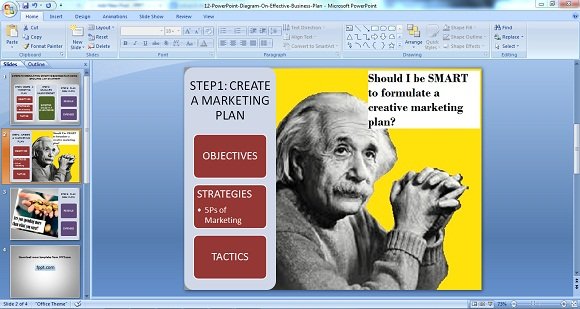
Presenting business details could be a mess if you don’t know how to organize your data or information. You can use bullet list or a simple Basic Block List to present the different items in each step or as mentioned in the previous articles, you can use other appropriate SmartArt for your presentation.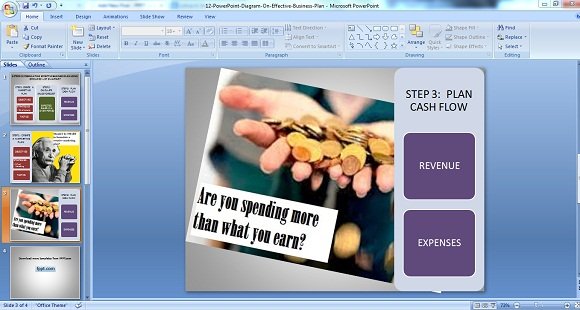
You can also add a graphic or image to make your presentation more exciting and colorful. Least to say, it will make your presentation more interesting especially when you are trying to explain a complex business process.
