Using PowerPoint and a photocopier to make a Microfluidics lab
In Wired we read about a Microfuidics lab that was made using a photocopier and PowerPoint.
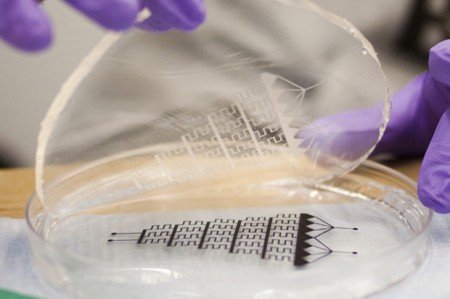
Forget £300 “lab-on-a-chip” devices. A high school physics teacher in Cambridge, Massachusetts has made a handy, DIY microfluidic chip with Microsoft PowerPoint, a photocopier and a slide of transparency film.
Microfluidic chips are used to study liquids at the microliter and nanoliter range, to take advantage of the unique fluid behaviors that take place at such tiny scales. The technology has had a huge impact on fields such as physics, chemistry, engineering and biotechnology.
But the devices are expensive, and created through a complicated production method involving clean rooms, photolithography and etching.
Joe Childs, a physics teacher at Cambridge Rindge and Latin School and collaborator with Harvard University’s School of Engineering and Applied Sciences (SEAS), has come up with a quick and inexpensive way to make reusable lab-on-a-chip devices, which are perfect for schools.
If you need lab PowerPoint templates then you can find lot of free lab PPT template and science PowerPoint templates for presentations. Here are a few:
See original note in Wired

