Using Pinterest To Find Free PowerPoint Templates And Inspirational Ideas
Last updated on September 25th, 2024
Some analysts are predicting a decline in search engine traffic over the coming years. One of the major reasons for this appears to be the evolution of user habits regarding performing online searches. One aspect is that search engine searches are reducing due to searches via mobile apps, however, I believe that one of the major players that are reducing conventional search engine queries also include websites like Pinterest. Most people might agree that it is becoming increasingly hard to find quality and relevant content using conventional search engines. On the contrary, websites like Pinterest provide an easy and quickly way for finding inspirational ideas and required content (e.g. free visually appealing PowerPoint Templates).

What is Pinterest?
For those of you who are unaware of what Pinterest is, it is a pinboard style social media website where users create, share and manage their image collections, which are mostly linked to some website. For example, if you are looking for a website about cooking, you can search Pinterest and see pins from users who may have linked images from cooking related websites. Many a times people also pin content related to their personal liking or even personal images. In other words, Pinterest is like a cross between Instagram and Clipboard, which can be a good place to store your images, share website links and to collaborate with others to build an image collection regarding any topic with website links and photos (called Boards). You can also follow boards from other users and allow people to follow and “Pin” to your Boards.

Using Pinterest for finding Free PowerPoint Templates, Diagrams and Inspiration for your Presentation Slides
If you are looking to create a complete presentation, specific slides with diagrams or infographics for your presentations, then you can simply follow boards from people who may be maintaining them. For example, our FPPT Boards at Pinterest provide a collection of creative presentation ideas in Pinterest. You can either follow all our boards or specific ones like the Business PowerPoint Templates Board, Technology PowerPoint Templates Board, 3D PowerPoint Templates Board and others.
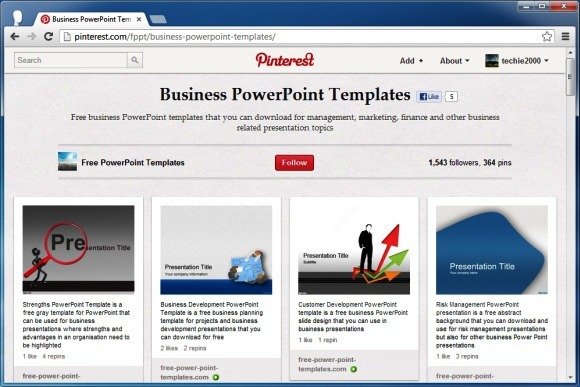
Moreover, if you want to share in Pinterest any existing slide from a PowerPoint presentation then there are multiple ways to accomplish it. One of these methods is first uploading your .PPT presentation to PowerPoint sharing website like Slide Online and then pinning the slides that were converted to an online version.
Getting Inspiration & Ideas Using Pinterest
Pinterest can be used for getting a lot of inspirational ideas for anything from PowerPoint presentations to renovating your house or modifying your garden! It’s that diverse and rich in nature.
Unlike services like Instagram, users can arguably find more meaningful images related to any topic that comes to mind. You can search for a specific keyword and find Pins or Boards relevant to the topic for getting ideas related to your next project. Whether you need ideas for your school project, are about to start your own DIY project or need some quick tips for professional purposes, Pinterest has it all. The below images show how you can find inspirational ideas using Pinterest.
Alternatively to navigating Pinterest online in a web browser, you can also use a Pinterest video downloader to download the images in a Pinterest board or videos in Pinterest.
Business Presentation Ideas
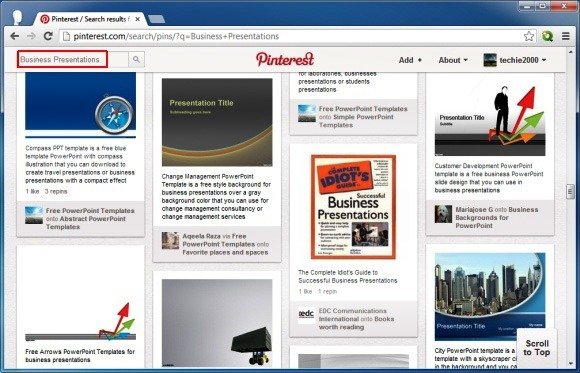
Gardening Ideas
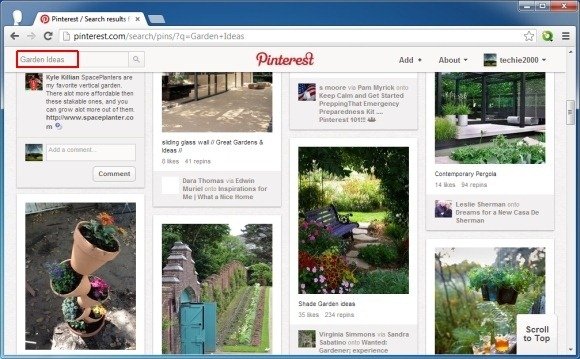
DIY Ideas
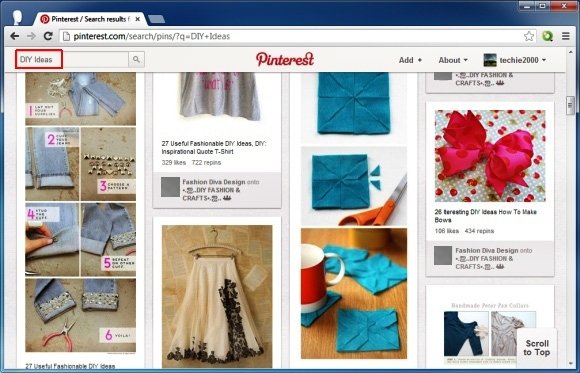
To get started with your pinboard and to look for ideas and inspiration, head over to Pinterest.

One comment on “Using Pinterest To Find Free PowerPoint Templates And Inspirational Ideas”