Using LaTex in PowerPoint
Did you know that you can embed Math equations in your PowerPoint presentations using LaText? IguanaTex is a new addin that let you embed Math equations in PowerPoint presentations easily. If was wondering how to embed equations in PowerPoint this addin will be very helpful for you.
IguanaTex is a free LaTeX Add-In for PowerPoint.
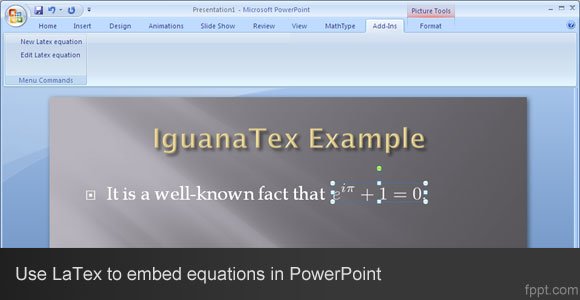
Once you install the free addin provided by IguanaTex, you can add new equations to your PowerPoint slides just like in the example above. This is great for teachers or educators who use LaTex in the University including Algebra professors, Math professors but also Statistics courses, economy or financial subjects.
If you know how to use LaTeX, it is very easy to use IguanaTex. You just need to open the PowerPoint presentation and then select New Latex Equation from the Insert menu (here is where the new addin features will be added) then you will get a new dialog box where you can type your equation using LaTex language. IguanaTex will compile your code into LaTeX, create an image from it and insert it into PowerPoint.
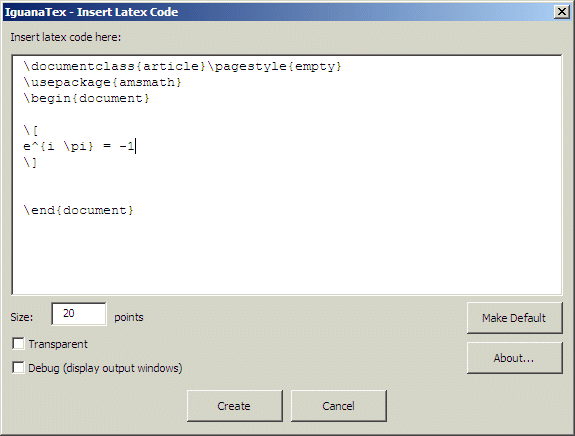
The addin works fine in 2003, 2007 and 2010. It also supports 64-bit versions of Windows. The plugin was written by Zvika Ben-Haim.
Visit IguanaTex
