How to Use Google Images & Bing Image Search to Get Inspiration for your Presentation Designs
Last updated on May 27th, 2024
As professionals, we are constantly required to deliver presentations that are visually appealing, engaging, and informative. However, designing templates for our presentations can often be a challenging task, especially when we lack the inspiration to create something new and fresh. In such instances, it is important to look for inspiration from sources that can help us design the best templates for our presentations.
Using Google Images to Get some Inspiration for Designing your Presentations
While taking a break and stepping out of the office can be a great way to gain inspiration, it is not always feasible. Luckily, the internet provides us with a wealth of resources that can help us find inspiration right from our desk. One such resource is Google Images.
Google Images is a fantastic tool that can help us find new artwork, designs, and color schemes for our PowerPoint templates. By simply typing in the keywords of what you are looking for, you can find countless images that can inspire your creativity. However, it is important to exercise caution as not all images found on Google Images are free to use and some may be protected by copyright law, images may be subject to copyright. Getting inspirations from Google Images can help you find color schemes for adapting the PowerPoint templates you will be using on your presentations.
For example, your company has a blue-colored logo or company branding, you can use a blue-colored powerpoint template for your company presentations. Then, you can Go to Google Images website and search for blue templates. Here is an example of the results:
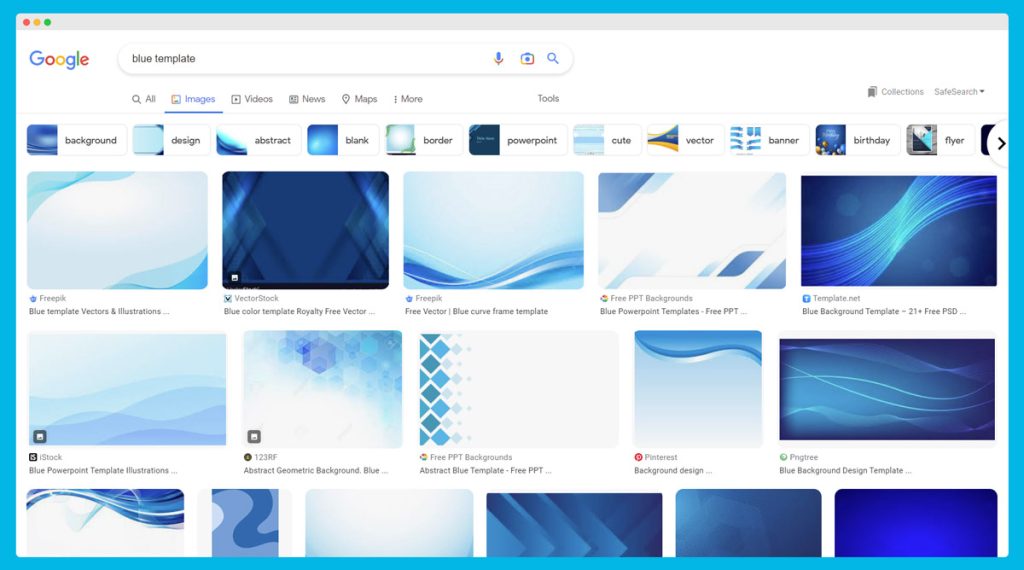
Using Google Images to find the perfect image for your presentation, or just inspiration while designing your next presentation can be particularly useful when it comes to choosing the color scheme. For instance, if your company has a blue-colored logo or branding, you can use a blue-colored PowerPoint template for your presentations. By simply searching for blue templates on Google Images, you can find numerous templates that can complement your brand colors and create a cohesive look across all your presentations.
Using Bing Image Search as an alternative to Google Images
In addition to Google Images, Bing Image Search is another excellent resource that can help you find inspiration for your presentations in PowerPoint or Google Slides.
Bing Image Search offers a vast collection of images that are both free to use and licensed under Creative Commons, making it a great tool for professionals who need high-quality images for their presentations.
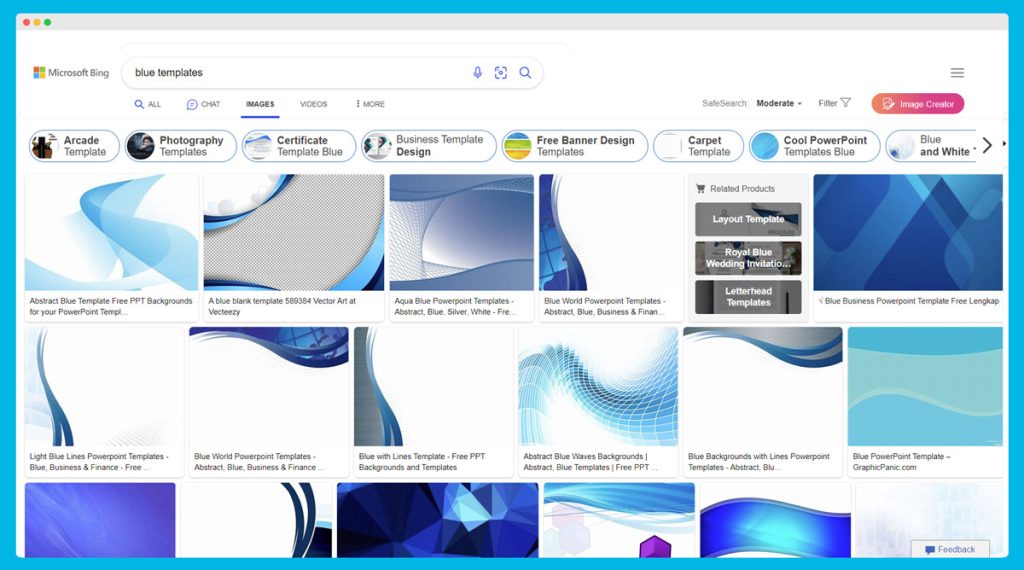
Bing Image Search offers a range of filters that can help you narrow down your search results and find the exact image you need.
You can filter images based on:
- size
- color
- type
- layout
- and more
This allows you to refine your search and find the perfect image for your PowerPoint template. For example, the search image by size allows you to accomoodate the results to fit a specific aspect ratio or image size, which is pretty convenient if you are preparing presentations in different formats, or different kind of graphic designs (slide decks, brochures, flyers, etc.). Similarly, you can filter the search in Bing Images search.
In addition to this, you can also use the Bing Image Creator tool to create your own images using Artificial Intelligence. Go to Image Creator and then add your prompt text to generate ideas.
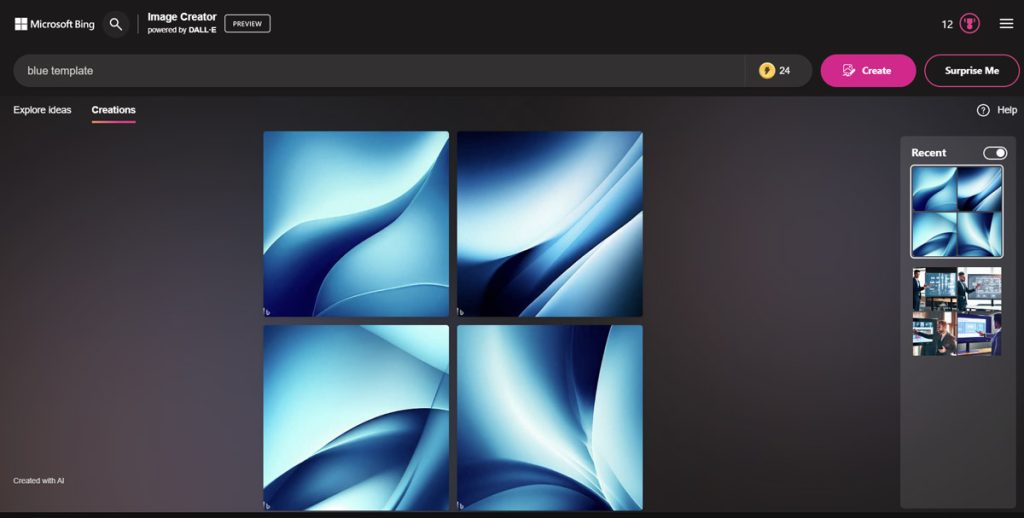
Furthermore, Bing Image Search offers a feature called “Visual Search,” which allows you to search for images by uploading an image or using a screenshot. This feature can be incredibly helpful when you are looking for images that match a specific color or style, as it can help you find similar images that fit your criteria.
It is worth noting that like Google Images, not all images found on Bing Image Search are free to use, so it is important to check the licensing terms before using an image. However, Bing Image Search provides a clear indication of the licensing status of each image, making it easy to identify images that are free to use.
Example Real Case for a Business Presentation
Now, let’s see a real example or use case. Imagine you are creating a business presentation and need to grab some inspiration from images related to business. You can use Bing Image Search to find some business designs.

From this point, you can narrow your search applying more specific refinements. Let’s say you want to include a business image with a computer desktop, then you can click on one of the suggestions in the tabs.
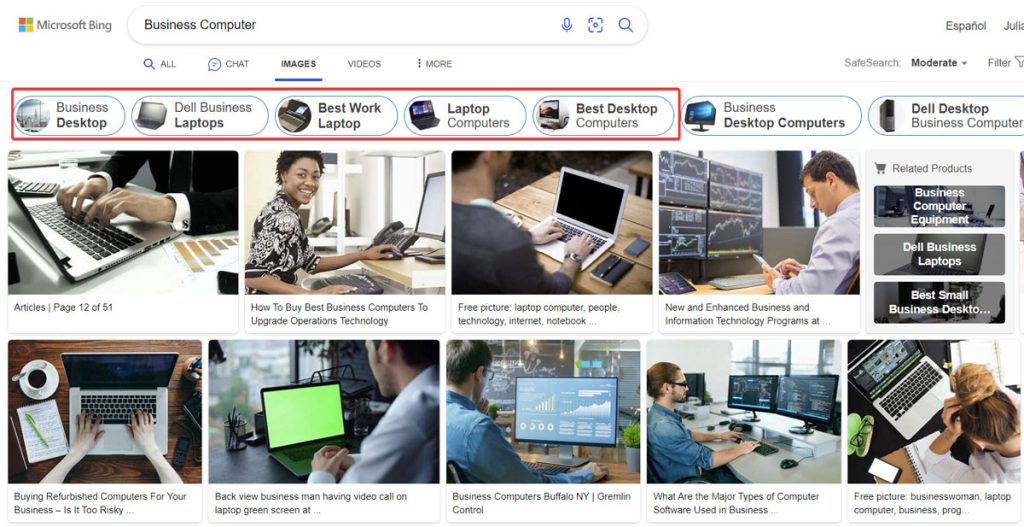
Again, remember that it is your responsibility to check that you have the permission to use these images, as images from Google Images or Bing Image Search may be subject to copyright. Double check the image license before you use them in your presentations. An useful resource would be to check the Google Image guidelines. But, if the intention is to get some inspiration, that’s ok.
Recommended reading: How to conduct a Reverse Image Search
An exciting approach here would be to use the resulting images with a combination of AI tools. You can use img2img in Stable Diffusion to generate a new image with AI, for example, or get ideas for using with MidJourney.
Final thoughts
In conclusion, finding inspiration for your PowerPoint templates can sometimes be a challenging task. However, Google Images is a fantastic tool that can help you find new artwork, designs, and color schemes that can inspire your creativity. So the next time you are struggling to come up with new ideas, give Google Images a try and see how it can help you create stunning PowerPoint templates for your presentations. Bing Image Search is also a valuable resource that can help you find inspiration for your presentations. With its vast collection of high-quality images, advanced filters, and “Visual Search” feature, Bing Image Search can help you find the perfect image for your presentation. Just like with Google Images, it is important to be mindful of the licensing terms of each image to avoid any copyright issues.
