Using Document Inspector PowerPoint Before Sharing Your Presentations
Last updated on November 24th, 2024
If you are concerned about sharing your presentations and the privacy options, then you should check this feature available in PowerPoint. The Document Inspector feature can be really helpful if you are using PowerPoint as a collaboration tool within other users (colleagues, friends, and partners) to design PowerPoint presentation.
Before starting, if you are new to the sharing options then these sharing options may led into some serious concerns you may not be aware of. Some undesired malicious hidden content, watermarks, XML data can be inserted into the presentation even without your consent. Document Inspector is an innovative tool to check for such hidden properties and prepare your document for sharing without compromising your privacy nor the privacy of your colleague.
How to use Document Inspector in PowerPoint
In order to inspect your document you need to open a PowerPoint presentation and then click on File menu. Now, look for the Share button and then click on Check for Issues. Here a new popup will appear and you can click on Inspect Document. This is recommended before sharing your .ppt presentation and be aware that it can contain document properties and author’s name, or content that people with disabilities are unable to read.

The Document Inspector window will be opened and here you can check:
- Comments and annotations
- Document properties and personal information
- Custom XML data
- Invisible On Slide Content
- Off Slide Content
- Presentation Notes
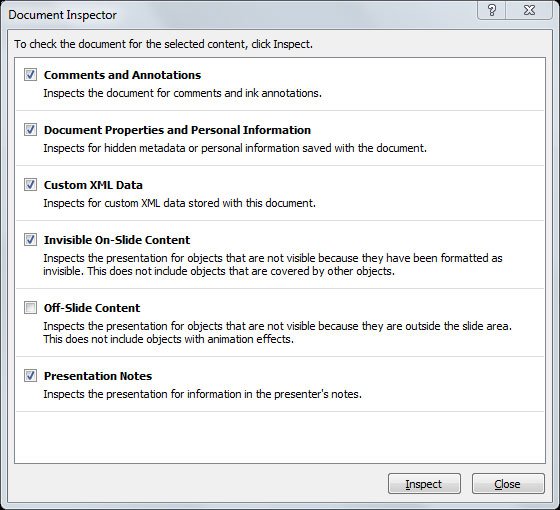
Now, when you are ready to inspect the document, click on Inspect button. The document inspector results page will display a similar windowshowing following results
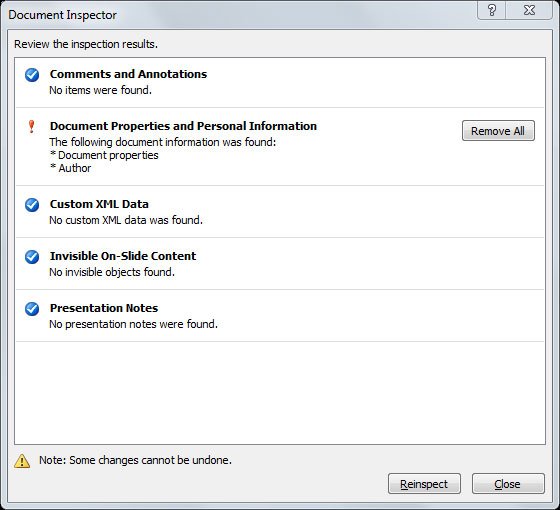
You can now fix any problem or issue found, for example Document Properties and Personal Information displays a Remove All button.
A must read: Hack Attack: Prevent Identity Theft in a Few Easy Steps
Document properties and personal information basically scans the metadata. Such as titles, users, configuration and some PowerPoint data. However this is not very important, there is very less probability of someone inserting unwanted date into this. Custom XML data, as its name suggests searches for XML data. XML data is prominently created by PowerPoint. However hidden content may be inserted by other users.
Headers, Footers and Watermarks option for out for user hidden rows, columns, tables in a Presentation. You may not be aware of hidden table’s presence, but they can unhide to others. If you copy content from a website or another presentation, these formatted footers, hidden texts, watermarks may also be inherited as well.
The last two options are the most significant options of Document Inspector. It basically scans for hidden formatted text and content in your PowerPoint Presentation.
Remember to make to perform a document inspector before mailing your presentation to a potential client or organization for a business proposal.
