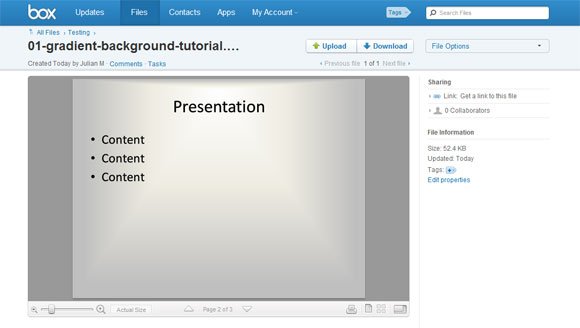Using Box.com to Preview PowerPoint presentations without rely on MS Office
If you need to preview Office documents like PowerPoint presentations and PDF documents without rely on installed software like MS Office or Adobe Acrobat, then you can use cloud storage services like Box.com to preview such documents.

Box.com has a Flash preview for Office documents that you can use in order to embed your presentations in a blog or just sharing the PPT to anyone with the link.
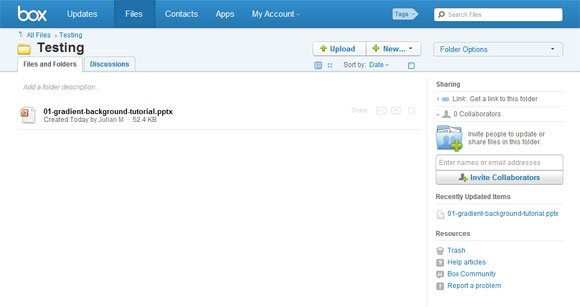
First, you need to upload your PPT to the Box.com account. You can create a sub folder if you want to keep your files organized.
Then, open the file and click on More Actions and then Preview.
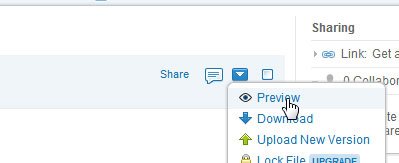
Here is an example how the Preview component of Box.com looks with a PPT presentation. We have uploaded a PPT template to the service and then wanted to see how it looks.