Useful Tip: Prevent Auto Formatting on URL links in PowerPoint 2010
Sometimes we need to enter URLs in PowerPoint slides and it can be very annoying to remove the link every time that PowerPoint corrects it and apply the auto format to the URL. However, using this simple tip you can prevent PowerPoint to apply the auto format to every new link that is pasted in the slide.
In order to disable the link formatting option you will need to enter File -> Options and then choose Proofing. Here you can enter AutoCorrect Options and then choose the tab AutoFormat As You Type.
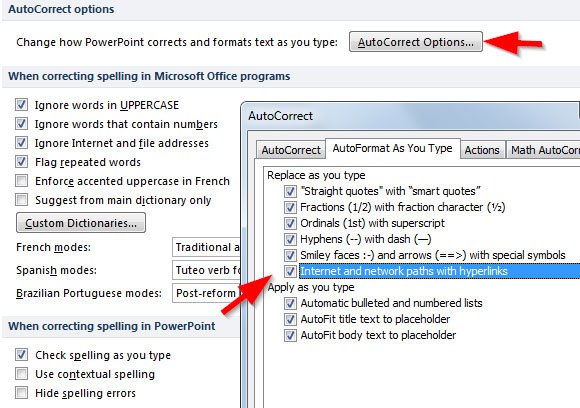
Under this panel with options you need to uncheck Internet and network paths with hyperlinks.
This simple change will prevent Auto Formatting on URL links in PowerPoint 2010
