Useful Tip: How to Convert .pps To .ppt in PowerPoint
In older versions of PowerPoint you could convert PPS to PPT easily by renaming the extension. However, this trick is not yet available in recent versions of MS PowerPoint. But you can still open .pps files in PowerPoint editor and then save it as .ppt unless those files that are protected with password or encrypted.
Convert PPS to PPT using Drag and Drop
You can drag & drop the .pps or .ppsx file from your File Explorer to the PowerPoint editor. If it can be opened then it will appear in edit mode.
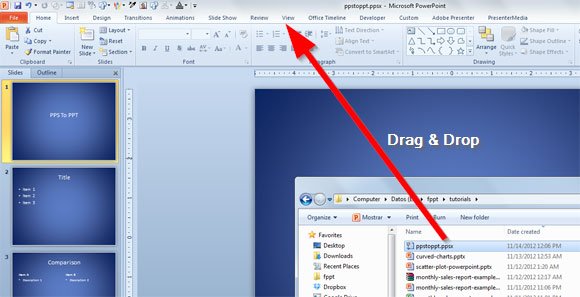
Open .pps using PowerPoint File menu
Another alternative to convert your .pps to .ppt is to open the .pps or ppsx file from the File menu. Click File and then Open to select the file in your hard disk. Locate the .pps file and then click open. Make sure you have the All PowerPoint Presentation option selected in the file type or you can filter the list by choosing Presentations and Shows format Slide Show file formats like .pps, .ppsx, .ppsm shows.

Finally, you can save your file as a .ppt or .pptx

There may exist other methods to open .ppsx and .pps instead of playing them. For example, in the File Explorer you may try to right click over the file in Windows and then choose New instead of Open.
