Upload PDF Files To Share Them As Presentations With Speaker Deck
Speaker Deck is a free web service which enables transforming ordinary PDF files into online presentations. Many a times a lot of essential data is in the form of PDF files such as important stats and graphic representations. Instead of having to make separate PowerPoint presentations out of such files you can upload them to Speaker Deck and share them online as presentations. Each page of the uploaded PDF file is automatically given a stylish look as an online slide, which makes it possible to convert PDF files to online presentations in just a few clicks.
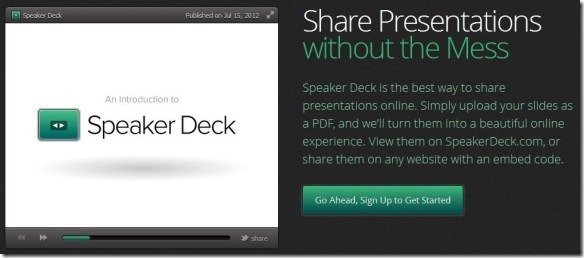
While one can upload PDF files using other services as well such as the Reel Web App and SlideSnack, you can opt for Speaker Deck without bearing the free version limitations of SlideSnack or the slow functionality of Reel. Not only is the rendering time quite quick for Speaker Deck but it also has an attractive website UI which makes the uploaded PDF page appear more attractive. To get started, you can sign up for a new account at Speaker Deck or optionally login with a Facebook, Twitter or Github account.
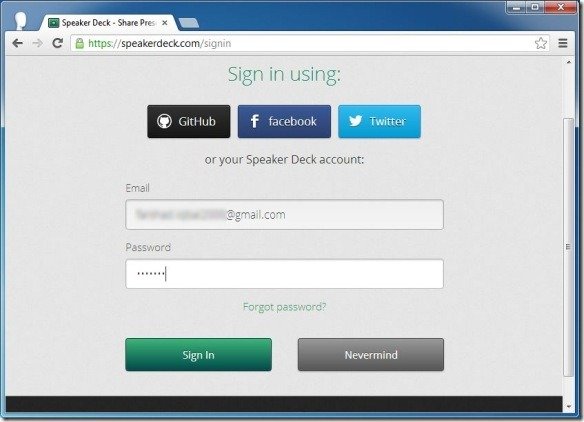
Upload And Browse Presentations
Once logged in you can browse for numerous shared presentations to get ideas for your project or click Upload to begin uploading your PDF file. Speaker Deck has a vast variety of shared presentations that can be quite useful for getting some fresh ideas and if you find a presentation to be relevant (e.g. for your students or co-workers), you can instantly share it via social media, direct link or by embedding it to a website. Presentations at Speaker Deck can be searched according to category or you can enter a search term in the search bar. The available categories include; Books, Business, Design, Education, Finance, Games, Health, Humour, Photos, Programming, etc.
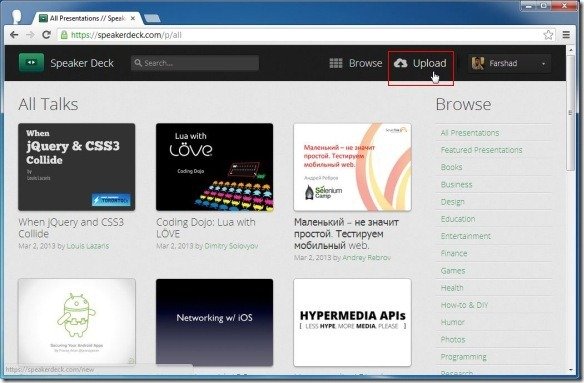
Upload PDF Files As Online Presentations
To create your PDF presentation, click Select a PDF to Upload and choose a file from your device. As Speaker Deck is a web service, you can use any device with an internet connection and browser to access it including smartphones, tablets, laptops and desktop computers. This makes it quite flexible for users to upload, create and share presentations from PDF files, even when they are on the go.
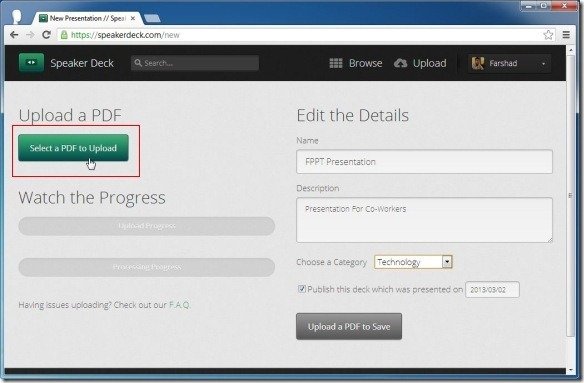
Once you select a PDF document, it begins rendering immediately and is created as one of your “Deck” (presentation). You can enter a title and description to the presentation and add it to an appropriate category so that it can be easily found in the search results by other users. Unfortunately, Speaker Deck does not allow keeping presentations private and all content is publicly shared.
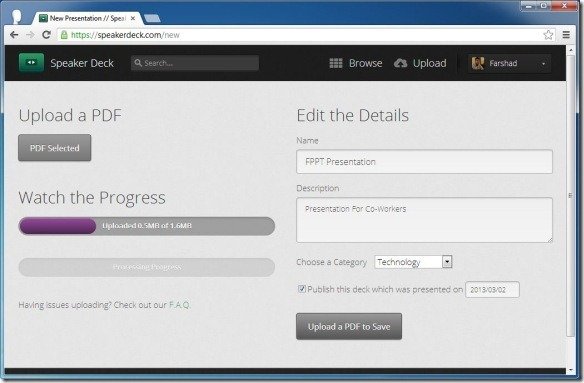
Share Presentations via Social Media, Direct Link or By Embed Code
Uploaded presentations can be shared using the multiple sharing buttons located alongside the presentation. You can go through each slide using the arrow buttons and share the file across Twitter, Facebook, via Direct Link, Embed Code or even download the presentation as a PDF file. Each shared presentation can also be liked by other users. To edit your presentation anytime, click Edit the Presentation option from the right hand side menu.

In case you are looking for a web service that can help you quickly share presentations online or upload both PowerPoint or PDF files to share them as online presentations, you can try the SlideOnline service.
Go to Speaker Deck
