Upload And Share Files As Heavy As 20GB With TransferBigFiles
When it comes to large file sharing requirements many web services and common email service providers simply can’t cope with anything more than a few MB. On the contrary using paid versions of services like Dropbox and SugarSync means that you have to fill up your personal cloud space to share files with others which can restrict the amount of cloud storage space you might have left for personal use. Furthermore, the aforementioned services are more suitable for cloud storage rather than file sharing. TransferBigFiles is a web service which resolves this problem by providing large file sharing utility for data as heavy as 20 GB.
Instantly Share Large Files And Folders
TransferBigFiles offers quite a straightforward mechanism for sharing files. Just select your require files and folders and they will instantly begin uploading. Needless to say, the Add Folder option enables adding entire folders to the upload queue, whereas the Add Files option is meant for selecting specific files. There are also no restriction on the kind of file that can be shared. This means that you can share anything from your PowerPoint presentations to HD videos, via a browser, Windows or Mac app or something as portable as an iPhone.
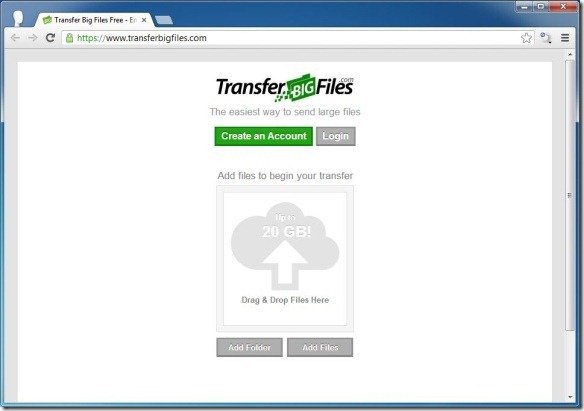
Notify Recipients via Email
The files which are being uploaded begin to turn green and one a file in the queue turns completely green, it means that it has been fully uploaded. After all files are uploaded from the queue, click Send Transfer to obtain a sharing code. You can also add the email address of people to share the file with (before hitting Send Transfer).

Share Large Files With Anyone via Sharing URL
This will send the sharing URL to the specified email addresses. The shared file expires in 5 days, after which it is no longer accessible. However, you can eliminate this restriction by signing up for the paid version.
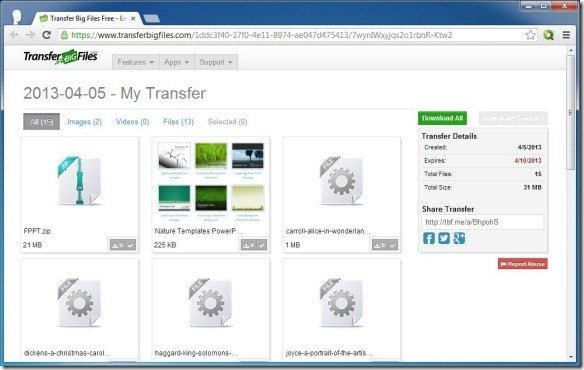
Share Files Using Desktop or Mobile App For TransferBigFiles
You can also use the desktop or mobile apps of this service to share files. TransferBigFiles has apps for Windows, Mac OS X And iPhone, as well as a Chrome extension for Gmail.
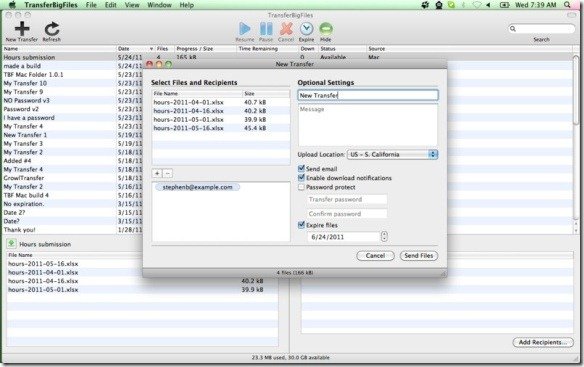
TransferBigFiles allows sharing files up to 20 GB with 100MB file size limit for free users, these files expire after 5 days. This service also has two paid packages including the $5 per month Personal and $50 per month Team package. You can also setup the TransferBigFiles widget on your website or blog to provide quick file sharing utility for your visitors. The paid packages provide as much as 100 GB- 1000 GB of cloud storage space and the shared files don’t expire.
Go to TransferBigFiles
