Upload 3D Models And Share Them With Clients At Cubize
There are very few platforms for professional 3D developers to showcase their work. Providing samples of your work or sharing prototypes can help you gain more clients and build a professional portfolio. Previously, we reviewed the 3DVia and Sketchfab service which provides the utility to upload 3D models to create your professional portfolio. If you are looking for a similar service then you might find Cubize to be of interest.
Update 2013-08: The website was renamed to threecanDy

Upload And share 3D Models
Like Sketchfab, Cubize provides the option to upload 3D models from various formats. You can share your uploaded models, comment and like shared models, as well as embed models to a blog or website. Whether you are an architect, a 3D graphics designer, or an entrepreneur who wishes to display 3D models of his/her products, you can use Cubize to get the job done. To begin uploading your models, login with a Facebook or a Cubize account and go to Upload new 3D model.
The features of this web service are pretty similar to some PowerPoint presentation sharing services like SlideOnline, with social media options integrated with uploaded models.
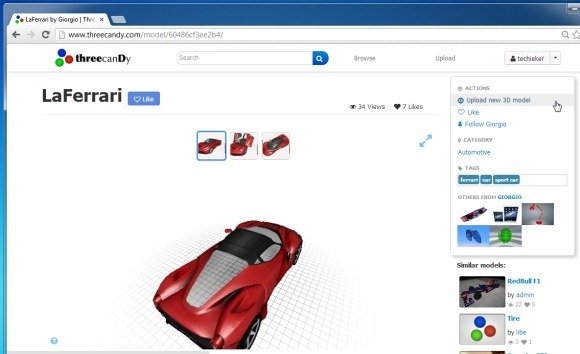
Support For A Wide Range Of 3D Formats
Cubize supports a wide range of 3D models which can be uploaded with tags, a description and custom title. You can also select a specific category so that others may be able to search your models more conveniently. The supported 3D formats include the following:
- 3DS (.3ds)
- Collada (.dae)
- Lightwave (.lwo)
- Wavefront (.obj)
- Object File Format (.off)
- Polygon File Format (.ply)
- Standard Tessellation Language (.stl)
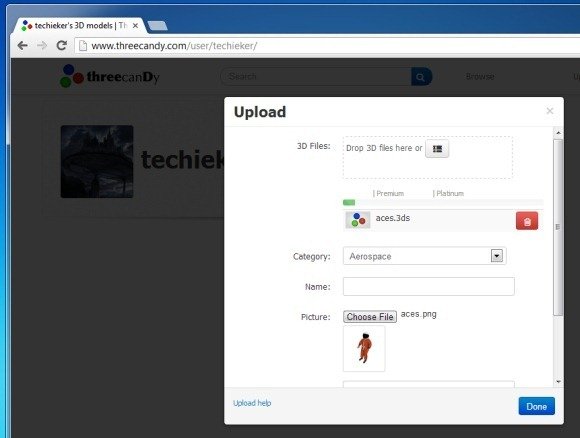
After your model has been uploaded, you can share it using direct link or embed code. People can also search for your model at Cubize, which gives you a chance to share your content with potential clients to extend your clientele. It might also be a good idea to share your models across various websites like Cubize, such as Sketchfab. To find out more about the Cubize service, see the developer’s introductory video given below.
Although Cubize has a free package, it only offers 5 MB for the maximum size of the single uploaded 3D model, however, you can still upload an unlimited number of models without paying for a package.
Go to Cubize

Hello Farshad,
nice review!
Now the web service is renamed in threecanDy
this is the new website: http://www.threecandy.com
Hi Georgio. Very good work! I have added an update notice on this post.