Turnitin: Prevent Plagiarism, Grade Papers And Add Voice Comments
Turnitin is a famous plagiarism prevention tool for teachers, which offers LMS (Learning Management System) integration and also has an app for iPad. Unlike common plagiarism checking services, Turnitin not only enables checking documents to prevent plagiarism but also provides teachers the utility to grade papers (including offline grading) and include feedback right from an iPad device. This makes it possible for teachers to grade student papers even when they are on the go, with or without internet connectivity.
Used By 1 Million Instructors in 126 Countries
According to the developer, Turnitin is used by a million instructors from 126 countries in more than 10,000 institutes around the globe. Despite some controversy regarding the refusal of students to submit their work via Turnitin, it can be argued that it is still a useful plagiarism checking tool. The reason I say this is because what might be cited as an invasion of privacy in one culture, may not be seen in another. Being a student myself, I can argue that on a personal note I would have no reservations if my University uses Turnitin for plagiarism prevention.

Turnitin For iPad
To use Turnitin for iPad teachers can simply download the free app from the Apple Store (link given at the end of this post) and login using the I.D. provided to them by their institute. If you don’t have a Turnitin account and would like to see what this tool can do for you, click Try Demo.
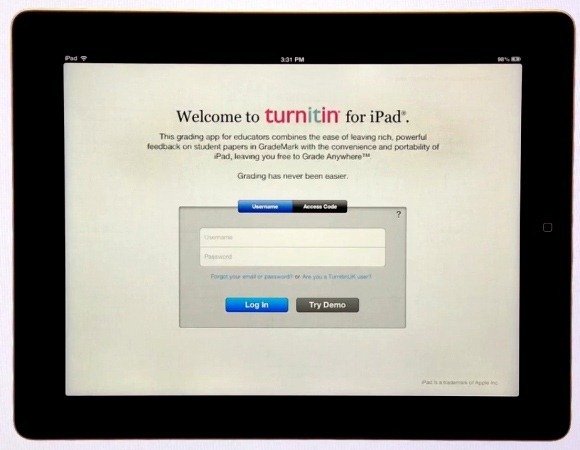
Once logged in, you can grade papers, annotate documents (leave comments, highlight areas and add marks), add voice comments and more.
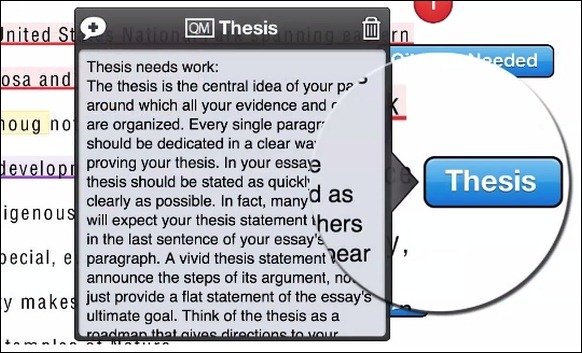
Turnitin For Learning Management Systems
Turnitin is also available for Learning Management Systems, which allows to easily integrate it to the LMS of an institute to make it possible for instructors to conveniently grade their students.

Turnitin Introductory Video
To get an overview about what Turnitin can do for you or your institute, check out the introductory video given below.
The iPad app for Turnitin requires iOS version 5.1 or higher.
Go to Turnitin (Home Page)
Go to Download Turnitin (iPad)
