Turn Your Photos Into Panoramas & 3D Images With Microsoft Photosynth
Microsoft Labs is famous for offering some very fine applications which are unfortunately not as well known as some of the mainstream Microsoft applications. One such application is Photosynth, which can be used for making three dimensional images. Photosynth is both a desktop application and web service. The latter can be used for uploading your images to share them online.
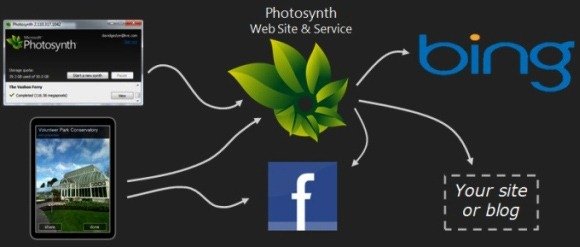
What is Photosynth?
Photosynth is a desktop application and a web service by Microsoft which can be used to create and share images in 3D. Photosynth service makes use of two Microsoft applications, namely; ICE (used for stitching images to create Panoramas) and the Photosynth desktop application for turning your images into a 3D model.
ICE (Image Composite Editor): This Windows application can be used for stitching together images to turn them into Panoramas. You can use this application for images captured to create a panorama, such as when you capture multiple images from a single location, with a single zoom level. ICE is available for Windows, Windows Phone and iOS devices like iPhone.
Photosynth Application: Available only as a Windows application, the Photosynth app analyzes digital photographs to generate a 3D image. Its pattern recognition components compare various portions of your photos to create points, which are converted into a model.
The below image shows the difference between the output of images via ICE and the Photosynth application.
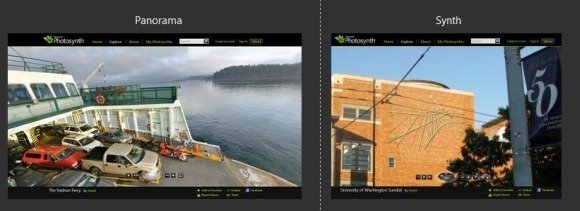
Getting Started With Photosynth
In the first step, you will require signing up for a Photosynth account, after which you can download an application of your choice (ICE or Photosynth). For the purpose of this post we will show you how to use Photosynth app and upload images to the Photosynth service online.
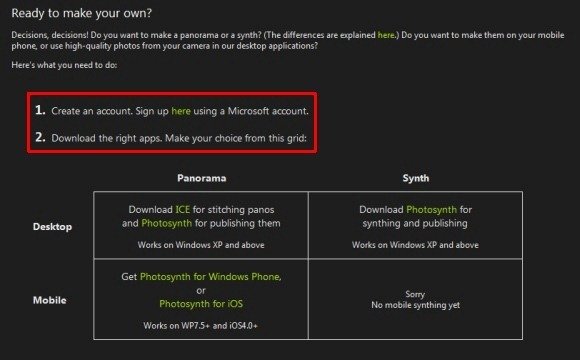
After the Photosynth application is launched, you will be asked to login to your account and might require making a Photosynth account (if needed).
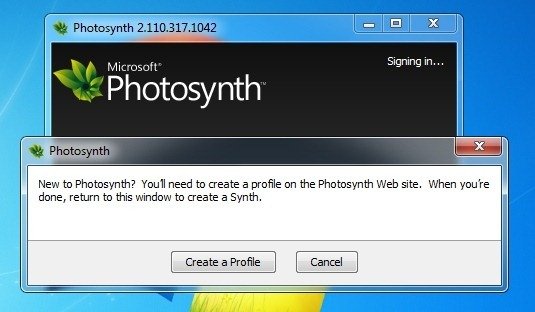
How To Generate A Three Dimensional Image With Photosynth App
In the next step, select at least 3 photos to create a single 3 dimensional image and add a name, tags and description for your image. You can also select an appropriate license type from the drop down menu located at the bottom of the application’s interface. Once done, click Synth.
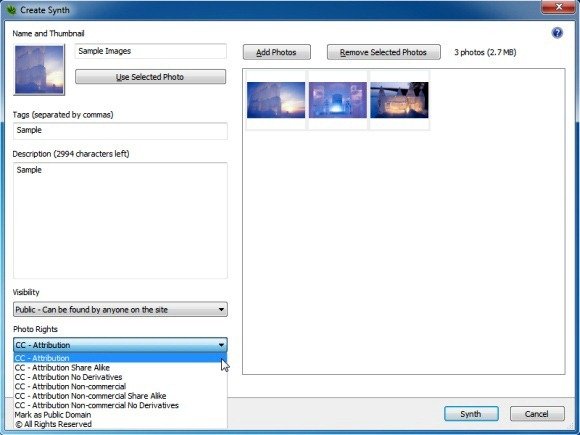
This will begin generating your three dimensional image, which can be viewed anytime by logging in to your Photosynth account (at the Photosynth website).
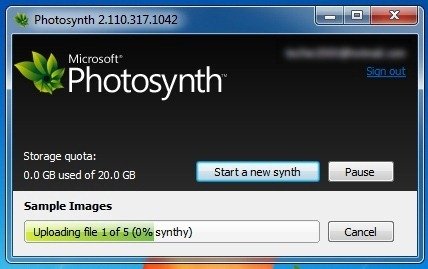
To view your generated image, you will require Microsoft Silverlight to be installed on your device. Other than images generated by the Photosynth app, you can also upload images from ICE to the Photosynth web service. Both types of images uploaded to Photosynth can be shared on Facebook or embedded to a blog.
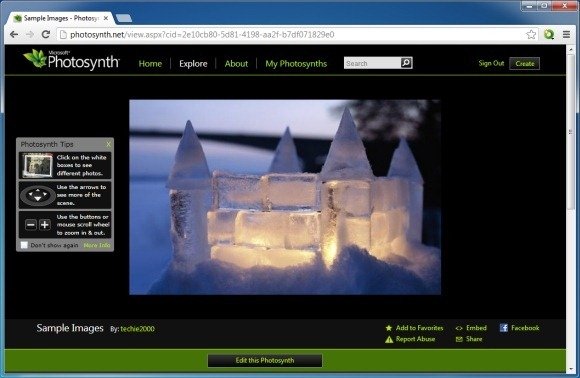
To download the Photosynth or ICE application, see the link given below.
Go to Photosynth [update 2021: This link is no longer working]
