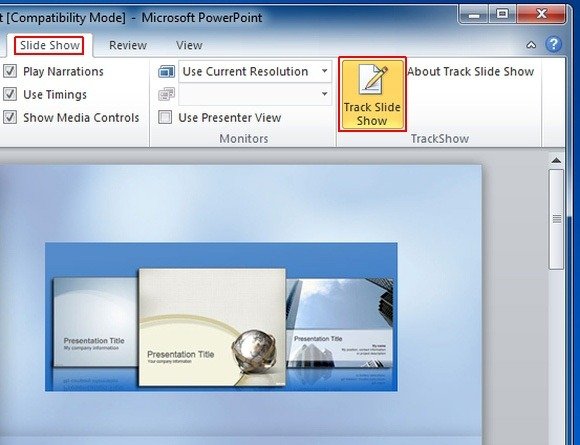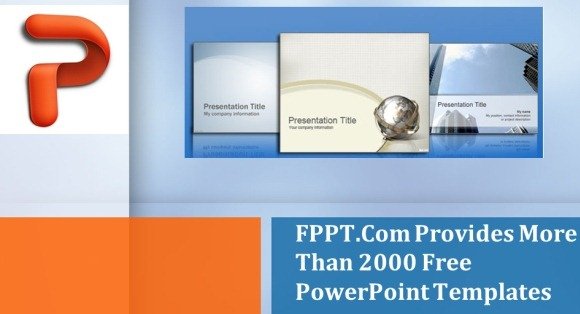Track The Navigation Of Your Slide Show With OfficeOne TrackShow
OfficeOne TrackShow is an add-in for Microsoft PowerPoint which makes it easier to track the navigation for your presentation slides. This add-in provides a browser like navigation structure for presentations, as you can move Back or Forward and see the History for your slideshows using keyboard shortcuts.
TrackShow installs like any other Windows application via an EXE file. Once installed, it seamlessly integrates with Microsoft PowerPoint and you can enable tracking for your slides from the Slideshow tab by clicking on the Track Slide Show option. If you are using PowerPoint 2003, you can enable tracking from the Slide Show drop down menu.
OfficeOne Trackshow Shortcuts
Provided the OfficeOne Shortcut Manager is installed on your computer, you can use various handy shortcuts to navigate between slides and to bring up the history for your slide navigation. The shortcuts to run TrackShow are as follows:
- To Go Back to slide history: Alt + [Left Arrow]
- To Go Forward in slide history: Alt + [Right Arrow]
- To View slide history: Alt + H and Ctrl + Shift + H
Benefits Of Using Trackshow Add-in
With Trackshow, you can use web browser shortcuts to navigate between slides and keep track of your slideshow history. This may be particularly useful when you may lose track of which slides you have gone through in your presentation. This is because some presentations can be quite lengthy and during a presentation break one may require revisiting what slides have been covered and which ones remain. Furthermore, the easy shortcuts can help you move back and forth between slides using convenient shortcuts.
You may also like other add-ins by Office One, such as; OfficeOne Screen Saver, OfficeOne Shape Locker and OfficeOne InkTools.
OfficeOne Trackshow works with the following versions of PowerPoint:
- Microsoft PowerPoint 2003
- Microsoft PowerPoint 2007
- Microsoft PowerPoint 2010 (32-bit, 64-bit)