Track Emails and Links in Outlook with Yesware
Today’s businesses rely a lot on emails, easily making the inbox one of the most relied on place for communication and information. Emails are also used to disseminate information and conduct branding and marketing campaigns. And this is why many people find the need to track emails and links that are being opened on a daily basis. Outlook, like all other Microsoft Office applications, has a wide range of add-ins that provide expanded features and services so you can do more and work smarter. One of those is Yesware.
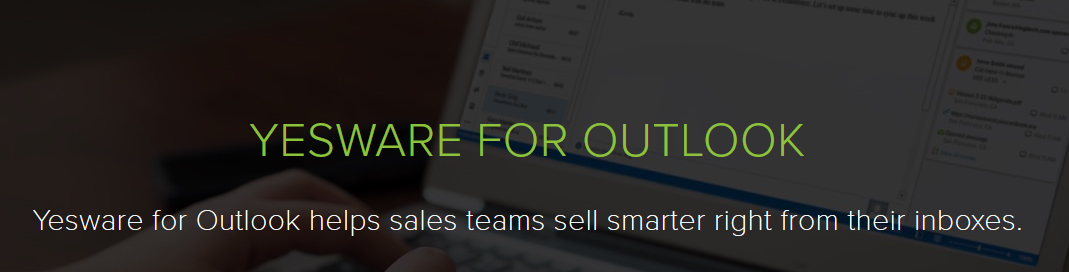
Track Emails and Links in Outlook with Yesware
Yesware is an email tracking add-in for Outlook to allow you to take the guesswork and uncertainties out of emails. It helps you get more insight into the emails that you send out as it informs you of who opens your emails. Unlike Boomerang that allows you to schedule your emails, Yesware works right after you hit “Send.” Aside from this, Yesware also allows you to see who has clicked or opened on the links you have included in your emails. Yesware is great for people who work in marketing and are sending out dozens, if not hundreds, of emails to people who are their potential clients. It’s also great even in inter and intra-office communications as it allows you to be on top of your emails.
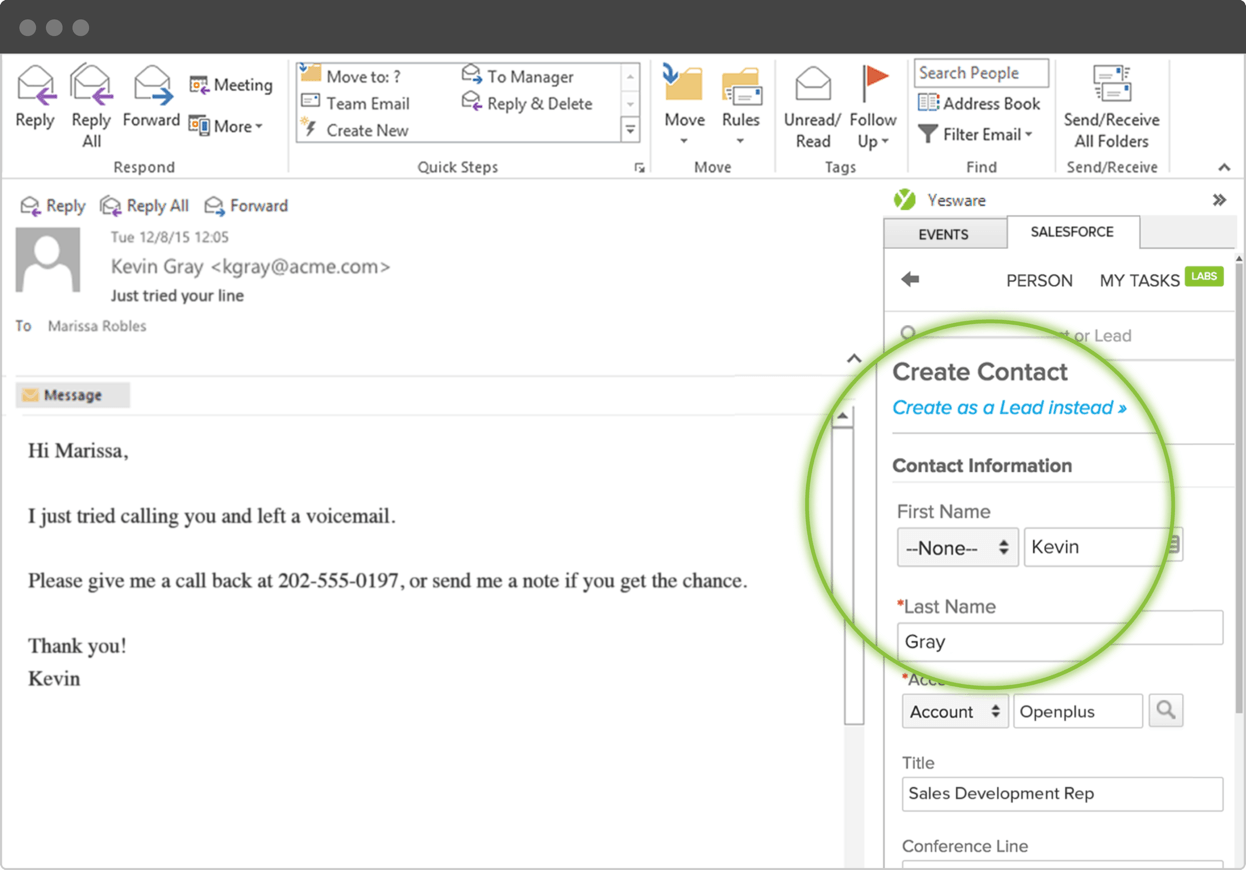
Get All of Yesware’s Features Within Outlook
With the Yesware add-in right within Outlook, you don’t have to open a browser or a new tab or log in to another site. You also don’t have to download another application or subscribe to a service. All the insights you need for your email and links are easily accessible within Outlook.
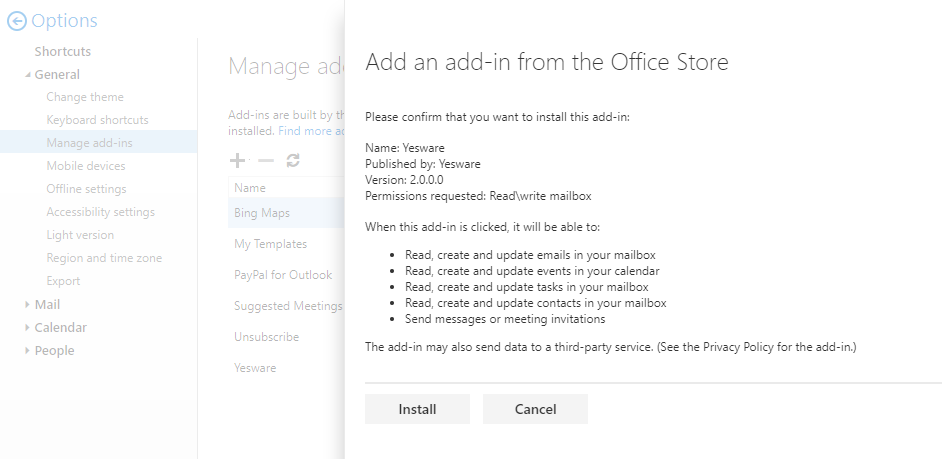
This helps you save more time, money, effort, and many other resources. Furthermore, having the Yesware add-in allows you to be more productive because you are actually automating the whole process. You don’t have to manually check whether each of your recipients have received your email or if they have opened the link you’ve sent.
Also, there’s no need to download or subscribe to separate apps or services to check who opened your email and who has clicked on your link. This way, you can focus more on your core competencies. You can also have more time and energy growing your business–or even taking that afternoon off to go rest.
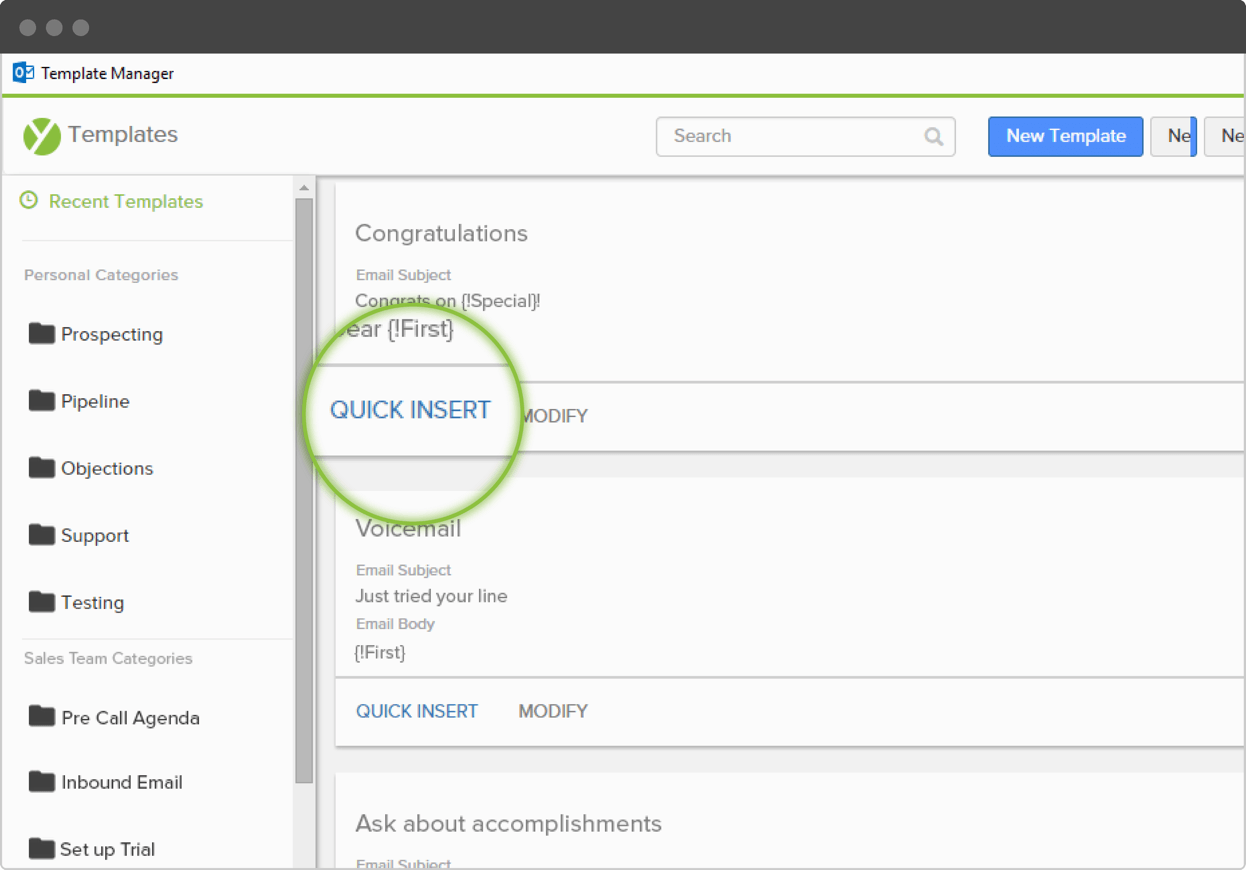
What Happens After You Click Send
Yesware works right after you hit send. As soon as you download and install it from Microsoft AppSource, you can enable it and have it work for you straight away.
It automatically tracks all your emails from Outlook. Then, you get notified when someone opens your email. You also get a notification when someone opens the link you’ve sent. Aside from these, you get detailed reports on the kinds of emails that get high open and reply rates.
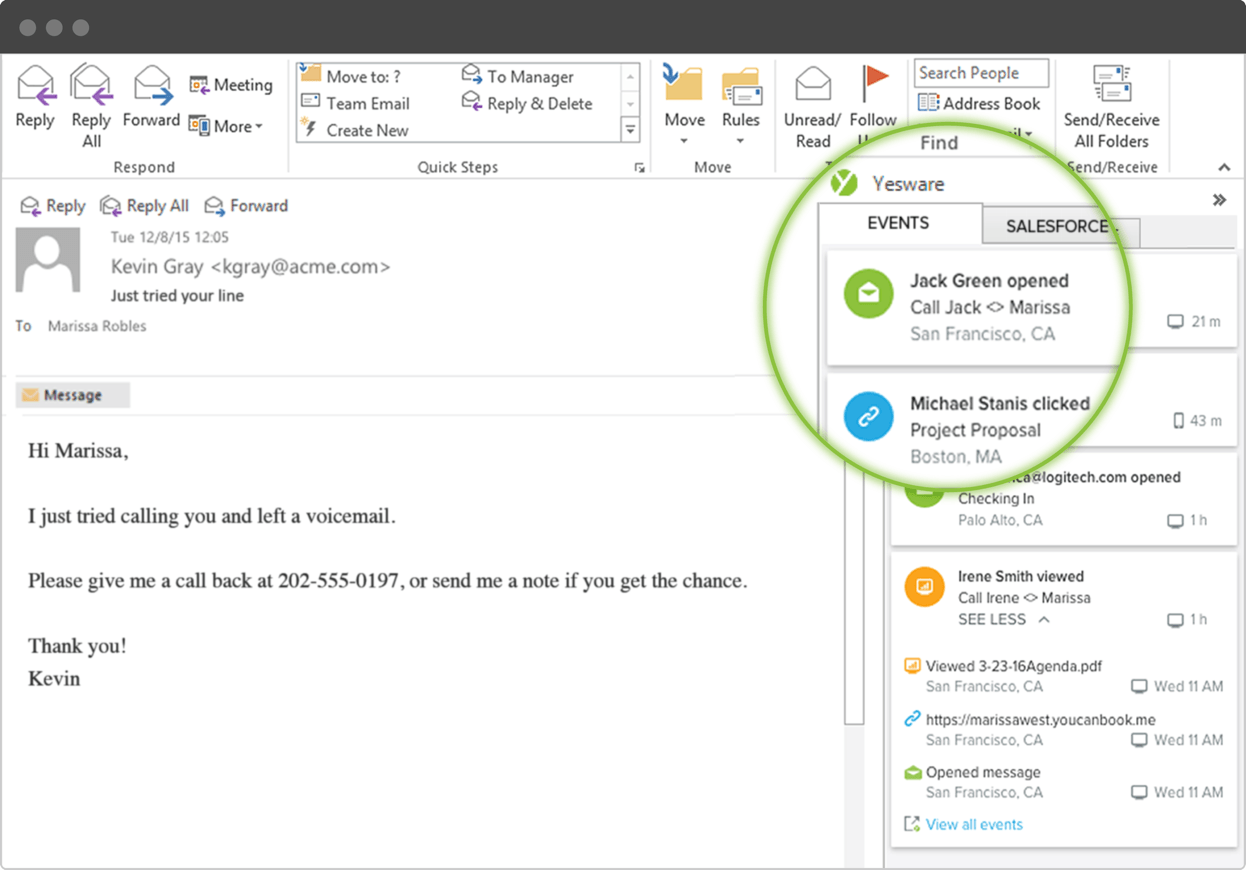
With Yesware you also receive insights into the best time to send out your emails or what type of email to send to which recipient.
Go to Yesware for Outlook
