Track Accounts Receivable With Invoice Aging Report Template For Excel
Keeping track and managing your accounts receivable is important in ensuring a liquid cash flow. One of the main aspects of accounts receivable management is invoice aging reporting. Creating Invoice Aging Reports allow you to determine where your accounts receivable your income are coming from and who or what are your best customers. Invoice Aging Reports also let you know if collection of accounts receivable are going smoothly, or faster or slower than normal. It also shows which customers are good credit risks.
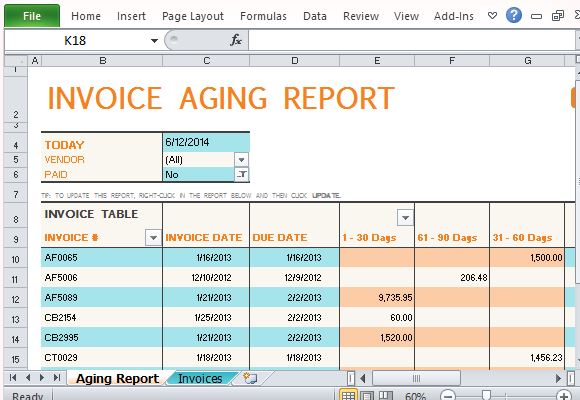
The Invoice Aging Report Template for Excel allows you to list down your accounts receivable and keep track of their due dates. This template also lets you determine which accounts have an outstanding balance and which are overdue or due within a given time frame.
Keep Track of Your Accounts Receivable
This Invoice Aging Report Template basically shows you how old your invoices are, or how long it would take before you receive payment from a particular transaction. If your invoice aging report shows that you are collecting at a slower rate than normal, then that is a warning sign. It would cause your business to slow down as well as indicate that your company is taking much more credit risks than is sustainable for income generation.
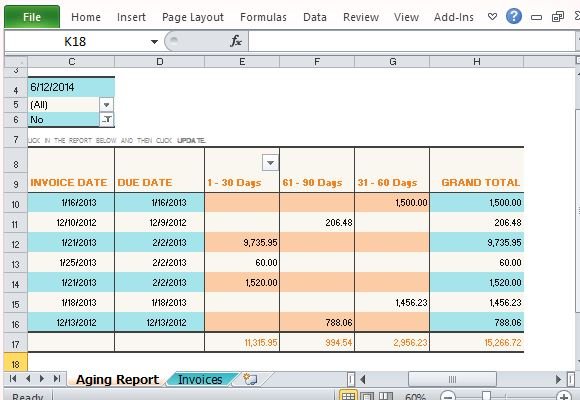
Beautifully Designed to Display Huge Amounts of Data
This template is designed to take in huge amounts of data and figures while still maintaining a clean, uncluttered look. The template contains two worksheet tabs, the Aging Report Tab and the Invoices Tab. The Aging Report tab contains your Invoice Table. Here, your invoice aging data are organized into rows and columns in this template. The columns are separated into Invoice Number, Invoice Date, Due Date, Terms (1-30 Days, 31-60 Days, 61-90 Days, and so on), and Total.
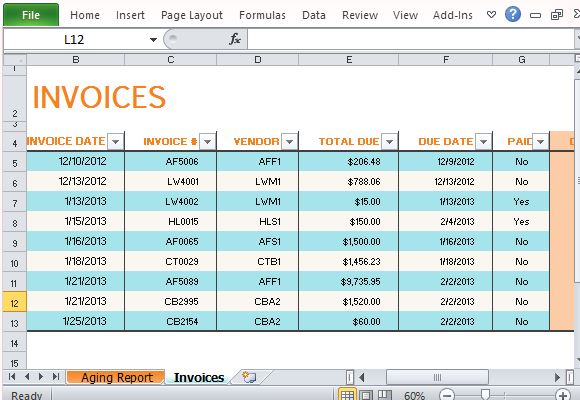
Meanwhile, the Invoices Tab contains Invoice Date, Invoice Number, Vendor, Total Due, Due Date, Paid, Days, Period. With this table, you can easily see which accounts have already been paid, which hasn’t, and how long it took for the payments to be received by your company.
Update:
This template is no longer available, you can download the alternative, Accounts Receivable template via the link given below.
Go to Download Accounts Receivable Report Template for Excel
