Top 11 Professional Resume Templates For Making The Perfect Resume
Last updated on April 9th, 2024
Making a resume isn’t all that hard, however, making it look good can be difficult. Your resume should not only be well-structured and concise but it should also have the ability to instantly grab the attention of the reader. To do this, you can make use of professionally designed resume templates, which come with eye-catching graphics and properly crafted sections to highlight each aspect of your professional skills, experience and area of expertise. We have compiled some of the best Professional Resume templates that can help you create your perfect resume.
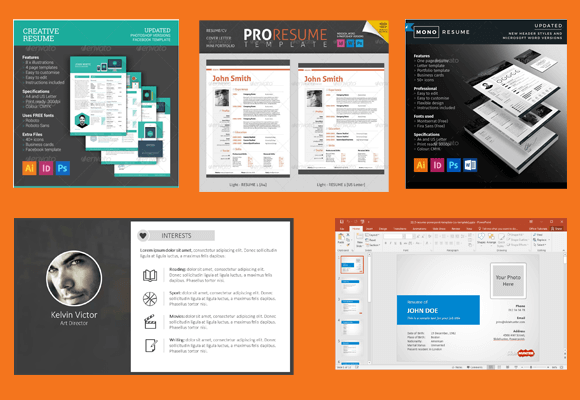
1. Resume Template for PowerPoint (SlideModel)
If you’re a photographer, artist or graphic designer looking to make an impression with a stylish resume or CV, then this template is just what you need. This stylish resume template for PowerPoint can help you showcase your achievements with a style resembling a noir movie. Unlike other templates in this list, this is a black and white template, with a design that is bound to leave a lasting impression.
This is a Widescreen template and is perfect for presentations on projectors, monitors and other types of big screens.
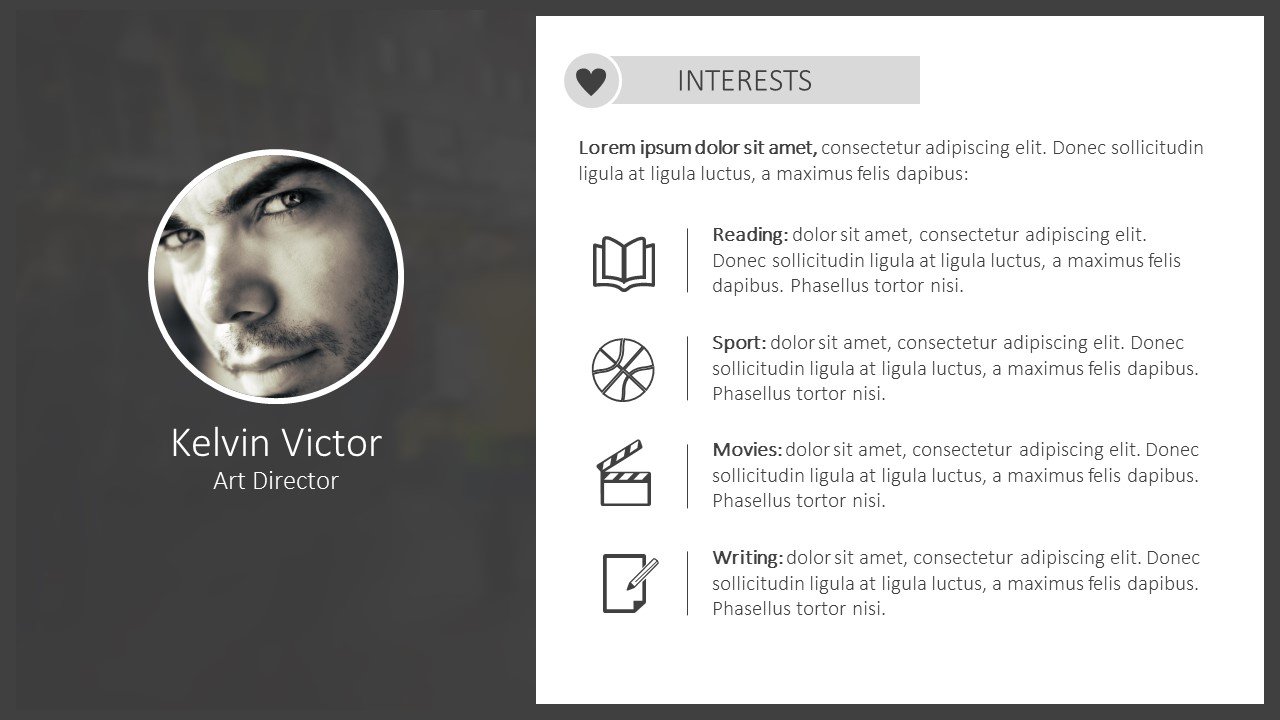
Go to Download Resume Template for PowerPoint
2. Free Resume PowerPoint Template
This free resume template by SlideHunter comes with sample slides which give you a step by step guide for making your own presentation to showcase your skills, experience and qualifications. The template starts with a title slide where you can add your name, personal details like your date of birth, nationality, profession, as well as add a picture.
The resume slides that follow, provide resume examples for adding your objectives, work, experience professional skills, education, awards and certificates and interests, as long as any other good skills to put on a resume. You can modify the sample slides to create a presentation that best suits your needs, as well as make use of the two additional color schemes (olive green and orange), which are available in the template; apart from the blue design.
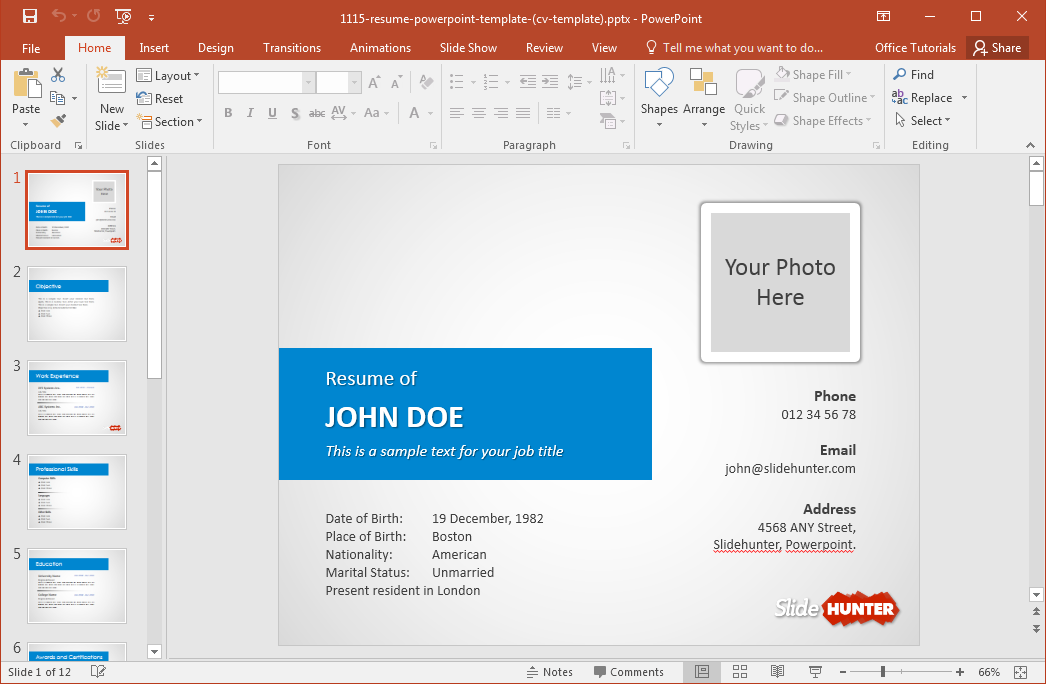
The good thing about this resume template is that since it is created in PowerPoint, you can easily save it to other formats, including the SVG scalable format, and create a CV resume vector to edit in other presentation or graphic tools. You can also use it as a free Google Drive Resume Template.
Go to Download Free Resume PowerPoint Template
3. Cohesive Resume Template for Word / Adobe Illustrator
This is a 2 in 1 template which can not only be downloaded as a Doc or Docx file for use with Microsoft Word, but also has versions that can be edited as Vector images in Adobe Illustrator (in AI & EPS formats). This is an easy to edit resume template, which is perfect for making cohesive resumes, such as a one-page professional profile. Using this template, you can ideally print your resume on an A4 size paper.
Go to Download 2 in 1 Resume Template
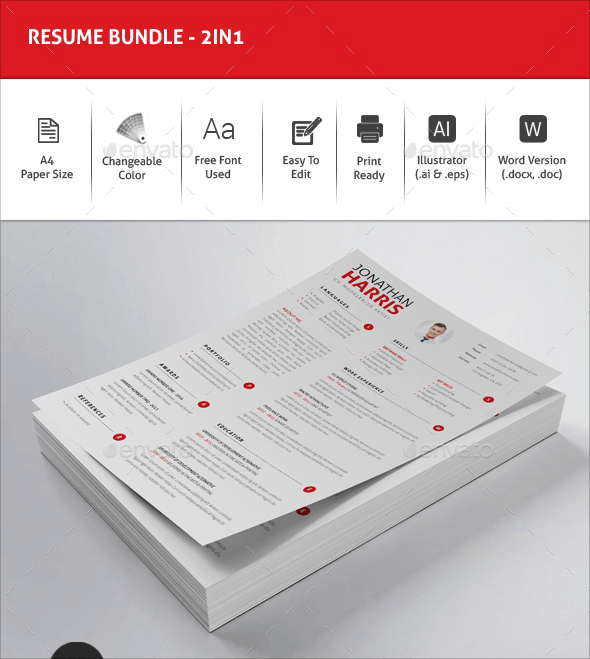
4. Clean Resume Template for Word / Adobe InDesign
Resumes and CVs are usually words that are used as synonyms. However, a resume is a shorter version for your professional profile, as compared to a CV. When it comes to making a CV vs resume, a lot will depend upon how much information you can adequately provide, without making your document look confusing and too extended.
How to create my perfect resume? Whether you are looking to make a resume or an extended CV to highlight your skills, academic and professional qualifications and experience, you can use this clean looking template to create a professional profile that stands out. As the name suggests, this resume template is meant to help create a visual CV or resume which can be easy to comprehend, and can highlight all the necessary aspects of your professional profile.
Other than Word, this resume template is also available for Adobe InDesign.
Go to Download Clean Resume/CV Template
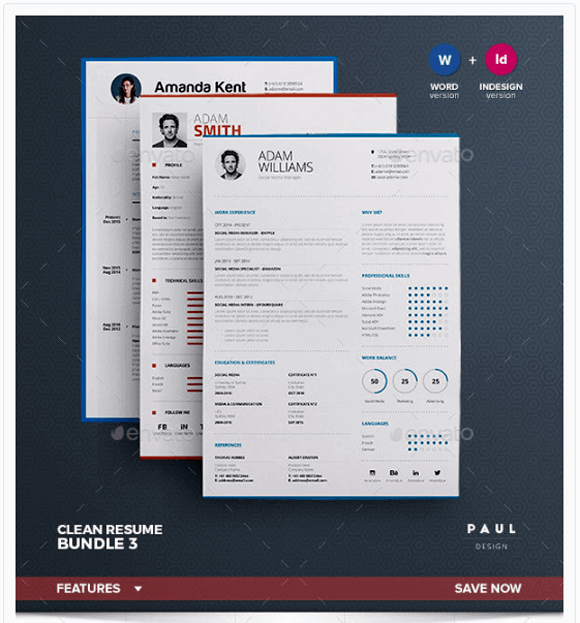
5. Professional CV & Resume Template for Word / PhotoShop / InDesign
This is a template meant to build a professional resume with the aid of flat design graphics which can help make your CV or resume look more colorful and attention grabbing. The template is available for Microsoft Word, Adobe InDesign and Adobe PhotoShop.
You can download this template with a bundle of different colors, with the option to modify them further using InDesign or Illustrator. The download files also include social icons which are editable in Adobe Illustrator.
Go to Download Professional CV / Resume Template
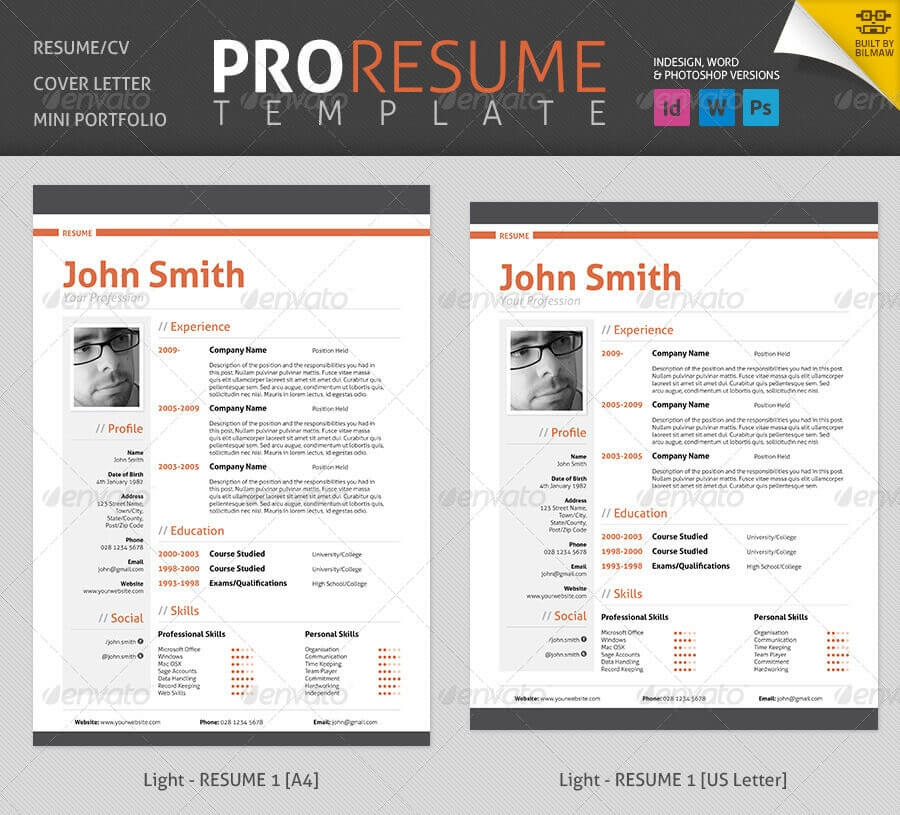
6. Resume with Cover Letter Template for Word / PhotoShop
There are various elaborate tutorials online which provide a detailed guide about writing a resume. However, designing a good looking resume might simply require a professional resume template, especially if you’re not a graphic designer. Moreover, some employers might ask for a cover letter to accompany your resume.
This resume template is available for Microsoft Word, with the availability of the PhotoShop PSD source which also comes with the bundle. Whether you simply want to create an attractive resume with a cover letter in Word or wish to edit the source PSD for retouching the existing template, you can use this bundle for making your professional profile in style.
Go to Download Resume Bundle Template with Cover Letter
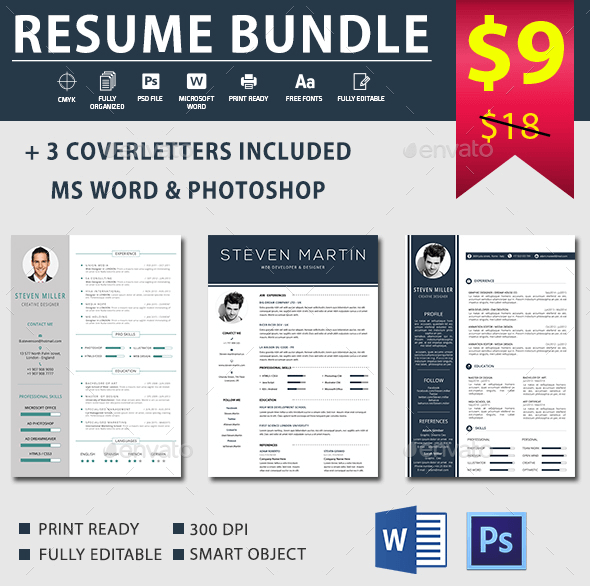
7. Resume / CV Template for a PowerPoint Presentation
It is possible that you might require presenting your professional achievements as a PowerPoint presentation. For example, you might be asked to present a project proposal or to demonstrate your professional abilities by presenting ideas which might help a company move forward. In some cases, you might get the chance to optionally present slides instead of just simply handing out a paper resume.
If you need to create a virtual resume in the form of PowerPoint slides, then this is a good template to go with. The template contains editable slides which have been designed in a way that you can get a resume builder that can help you present your required information in a systematic manner.
This is an HD PowerPoint template which comes with three different color schemes, with 144 slides and built-in animations.
If you need help with using PowerPoint for making resumes, then you might find this post helpful: How to make a resume in PowerPoint – This article explains step by step how to make an infographic resume using PowerPoint (the concepts also applies for Google Slides).
Go to Download Resume / CV Template for a PowerPoint Presentation
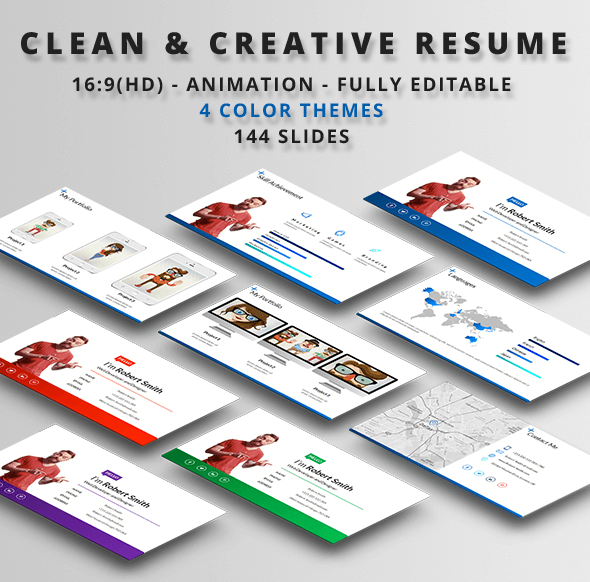
8. Creative Resume Template for PhotoShop / InDesign / Illustrator
This is a resume template for people who have at least some knowledge of graphic designing. The template is available for PhotoShop, InDesign and Adobe Illustrator and comes with 8 predesigned color schemes. You can retouch the default resume template or simply fill out the sample content with your own to create a beautiful resume PPT with flat design, minimalist illustrations for highlighting your professional profile and creativity. In this creative resume template, you can also put the best skills recommended for a resume, such as education, background, soft and hard skills, and more.
Go to Download Creative Resume Template
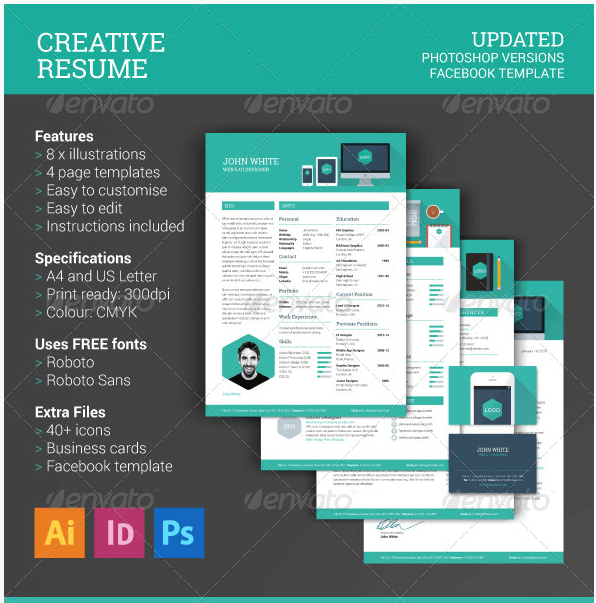
9. Mono Resume Template for Word / PhotoShop / InDesign / Illustrator
This is a comprehensive template for making a professional resume, letter, business cards and a portfolio. Printable on A4 and US Letter, this resume template comes with print-ready files which can help you make a clean and crisp resume in no time.
Since this template comes with files for four different software, you get the utility to design a resume in your preferred application, with professionally crafted graphics.
Go to Download Mono Resume Template
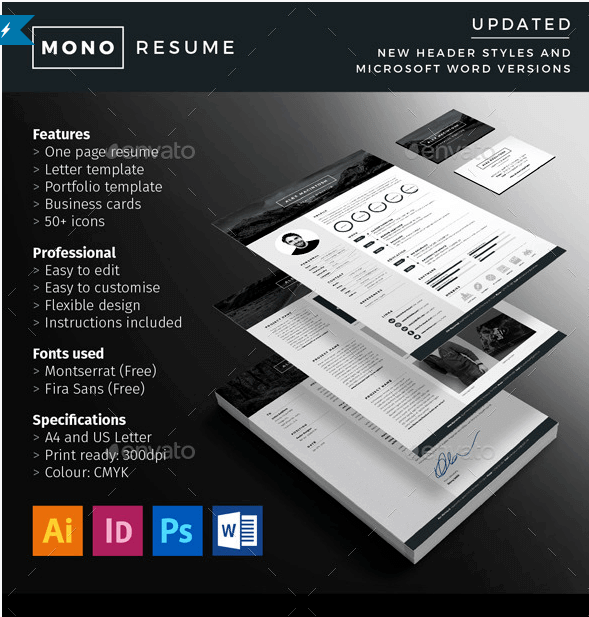
10. Gentle VCard HTML5 Resume Template for Websites
Some people like showcasing their resumes on a website. Similarly, there are various websites which allow posting a professional portfolio online. While many web developers enable importing a LinkedIn resume, allowing end-users to import their profiles to generate an online portfolio; making the profiles look good requires a blend of elegant graphics.
This Gentle VCard template is an HTML5 template, which can help you design websites where you or other users can present their resumes and portfolios with the aid of a dark or light theme. This is a responsive template, with Bootstrap Grid and two themes, including a white and black theme.
Go to Download Gentle VCard HTML5 Resume Template for Websites
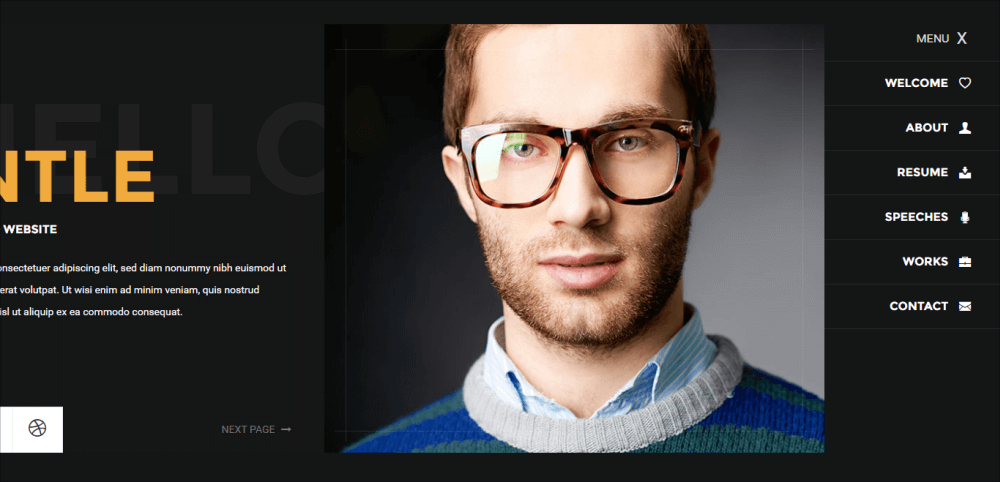
11. Persona – Minimal Resume / CV Template for Websites
If you want to create resume online, then this is an elegant template that you can use for making responsive websites with portfolios. With this HTML5 template you can create lightbox portfolios, with a retina ready responsive design. The template also includes a social icons set, alternative color schemes and a functional contact form.
Go to Download Persona – Minimal Resume / CV Template

While there are a wide range of free resume templates available online, and you can create a portfolio using a LinkedIn resume or the Google resume builder, making your professional profile look attractive enough to be noticed is extremely important. We would recommend you to rather opt for a professional template for making a resume or CV PPT, as this can help your professional profile to be instantly noticed among bundles of existing CVs lying on desks of people in the HR department. Some of the above mentioned templates cost not more than $6-$12 and come with HD graphics, which can be very attractive when printed even on a regular A4 size paper.
Alternatives to Make a Compelling Resume Presentation
If you don’t want to use a PPT template to make your resume, you can still create the perfect resume by using a resume generator tool. Make a professional resume using a Resume generator that will pull your background information, skills and expertise from your professional profile at LinkedIn and build up a professional resume presentation in seconds. Also, leveraging AI you can prepare the perfect resume for your dream job.
Resume.co – Get your dream job with a professional resume builder
Resume.co is one of these tools out there where you can prepare a perfect resume. You can create a professionally designed resume using the resume builder in just minutes by choosing from over 200 resume template designs.
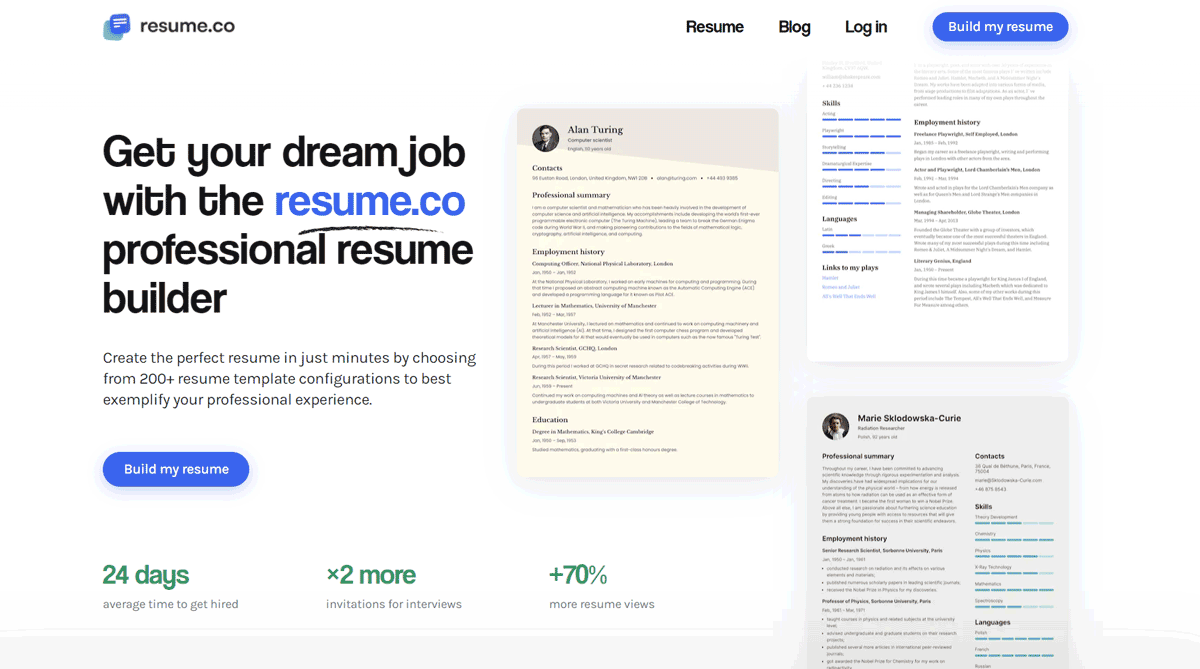
We hope our recommended resume templates above can help you design the perfect resume that can make your profile stand out and help you change gears in your professional career.
We will send you our curated collections to your email weekly. No spam, promise!
