Toms Planner: Project Planning Web App With MS Project Support
Last updated on November 7th, 2024
Tom’s Planner is a project planning web app which provides support for importing data from various Microsoft Office applications including; Microsoft Project and Excel, as well as JSON and Open GXML files. While data importing utility of this web app may be useful, it is barely one of the many excellent features offered by Tom’s Planner. The interface of this web app is like an Excel spreadsheet, where you can add symbols and periods to create exportable Gantt charts and project timelines to keep track of your projects, peers, departmental progress and more.
Support For Modern Browsers And Mobile Devices
As Tom’s Planner is accessible from any modern browser, you can also seamlessly use it on mobile devices like an iPhone or iPad. The charts created by this online Gantt chart software can also be exported in various formats and used for different purposes, e.g. PowerPoint presentations, project updates and for analyzing employee performance.
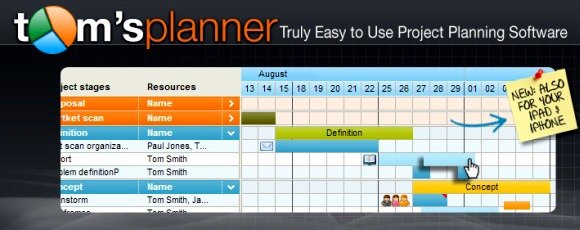
To begin using this online Gantt chart and project planning software, simply sign up for an account. Alternatively, login using Google or Facebook. When creating an account you can sign up for either a Free, Professional or Unlimited account.

Gantt Chart And Project Planning Options
When you login to your account, a prompt shows up explaining that “The Magic” is in two things (when using Tom’s planner), i.e. the right-click menu and drag and drop. This is quite true as most options that will help you build a timeline or Gantt Chart will require adding symbols, comments and periods via the right-click menu (as shown below).
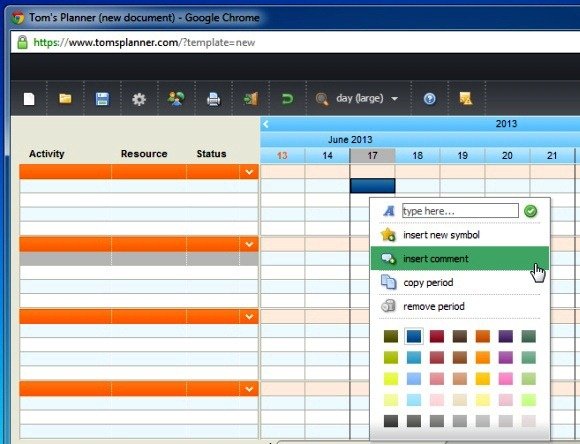
You can drag and drop inserted items to create a project Timeline, Gantt Chart and to collaborate with colleagues. You can store and share your schedules online and import or export data easily for offline use. The below image demonstrates the functionality of Tom’s Planner and shows how you can use it for project planning.

Import And Export Your Project Plans
You can import and export your project plans in the following formats:
Supported Import Formats: Microsoft Project, Excel (via Copy/Paste), Tables made using Word or Web Pages, CSV, Gantto (Open XML) and JSON files.
Supported Export Formats: Microsoft Project, MS Excel, CSV, JSON, PDF and image formats.
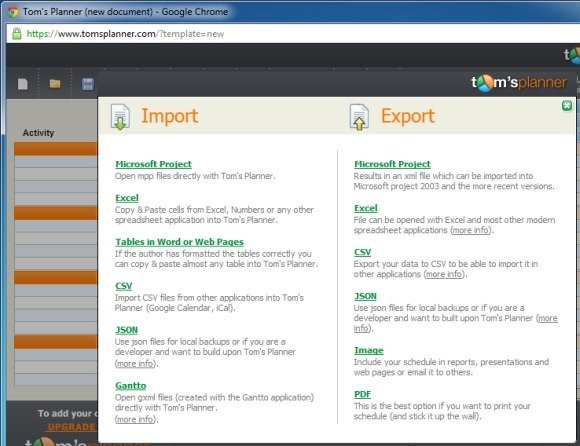
Tom’s Planner Demo Video
To get an overview of the features of this online Gantt chart software, see the video given below.
While Tom’s Planner does have a free version, some options are limited to paid versions. For more details, see the links given below.
