Using TokBox for video conferencing and e-learning presentations
TokBok is a free online tool that you can use for different applications. Today we will learn how to use TokBox for elearning presentations. As a teacher, you can use TokBok as a free educational tool to get in contact with your students remotely and why not play a remote PowerPoint presentation. This is great for video conferencing and it can be considered as an alternative to other free and paid presentation tools including Skype for video conferencing, MSN Messenger with Audio & Video and TeamViewer.
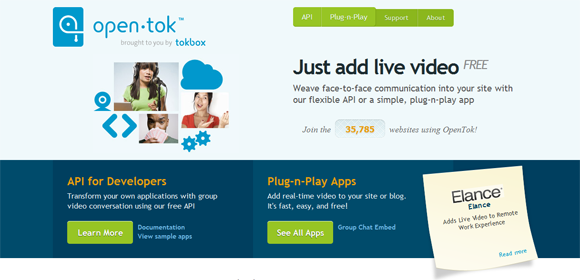
Why use Tokbox for video conferencing?
Here are a few reasons that explain why TokBox can be used efficiently as a free video conferencing solution
- It’s free.
- It’s super easy to use. You don’t have to download anything and we make it easy to start and join a call.
- You can easily have 20 people in a multi-party call. Have a call with 1 person or more.
- Everyone can use it. Tokbox works with both Windows and Mac as well as all major web browsers (Firefox, Safari, Internet Explorer).
- You don’t have to sign up. Only the person initiating a conference call needs to have Tokbox account (which is free and takes seconds to set up)
- It’s easy to get people on the call. Tweet out the unique URL for the call to your Twitter followers or send it via email. People simply click on the link and join the call
- You can share a YouTube video or SlideShare presentation and watch it together
- You can send links or text information at the same time as being in a call
- You can embed it on your site using a custom code. Take our video call widget and embed it wherever you want people to be able to video conference with you
- It’s really fun to see everyone in their “Brady Bunch” square
Besides education purposes, you can also use the video conferencing solution for business or just fun, for example saving on business travel expenses in these tough times is obviously a good thing to economize the company budget, but the same idea applies for elearning and Universities that do not have enough budget to incur into expensive video conferencing solution that connect students with professors or teachers.
Some other educational applications for this elearning video solution includes:
- Let you learn a foreign language, your instructor can start a video conferencing and connect classmates in a video chat with audio.
- Allows you to use Video Mail, letting the teachers to record a video that can be played later by students who are not available or at home.
Definitely there are many other creative ideas about how to use TokBox. You can learn more in their official website or here.
