8 Tips You Can Use to Make Your Presentation Longer
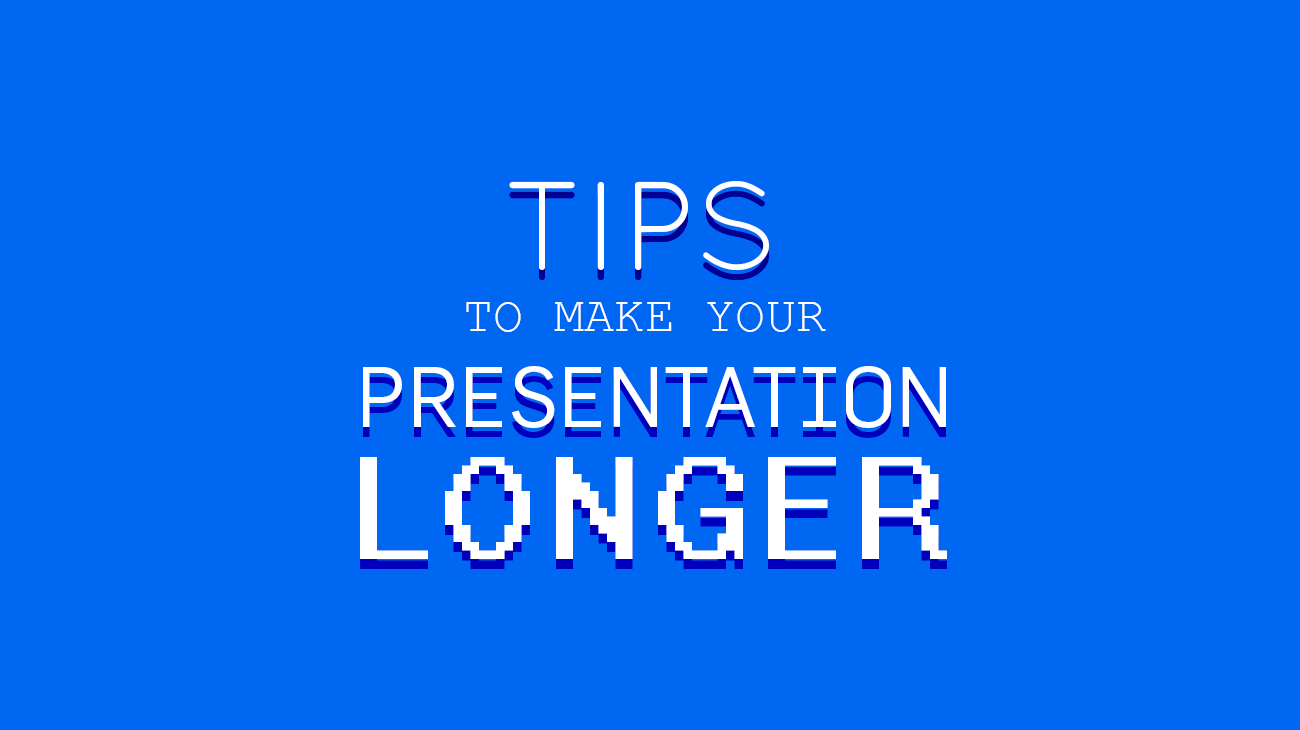
Striking that perfect duration for your presentation can be tricky. Your presentation should be brief so as not to bore your audience and to take advantage of the attention span, but it should also be thorough so you can fully deliver your message. There will be times when you’ll need to have a longer presentation than what you had planned, and it can be daunting to prolong the session on the spot if you don’t know what to do. Remember, a long presentation doesn’t mean a wordy presentation.
Let’s say you were forced to use a specific time frame for your presentation. As an example, let’s assume this is a 60-minute presentation. But when you realize you’ve prepared a presentation that you can deliver in 30 minutes, what would you do to cover the timing requirements and time constraints? While we already covered how many slides for a 30 minute presentation, in this article, we’ll share eight tips you can apply to make a presentation longer, some you can do before in preparation, and others you can use during the presentation. But first, let’s talk about why you might need a longer presentation.
What are some reasons you might need a longer presentation?
You don’t want to look unprepared. When not done properly, a presentation that is too short may give off the impression that you do not know a lot about the topic you are presenting, or that you did not exert enough effort in creating the presentation. This, even if you have delivered a message effectively and already said everything you needed to say. By having a long and effective presentation, you can show that you are capable and knowledgeable about the topic. It is not the idea to talk for the sake of talking, because if that is the case a wise decision would be to be honest with your audience and cut the presentation beforehand. But in some other situations, this is not the case, and you need to use all the time that you have available for the presentation.
Recommended reading: 75+ actionable topic ideas for your presentations in PowerPoint or Google Slides
You want your audience to feel engaged. Studies from military training have shown that there is a certain balance you should strike when delivering a message to make sure your audience connects with you and understands your key points. Too short a presentation usually does not give the audience enough time or information to fully embrace the topic.
Your presentation time was changed at the last minute. When you’re presenting as part of a panel, you always have to be prepared to adjust the duration of your speech in case you have to accommodate a change in schedule. If you have been asked to fill in for another presenter, you’ll have to find a way to stretch the presentation to make it longer.
What is the ideal length for a presentation? It will depend. Is the presentation you are creating a speech (not a workshop)? In those cases, ideal length may vary between 10 and 20 minutes. However, in some situations you may want to make your presentations longer in time.
How to make a presentation longer (8 Actionable Tips)
Before the presentation
It is best to design your presentation to already be substantive beforehand so that you can take up as much time as needed to present your topic. Here are 4 tips and strategies to use when making your presentation:
Over-prepare
If you have been asked to present for 20 minutes, make sure to prepare enough content for at least 25 minutes. A common standard is that you should always be ready to speak 25% more than you were asked to do. It is much easier to be over-prepared and just cut the less important points from the presentation than to add points that you weren’t prepared for.
Layout a timed schedule for your presentation.
Plan out your speech by knowing how long you take for specific portions of the presentation. This includes your introduction, all the key points, your closing remarks, and any engagements you have prepared like a Q&A portion from the audience. This allows you to have a more detailed estimation of the duration of your presentation, and you can see which parts of your speech you can choose to stretch or insert additional information. This action requires a proper planning, and define the presentation structure beforehand. Alternatively, you can work in a presentation outline first.
Design your PowerPoint presentation purposefully.
Having a visual aid like a PowerPoint presentation is a must in any professional setting, and you can harness it to lengthen your presentation and make it more substantive. By including a graph or a data set to your slides, you are giving yourself a short break from constant speaking.
To help you in designing effective presentations, check out our roster of the best free PowerPoint templates, as chosen by the editor.
Present facts and quotes
A million dollar tip to make your presentation longer is to include new facts and why not, quote slides. Adding facts to your presentations not only will help to transmit the Logos part of the Rhetoric triangle (Logos is an appeal to logic, and is a way of persuading an audience by reason), but also help to lengthen your presentation a few seconds.
Similarly, presenting quotes from famous characters (they can be from different areas, such as politics, sports, public speaking, etc.), you can motivate your audience and keep then engaged. The audience will dedicate a few seconds to reasoning about the quote, what it means, what it tries to say and also about the personality or character who said it, remembering different stories. This will of course help to stretch your presentation a few seconds more. Using a free quote slide for PowerPoint can help you to achieve this with no hassle.
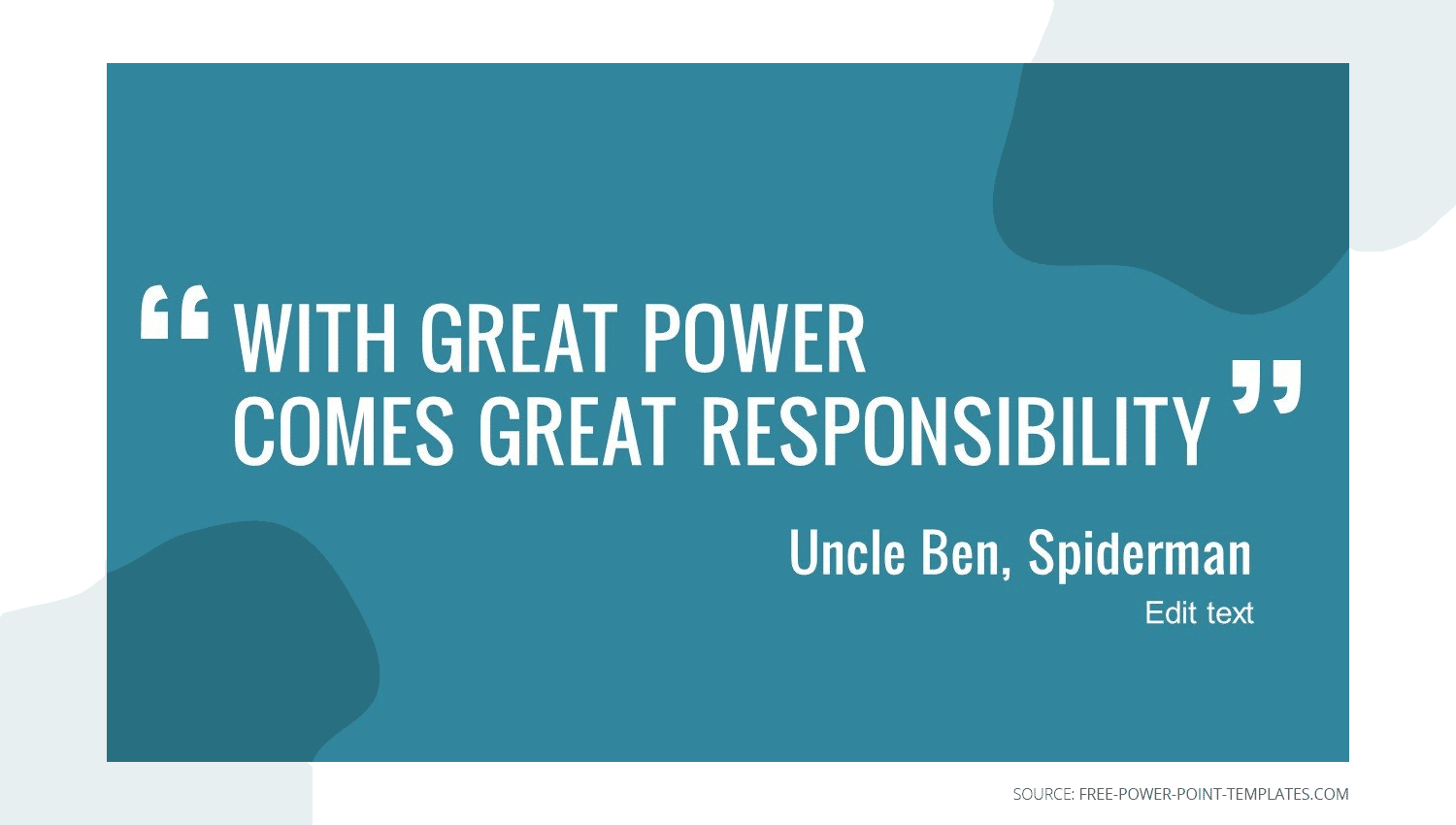
Vary the elements of your presentation.
When appropriate, you can add more types of media into your presentation. A short video clip or an impactful image is a great thing to incorporate. Not only do they lengthen your presentation, but they also spice up your speech and make it more engaging.
If your presentation is too short, you can apply the 10/20/30 rule for presentations, in which there should be no more than 10 slides, the presentation should last no more than 20 minutes, and there should be no text smaller than 30 points. This way, you can extend your presentation to a 20-minute length.
During the presentation
Making a presentation longer while you’re already at the podium is all about adapting and taking control of the time. Here are 4 tips that you can employ to make your presentation longer, during the presentation:
1. Speak slowly yet deliberately
Your nerves when public speaking can cause you to speak in a rush or in a panic. Take control of your voice and speak more slowly and include short pauses when making a point. By speaking slowly yet deliberately, you effectively lengthen your speech, and you also help your audience grasp your message much easier.
2. Stress out and repeat key concepts
When presenting, do not shy away from repeating the main points of your message throughout the presentation. By repeating key concepts, you hammer them down so that your audience remembers them and takes them away after the presentation. Stressing out main points is also one of the tips in making a brain-friendly presentation.
3. Add in your reserved examples, stories, and anecdotes
If you’ve done your over-preparation, this is the time when you can include the extra information you have exceedingly prepared and incorporate them into the speech. However, make sure that what you add is still related to the topic and adds substance to the speech. Remember, a long presentation does not mean a wordy presentation.
4. Enrich your presentations with videos
Adding videos to your presentations or embedding a video into your slides and playing it during the slide show can help you to make your presentation longer. However, this technique must be combined with other ones. If you embed a video in your PowerPoint presentations, make sure that it resonates with the topic and speech, and try to keep the attention span in mind. Videos longer than 3 minutes may make your presentation too boring unless the video is engaging enough. Please be sure to use this technique with caution. Additionally, consider that when using videos, the estimated number of slides may vary because each video is generally presented in a slide. So, for instance, if you rely on a specific number of slides for a 10-minute presentation, understand that using videos would require fewer number of slides.
Engage with your audience
Audience participation is a great strategy to use when you’re playing for time and need a longer presentation. There are many ways you can engage your audience throughout the presentation. You can say that you are open to questions during the speech rather than afterward in the Q&A session (Questions and Answers). You can also ask a question, and ask for simple input from the audience like a show of hands.
Final Thoughts
When you need to explain your topic thoroughly and intensively, long presentations are the way to go. However, keep in mind that longer presentations have to be engaging so as not to lose the interest of your audience You can use the 8 tips and techniques that we have mentioned above to help you deliver longer presentations that remain effective and dynamic, so you can nail your presentations every time.
