7 Tips to Make Your Presentation Concise and Clear
Last updated on November 19th, 2024

In our fast-paced, constantly-connected world, the ability to communicate effectively is more important than ever. When it comes time to give a presentation, making sure your message is clear and concise is essential. To make sure your presentation is as effective as possible, it’s important to keep it concise. This means keeping your points clear and focused, and eliminating any unnecessary information.
Here are a few tips to help you prepare for your next presentation.
1. Start with a strong introduction
When it comes to giving a concise presentation, your opening is vital. A strong introduction will grab the attention of your audience and set the tone for the rest of your talk. It’s important to start strong, so take the time to plan your opening carefully. Think about what you want to say and how you want to say it. Do you want to tell a story or share a statistic? Make sure your opening is engaging and memorable. With a strong start and being concise in your presentation, you’ll be well on your way to giving a memorable presentation.
Pro Tip: To get actionable tips on how to start with a strong introduction and make a lasting impression, we recommend reading the article How to Start a Presentation.
2. Use clear and concise language
In today’s fast-paced world, it’s more important than ever to use clear and concise language. This doesn’t mean that you have to dumb down your ideas, but rather that you should focus on communicating your message in the most efficient way possible. After all, less is often more when it comes to language. By keeping your words simple and to the point, you’re more likely to be understood and less likely to confuse. So next time you’re tempted to use big words or long sentences, remember to follow the KISS Principle, which is that sometimes the best way to communicate is to keep it simple (KISS).
3. Limit each slide to one idea or point
When it comes to presentations, less is more. The whole point of a presentation is to articulate your ideas clearly and concisely, without overwhelming your audience with too much information. That’s why the best way to approach creating presentation slides is to limit each to a single idea or point. That way, your audience will be able to follow your argument more easily, and you’ll be less likely to lose their attention. Of course, this doesn’t mean that you should cram all of your information into bullet points. A few well-chosen metaphors or analogies can help bring your ideas to life and make them easier to understand. But in general, remember that when it comes to presentation slides, less is more.
4. Use visuals to support your points
Visual aids can be far more effective than simply using words to communicate your ideas. This is especially true when presenting complex information or data. Using visual aids in your presentation slides, or adding visually appealing diagrams to your presentations, you can make your points more easily understood and create a more engaging presentation. Additionally, visual aids can add visual interest and variety to your presentation. Like using a QR code generator will help you add a QR code to your presentation that can be used as an additional visual aid to make the presentation more interactive.
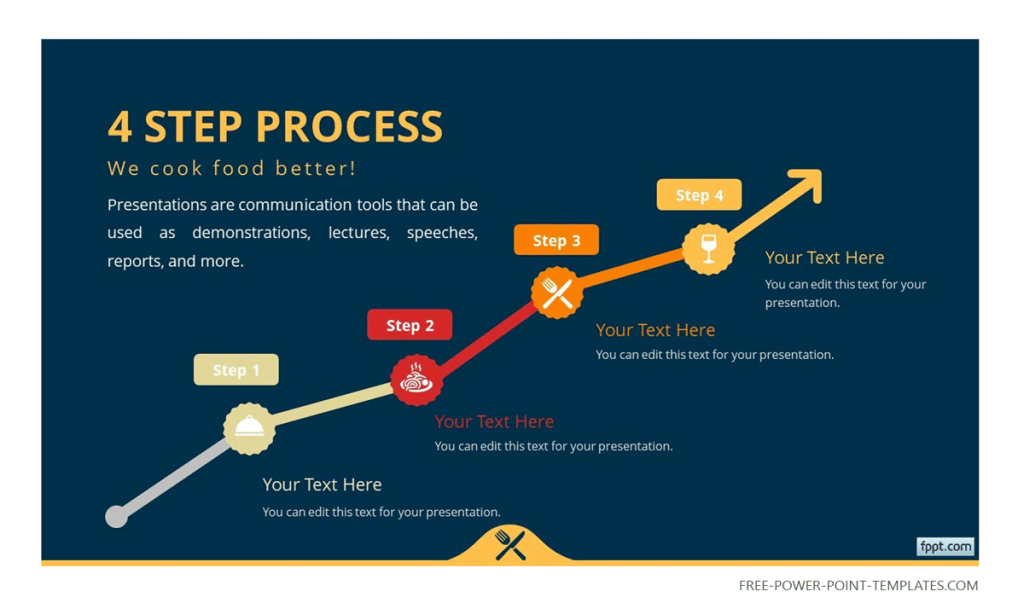
While it is important to use visual aids to support your points, you must also be careful not to overload your presentation with too much design or fancy graphics. Be sure to choose visual aids appropriate for your audience and your topic. For example, an infographic template might be a great choice for a business presentation, but it would probably be less effective for a history lecture. By taking the time to select the right visual aids, you can create a presentation that is both informative and visually appealing.
An impactful visual slide on the cover can also help make a lasting impression. The following Metaverse template is an example of a creative presentation template design used in a Metaverse presentation featuring captivating graphics that resonate with the topic.
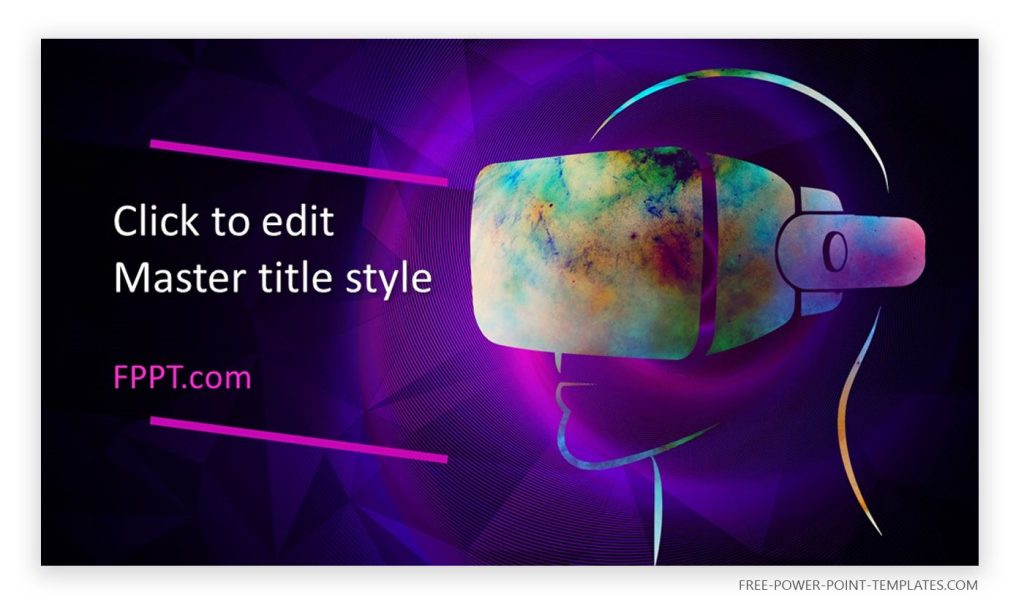
5. Practice, practice, practice!
So, you’ve been asked to give a presentation. Whether it’s for work, school, or a business presentation, the pressure is on to deliver a great speech. But don’t worry, with a little preparation and practice, you’ll be ready in no time.
One of the most important things you can do is rehearse your presentation. Make sure you know your material inside and out, so you can speak confidently and without hesitation. It’s also a good idea to practice in front of an audience, if possible. This will help you get used to performing under pressure and make necessary adjustments to your delivery.
With some hard work and dedication, you’ll be giving killer presentations in no time! Just remember: practice makes perfect.
6. Be aware of your body language and how you’re coming across to your audience
Your body language plays a big role in how you’re perceived by your audience. Make sure you’re aware of your body language and how it’s coming across. Are you standing up straight? Do you have good eye contact? Is your body language open or closed? These things send signals to your audience and can affect how they perceive you. If you want to come across as confident and professional, make sure your body language is sending the right signals. On the other hand, if you’re trying to be approachable and friendly, again, pay attention to your body language. It can make a big difference in how you’re received. So next time you’re giving a presentation or talking to a group, be aware of your body language and make sure it’s saying what you want it to say.
7. Use a 10 Minute Presentation Template
A 10-minute presentation does not allow the presenter to make a long speech. However, you can still make a point or two. It’s often better to keep things short and sweet. That way, your audience will be more likely to remember your message. Using a 10 minute presentation template you can edit the placeholders and prepare your presentation to be short. So make your points clearly and concisely, and you’ll be sure to leave a lasting impression. How many slides to include in a 10 minute presentation? Typically it includes around 5 slides, but this can vary depending on multiple factors. A well-defined 10 minute presentation template may include 5 slides for you as a start base.
Final Words
To deliver a great presentation, it is important to remember the basics. Start with a strong introduction, use clear and concise language, limit each slide to one idea or point, and use visuals to support your points. Be sure to practice beforehand so that you feel comfortable with your material. Finally, be aware of your body language and how you’re coming across to your audience. By following these tips, you’ll be able to give a powerful presentation that will leave a lasting impression on your listeners.
