TimeTrex: Fully Manage Employee Attendance, Payroll And Labour Costs
TimeTrex is a web service that makes it possible to manage elaborate employee time tracking tasks. It provides employee scheduling modules with flexible options that allow minimizing data entry and eliminates the need for manual entries. With Time Trex you can efficiently track the attendance for your employees, including overtime, vacations, etc. This can help you avoid spreadsheets, punch cards and PowerPoint presentations for assessing employee pay trends and time tracking.
TimeTrex can be used in various ways across multiple platforms. You can use TimeTrex by logging into the service using your browser, through a desktop computer or even a mobile application on iPhone or Android devices. TimeTrex also comes with a payroll module that can even manage complex calculations like tax and employee benefits.
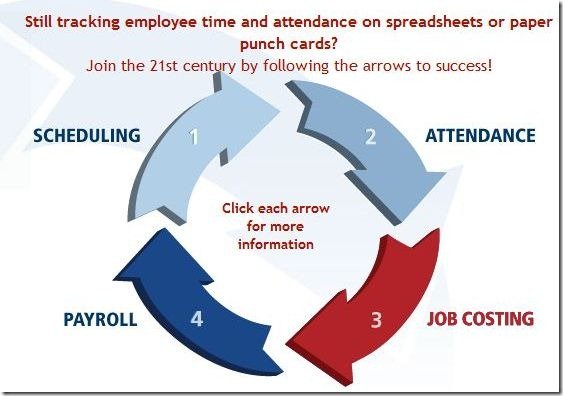
When you login to TimeTrex for the first time a wizard takes you through the initial setup. In the first step of this setup you will require selecting your Timezone, Date and Time Format and the day with which your calendar starts (e.g. Monday).
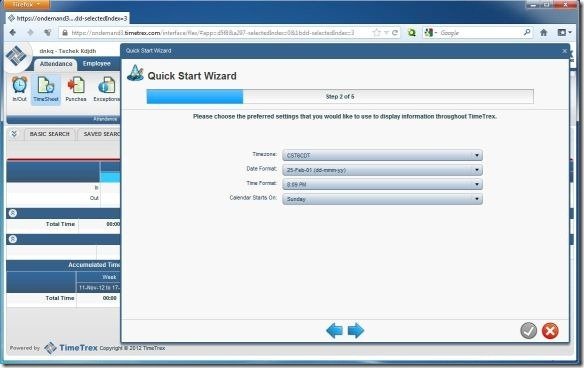
In the next step, select a pay period schedule, frequency and the start/end date for the payroll. Based on your provided information TimeTrex will create subsequent pay periods for you. In the last step of this wizard, select your country and click the Tick icon to begin using TimeTrex.
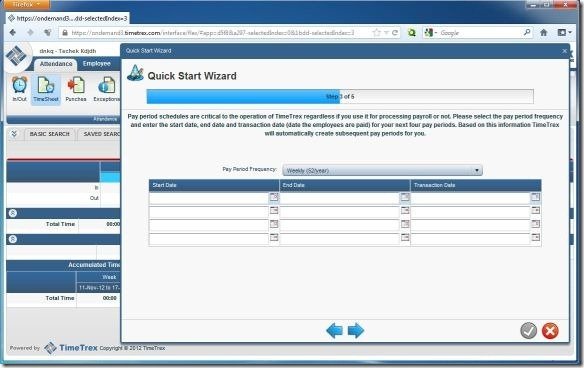
From your Dashboard you will see all required options to set your time tracking options. For example, you can track time for employees, enter/view bank account details, wages, job titles, groups, records of employment and more.
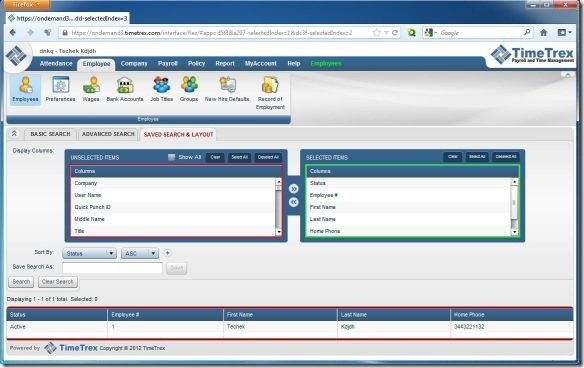
Since TimeTrex is a complex platform to use, you should go through the Administrator’s Guidelines and FAQs to understand the process involved in performing various functions using TimeTrex. The below screenshot shows how you can add bank account information for employees via the Bank Accounts Section.
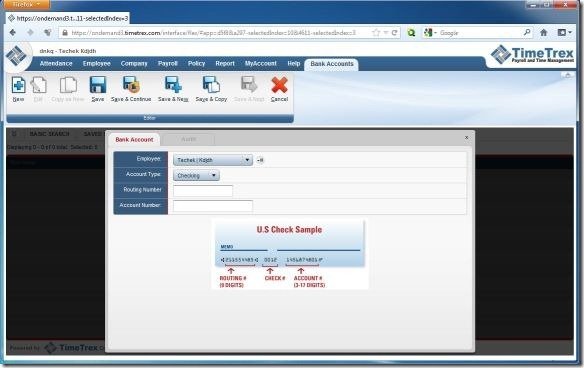
Time Trex has two versions including the Business and Professional Edition (which are available on-demand and on-site basis). For pricing and additional details about TimeTrex, see the link given below.
Go to Download TimeTrex or visit TimeTrex Homepage
