TimeToast Timeline: A Picture Based Online Timeline Generator
Last updated on April 29th, 2024
A picture is considered to be worth a thousand words, and one of the most essential aspects of making an attractive timeline is to use the right images.
While PowerPoint timelines can be made using SmartArt and mere text, images, icons, and symbols always make timelines easier to understand. This is why many premium timeline templates for PowerPoint use a lot of visual aid to provide presenters with sample clipart & icons.
Not everyone finds PowerPoint as the easiest resource for making timelines, even if you can make use of the best timeline makers for presentations. In fact, it can be quite cumbersome to use PowerPoint for making timelines. If you need a quick and easy solution for your timeline making woes, you can use TimeToast timeline maker; which is a picture based online timeline generator.
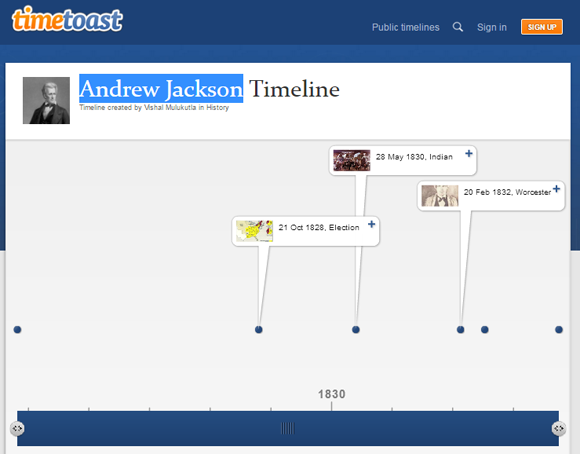
Quick and Easy way for Making Timelines with Images
With TimeToast you can start by creating a free account and login to begin making a timeline. Like most online timeline generators, TimeToast gives you a few easy options for adding your timeline title, category and image to get started.
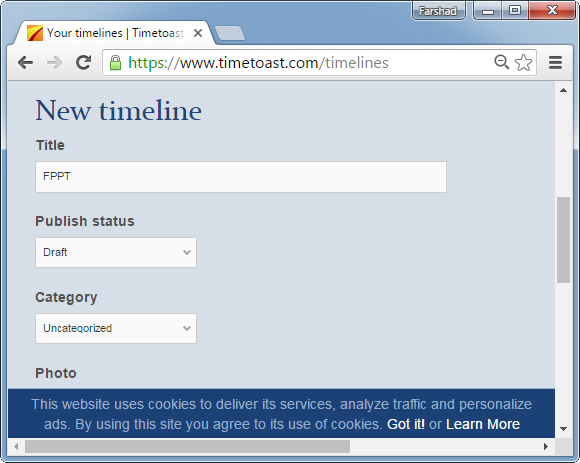
While there is a simple mechanism for adding dates for your timeline events, there is a limitation for desktop users in case they intend to use dates in BC. For that you will require using the mobile version of the site, which can also be accessed by desktop users by switching to the mobile version of the site via a link at the bottom of any TimeToast webpage.
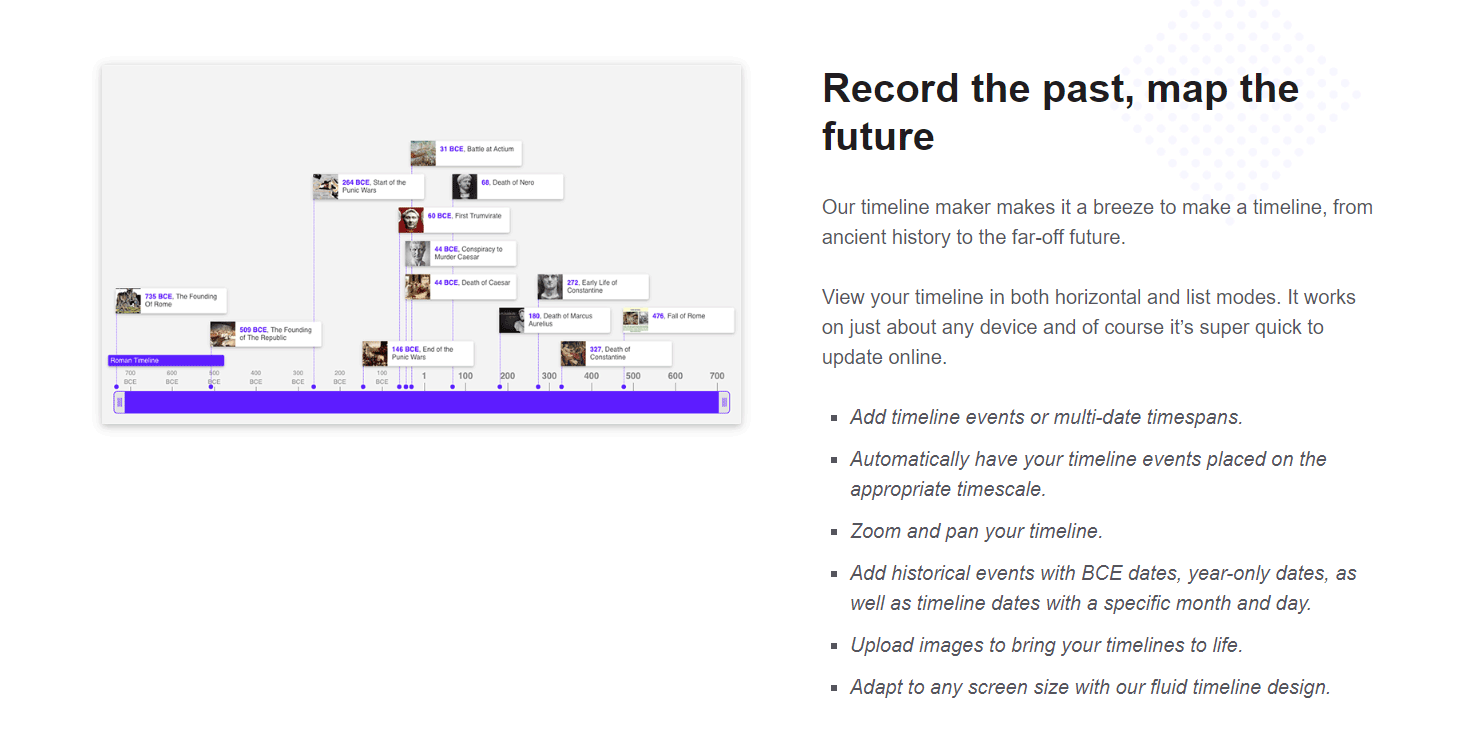
Create Timelines with Online Collaboration
When making your timeline you can add events with an image and description. Furthermore, you can specify a timespan and edit the added event anytime. There is a slider at the top which allows you to either keep your timeline as a ‘Draft’ or make it publicly viewable. There is also a button for online collaboration, however online collaboration requires a premium account.
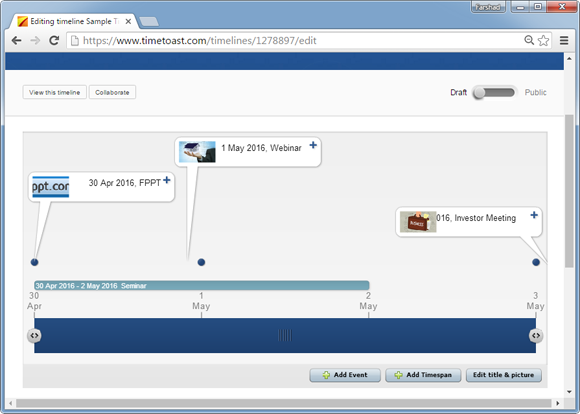
Embed, Print & Share Timelines
You can embed, print and share timelines via TimeToast. People can also give feedback on timelines by leaving a comment.
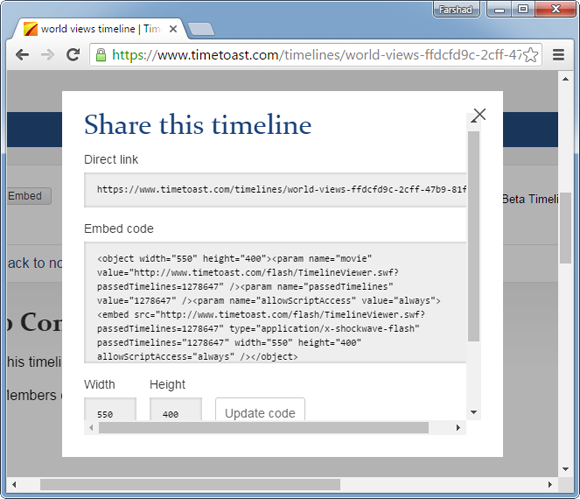
Unlike the paid version, the free account of TimeToast is ad supported and only allows Public timelines. You can however, keep your timeline as a Draft until it is complete.
Go to TimeToast
