Thermometer in PowerPoint 2010
A thermometer can be a great visualization tool to be used in conjunction with gauges and other dashboard elements. However, PowerPoint by default do not include this visualization in the SmartArt Gallery or in the available charts.
Here we will show you how to make a simple thermometer in PowerPoint 2010 using Shapes. This thermometer can be used for example to show a fundraising goal thermometer or any other data that can be measured between 0 and any other higher amount.
To make this thermometer design in PowerPoint we will start from basic shapes.
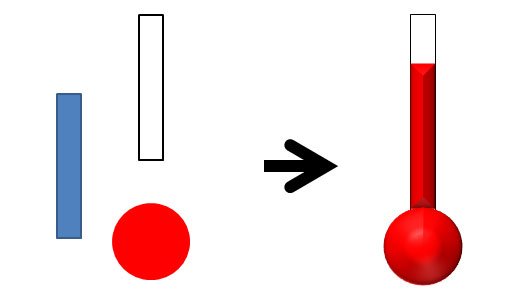
The first approach will require a perfect circle shape, and two rectangular shapes. One for the background and another one for the thermometer content. By changing the thermometer height you can get different values.
Align the circle below the rectangle and add a 3D Format. Once we get it, you can group all the shapes together and then use the thermometer as a simple visualization tool for PowerPoint.
