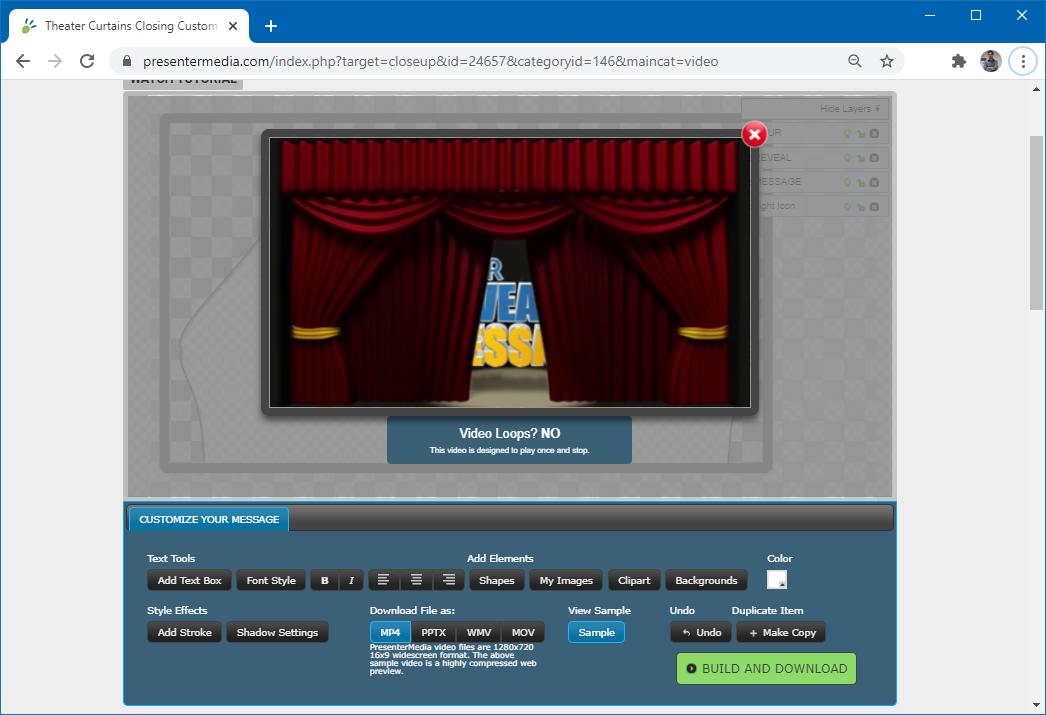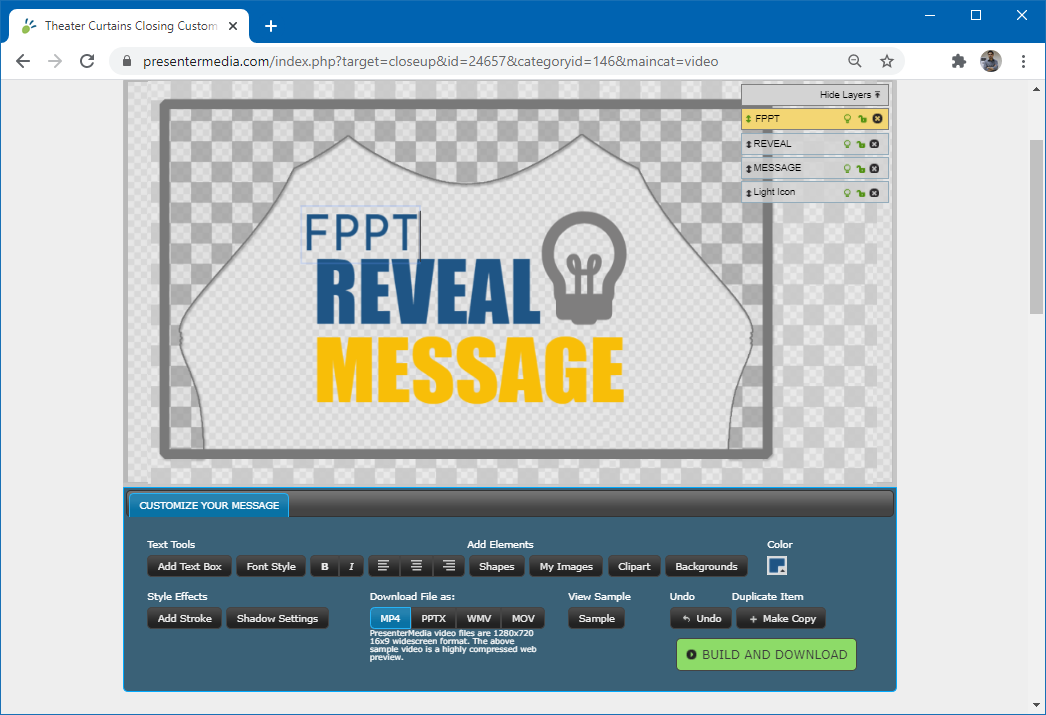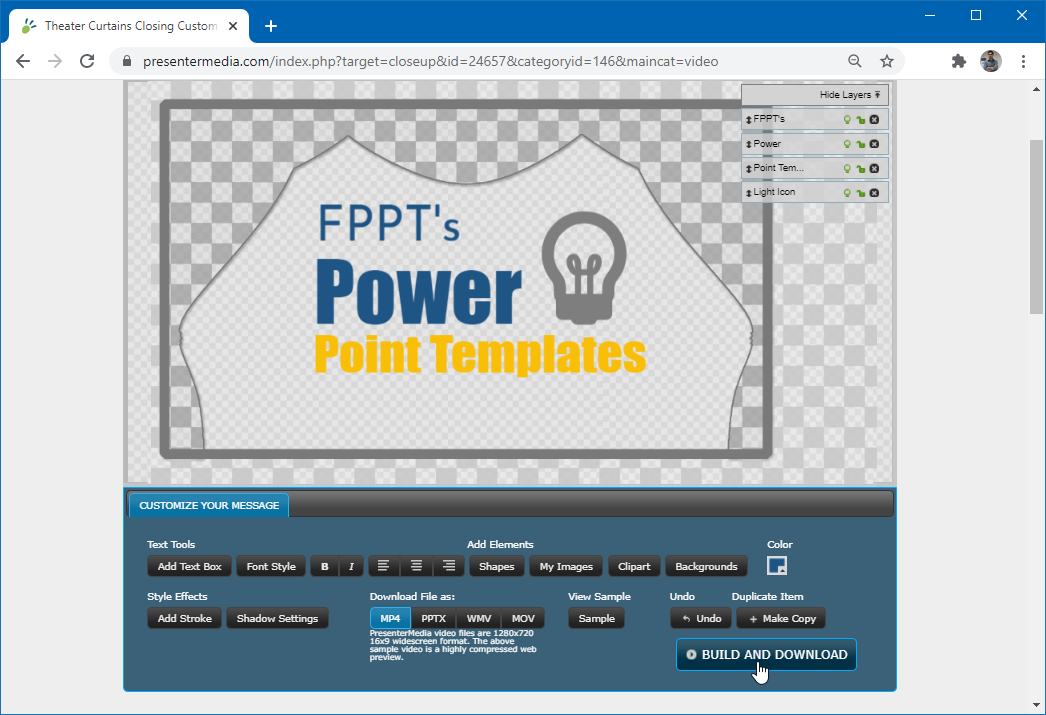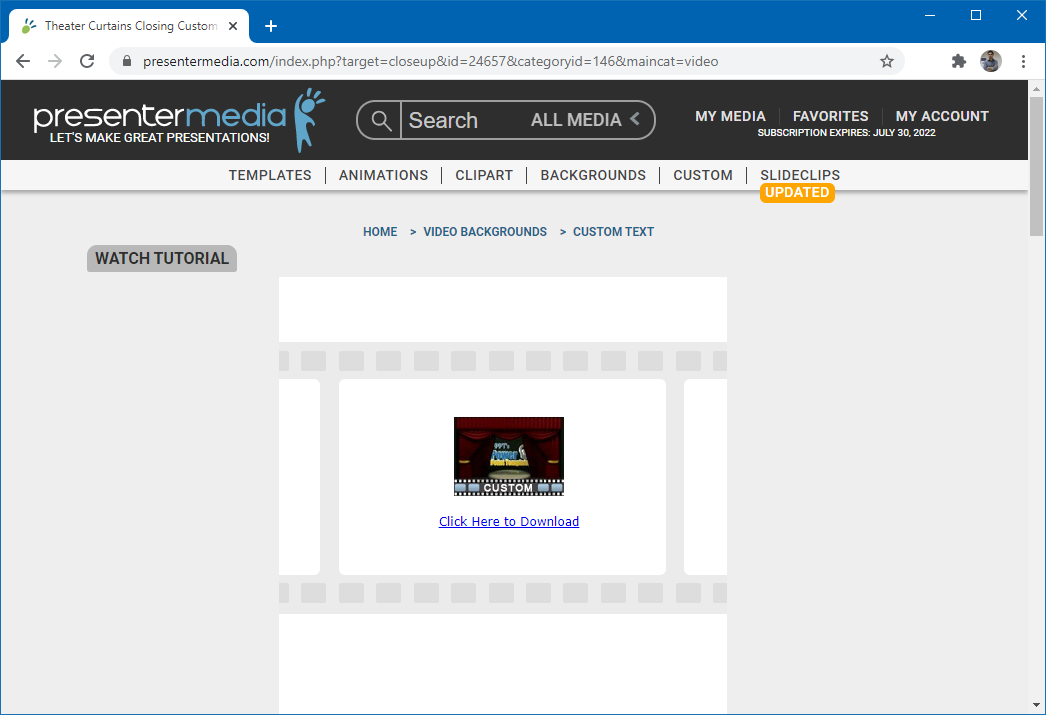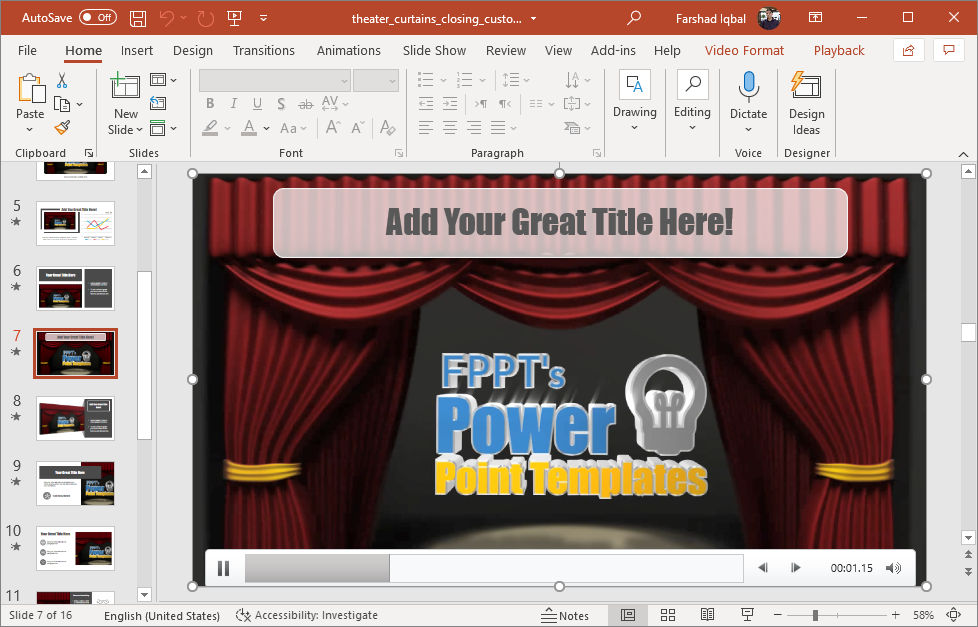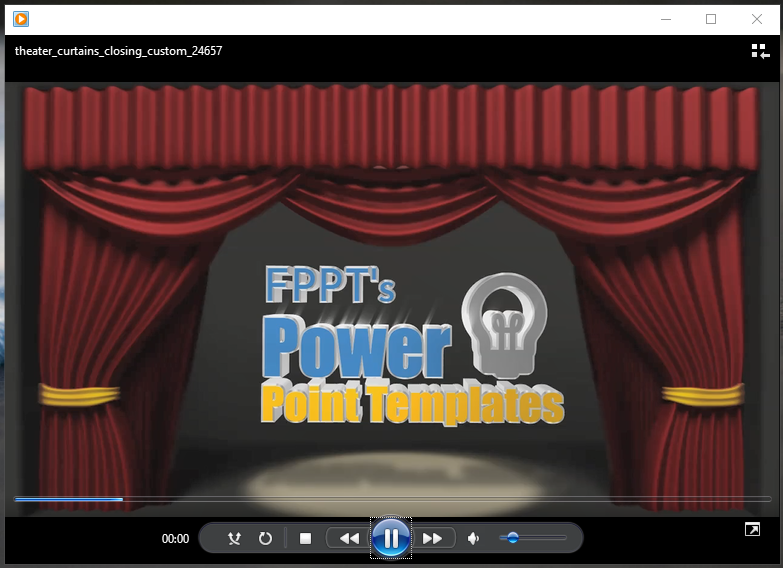Theatre Curtains Closing Video Background for PowerPoint
If you want to conclude your presentation in style or announce the end of something in the form of a slide that stands out, using the age-old example of closing curtains can be a good option. To give life to this idea you can use the Theatre Curtains Closing Video Background for PowerPoint.
Theatre Curtains Closing Video background with Custom Text
You can create a custom version of this video background by going to the PresenterMedia link at the end of this post. The product page allows adding custom text and saving the customized video in a number of formats including PowerPoint.
You can add text, shapes, adjust font, add your company logo or other images and save the animated video background as a video or PPTX file.
After customization, pick a desired output format and click Build and Download. In case you have any confusion regarding the customization process, click the video tutorial given on the product page.
Once the video is rendered, you will see a download option to grab the customized version of your video in your desired output format.
Theatre Curtains Closing Video Background in PowerPoint Format
Below is an example of how the customized animation will look like in the form of a PowerPoint slide deck. Once you download the animation as a PPTX file, you are given a number of slides with different layouts for the animation. This widens your options regarding how to customize and use the video background for your PowerPoint presentations.
You can even generate multiple videos with different text to create something truly unique. These videos can then be compiled in a separate presentation deck to create slides with the same video background. And different messages for each slide.
Theatre Curtains Closing Video Background in Video Format
You can also download the video background as a WMV, MOV or MP4 video file with your custom content.
To download this and thousands of other animated video backgrounds, templates, clipart and presentation resources, you will need a PresenterMedia subscription.
Go to Presenter Media – Theatre Curtains Closing Video Background for PowerPoint
Learn more here Presenter Media - Theatre Curtains Closing Video Background for PowerPoint
Go to PresenterMedia.com