Technic PowerPoint Online Template
If you want to create a professional impression for your audience, you can do so by the use of simple lines and neutral colors with subtle textures to add interest to your slides. You can use the template below for such presentations, which is flexible enough for corporate, organizational, academic or personal use.
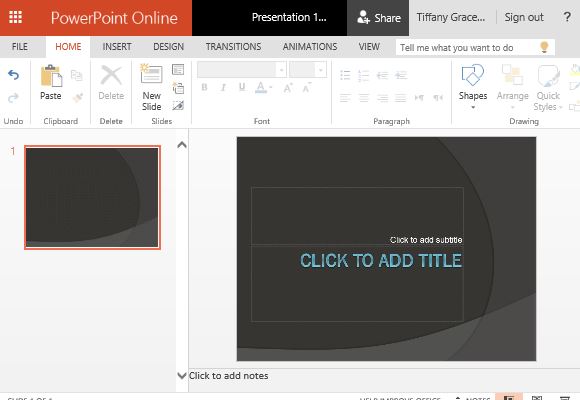
The Technic PowerPoint Online Template is a modern, geometric, abstract template that you can use for many of your presentations, such as business plans, marketing proposals, financial reports, and so many more. This template features shades of black and grey with curved lines adding subtle layers to the background. There is also a blue metallic accent that adds another pop of color that adds another interest to the presentation.
To create your own presentation from this template, you can add new slides by clicking on New Slide in the Home menu and choosing from a wide variety of layout options with slide designs that complement the theme. With this, you can create presentations that are uniform and cohesive, looking modern and professional.
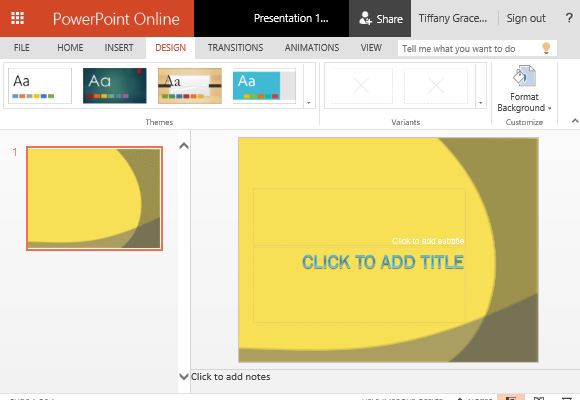
With these slide layouts, you can add tables, lists, comparisons, diagrams, charts, text, as well as title and transitional slides. Each slide comes with placeholders and guides so you can easily place your objects according to given layout. You can add, duplicate, delete or rearrange the slides according to your presentation needs.
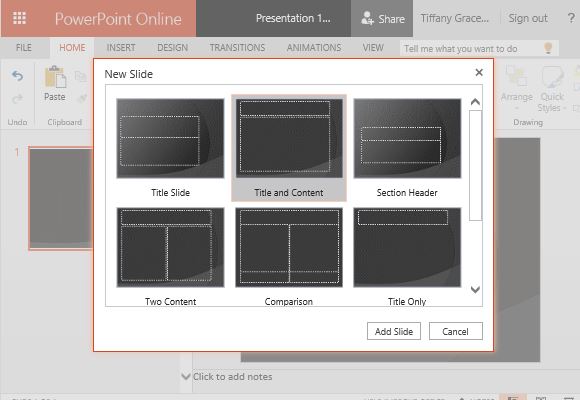
If black is not your style, or if you want to create a background with the same abstract theme yet different color, you can go to the Design menu in the Ribbon, to Format Background. From there, you can choose from all kinds of shapes and colors.
Go to Technic PowerPoint Online Template
